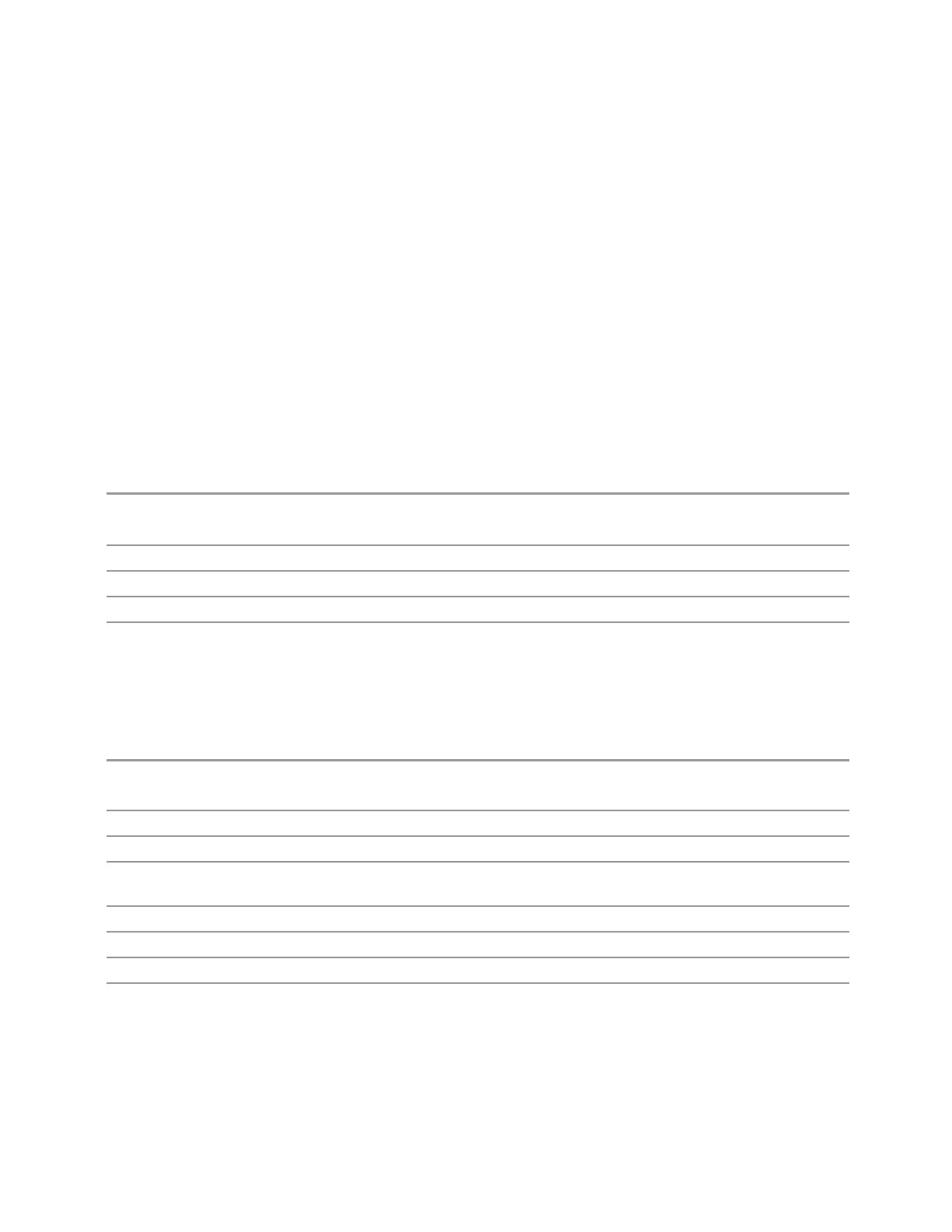6 Input/Output
6.12 Aux I/O Control
6.12 Aux I/O Control
This menu is only available with Option LSN, indicating that the LISN IO board is
installed. It is used to control each of the eight control lines out of the rear panel
connector independently. There are eight bits of control lines. The LISN Control
(Mode setup) of the EMI Receiver application affects the AUX I/O Control settings.
Whenever you change the LISN Control in Mode Setup, the corresponding AUX I/O
Control data lines will also be changed. The selection at the AUX I/O Control does
not affect the LISN Control (Mode Setup) setting.
6.12.1 Data 0 – Data 7
Sets the value for Data 0 through Data 7 respectively.
Remote
Command
:OUTPut:AUX:IO:DATA<n> OFF | ON | 0 | 1
where <n> in an integer 0 - 7
Example
:OUTP:AUX:IO:DATA0 OFF
Notes Unaffected by Mode Preset, but Input/Output Preset presets the value to ON for all 8 data lines
Preset
ON
Range
OFF|ON
6.12.2 Aux IO Control (Remote Command Only)
Sets/Queries the value for all 8 data lines.
Remote
Command
:OUTPut:AUX:IO <Value>
:OUTPut:AUX:IO?
Example
:OUTP:AUX:IO 31
Notes Unaffected by Mode Preset, but Input/Output Preset presets the value to ON for all 8 data lines
Couplings The states of Data 0 to Data 7 under the AUX I/O Control panel (Input/Output menu) change according
to the keyed-in AUX IO value
Preset 31
Min 0
Max 255
Backwards
Compatibility
SCPI
:OUTPut:UPORt <Value>
Spectrum Analyzer Mode User's &Programmer's Reference 2525
