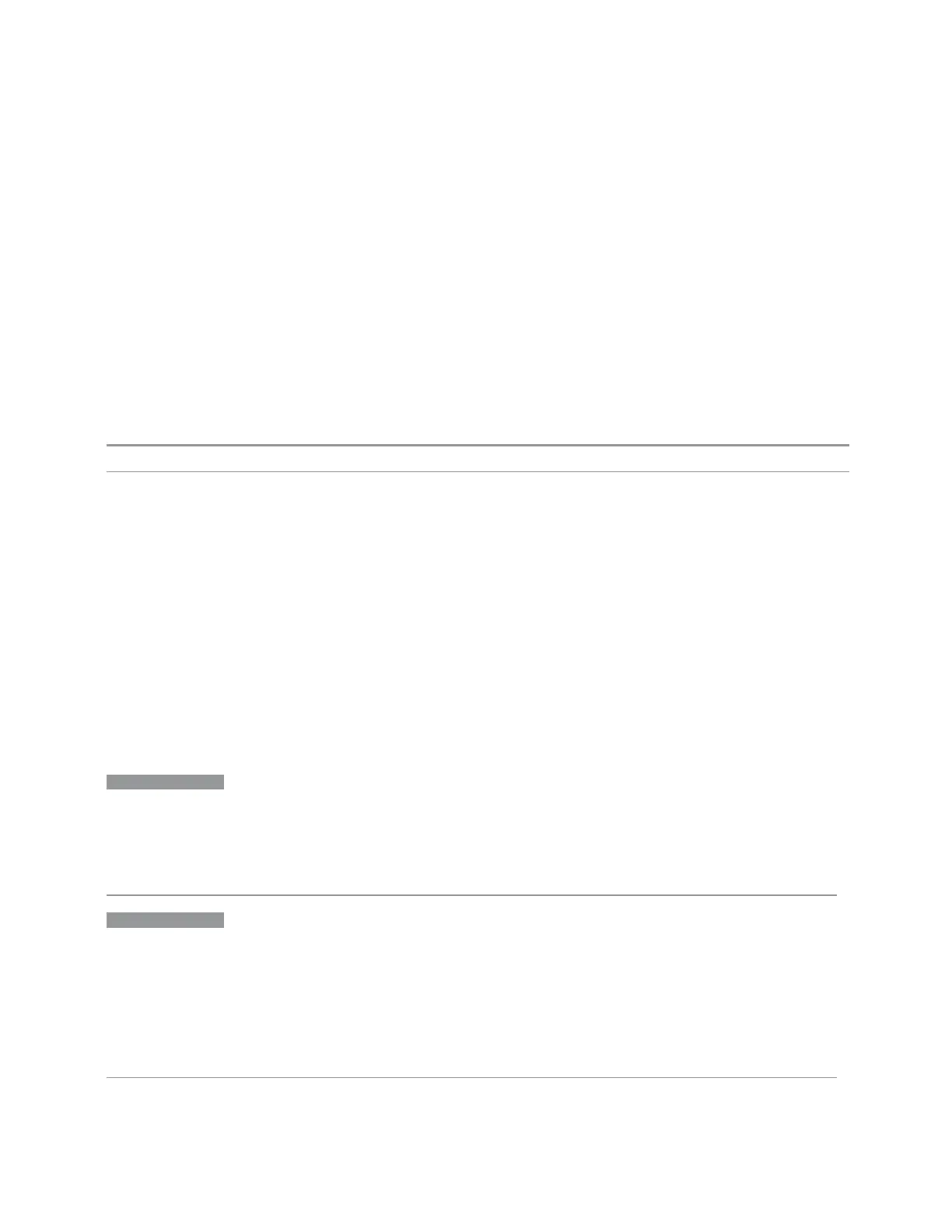7 Save/Recall/Print
7.3 Save
SendCommand(entry)
7.3.10 Mask
The Mask data type is used to import and export Mask files for measurements that
use masks, such as cellular comms and real-time measurements.
7.3.11 Waveform Sequence
Saves waveform sequences from the ARB memory of an Internal Source. When you
open the Save Waveform Sequence dialog and press Save, the current waveform
sequence is saved to the selected directory.
Notes No remote command, front panel only
Dependencies Only appears if your hardware includes an Internal Source, such as in VXT
7.3.12 Screen Image
Selects a file for saving the contents of the display.
Screen Image files are PNG (Portable Network Graphics) files with the same
resolution as the data display. They contain the image that was on the screen before
you opened the Save dialog. When the Screen Image key is pressed, a "thumbnail"
of the captured image is displayed, with the note “This is the image that will be
saved” below it.
After you have completed the save, a message “File image.png saved” (assuming
image.png was the filename you used).
NOTE
As of firmware release A.17.50, sending *CLS (Clear Status) removes any
message displayed on the screen. If you do not want to see the “File saved”
message after sending :MMEM:STOR:SCR (described below), send the following
sequence (substituting your file name for filename.png): :MMEM:STOR:SCR
“filename.png”;*CLS
NOTE
As of firmware release A.19.50, saving a screen image removes any
informational message displayed on the screen before it captures the screen.
This is useful if you are sending “save image” commands in rapid sequence, as it
keeps the “File saved” message from one screen capture from appearing in the
next screen capture. Error messages are still captured.
If you send a succession of screen image commands
too
rapidly, the system
may not have time to remove the previous message before the next screen
Spectrum Analyzer Mode User's &Programmer's Reference 2620
