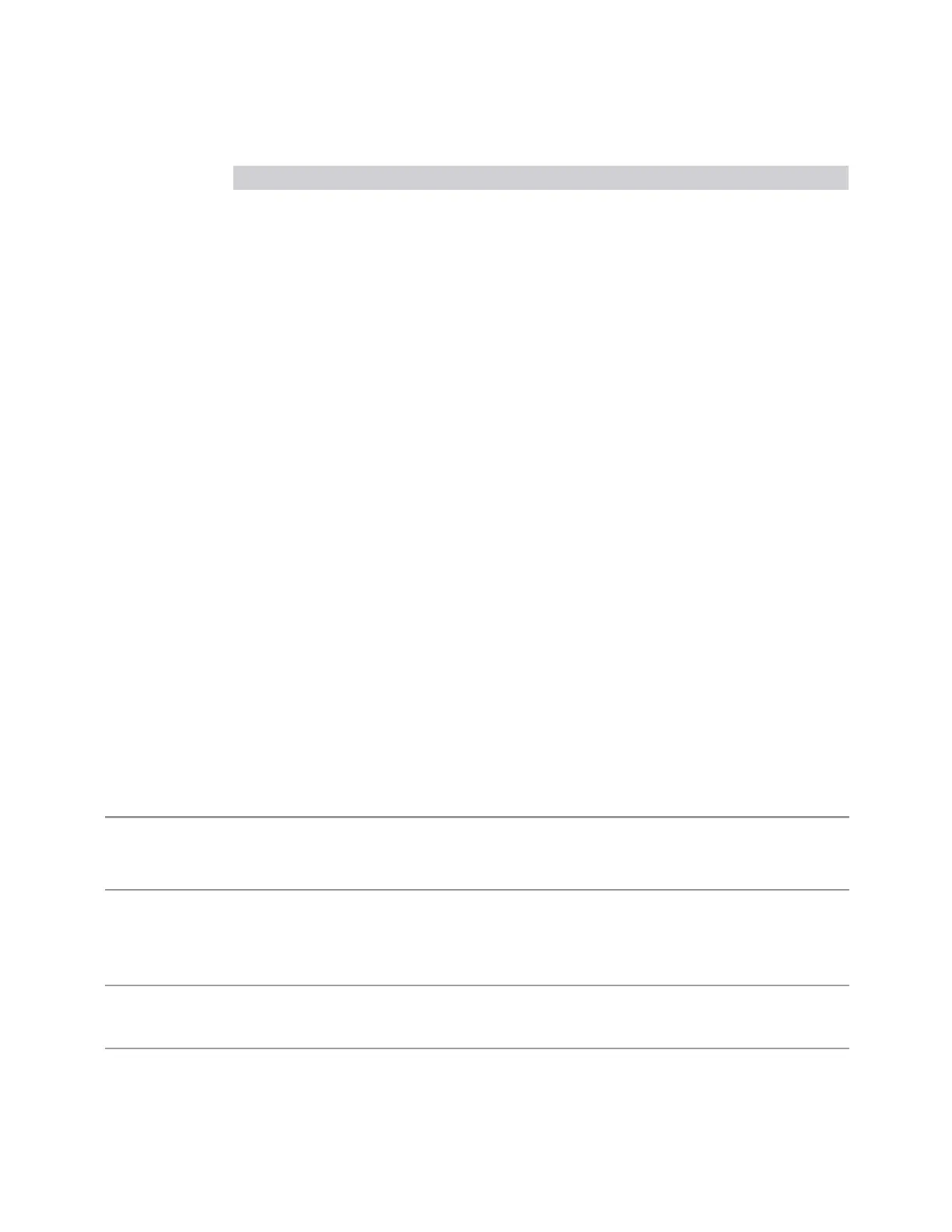3 Spectrum Analyzer Mode
3.2 Swept SA Measurement
Option Option # Phase Noise Option Range
EP2, EP3, EP5 1 Best Close-in [offset < 70 kHz]
2 Best Wide-offset [offset > 100 kHz]
3 Fast Tuning [medium loop bw]
EP4 1 Best Close-in [offset < 90 kHz]
2 Best Wide-offset [offset > 130 kHz]
3 Fast Tuning [same as Best Close-In]
ADC Dither
Controls the ADC Dither function, which enhances linearity for low level signals at
the expense of reduced clipping-to-noise ratio. The reduced clipping-to-noise ratio
results in higher noise, because we work to ensure that the clipping level of the ADC
relative to the front terminals remains unchanged with the introduction of dither,
and this results in reduced ADC dynamic range. So, making measurements with
ADC dither gives you better amplitude linearity, but turning ADC dither off gives you
a lower noise floor (better sensitivity).
With dither on, the third-order distortions are usually invisible for mixer levels below
–35 dBm. With dither off, these distortions can be visible, with typical power levels
of –110 dBm referred to the mixer. Detection nonlinearity can reach 1 dB for dither
off at mixer levels around –70 dBm and lower, while the specified nonlinearity is
many times smaller with dither on.
When ADC Dither is on, the linearity of low-level signals is improved. The enhanced
linearity is mostly improved scale fidelity. The linearity improvements of dither are
most significant for RBWs of 3.9 kHz and less in swept mode, and FFT widths of 4
kHz and less in FFT mode.
The increased noise due to turning dither on is most significant in low band (0 to 3.6
GHz) with IF Gain set to Low, where it can be about 0.2 dB.
Remote Command
[:SENSe]:ADC:DITHer[:STATe] OFF | ON | HIGH
For options, see "Option Details" on page 439
[:SENSe]:ADC:DITHer[:STATe]?
Example
:ADC:DITH HIGH
:ADC:DITH ON
Specifying option ON sets Medium dither. In older instruments, the Medium key was labeled On, and
the SCPI for this setting has not changed
Dependencies In some models, the HIGH parameter is not available. In some instruments, the HIGH parameter is
accepted, and the HIGH state is set and returned to a query, but the Medium (ON) dither level is
actually used
Preset AUTO
438 Spectrum Analyzer Mode User's &Programmer's Reference