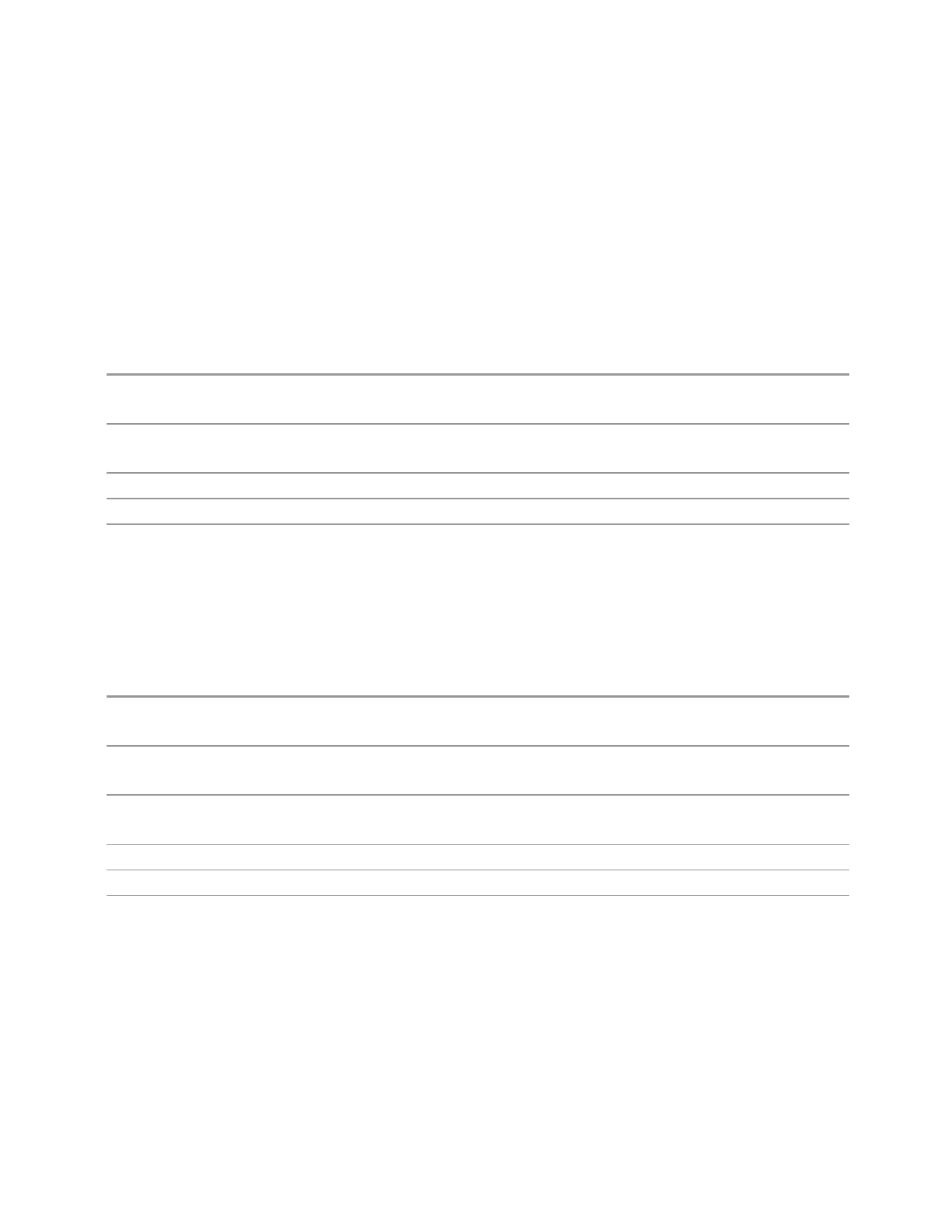3 Spectrum Analyzer Mode
3.4 Occupied BW Measurement
Power Ref
Lets you select Power Ref type:
Total Power
TPOWer
Total power in the current span is displayed
OBW Power
OBWPower
Occupied power is displayed
When Power Ref type is changed, the annotation in the lower window and Remote
Command SCPI Results also change.
Remote Command
[:SENSe]:OBWidth:PREFerence | OBWPower
[:SENSe]:OBWidth:PREFerence?
Example
:OBW:PREF TPOW
:OBW:PREF?
Preset
TPOWer
State Saved Saved in instrument state
Range
TPOWer|OBWPower
x dB
Sets the xdB value used for the "x dB bandwidth" result that measures the
bandwidth between two points on the signal that is xdB down from the highest
signal point within the OBW Span.
Remote Command
[:SENSe]:OBWidth:XDB <rel_ampl>
[:SENSe]:OBWidth:XDB?
Example
:OBW:XDB -20
:OBW:XDB?
Preset BT Mode: -20.0 dB
All other Modes: -26.0 dB
State Saved Yes
Min/Max -100.0 dB/-0.1 dB
Backwards Compatibility
SCPI
[:SENSe]:EBWidth:XDB
Power Integration Method
Selects the power integration method:
Normal
NORMal
By integrating the linear power bucket values from the lower edge
Spectrum Analyzer Mode User's &Programmer's Reference 801
