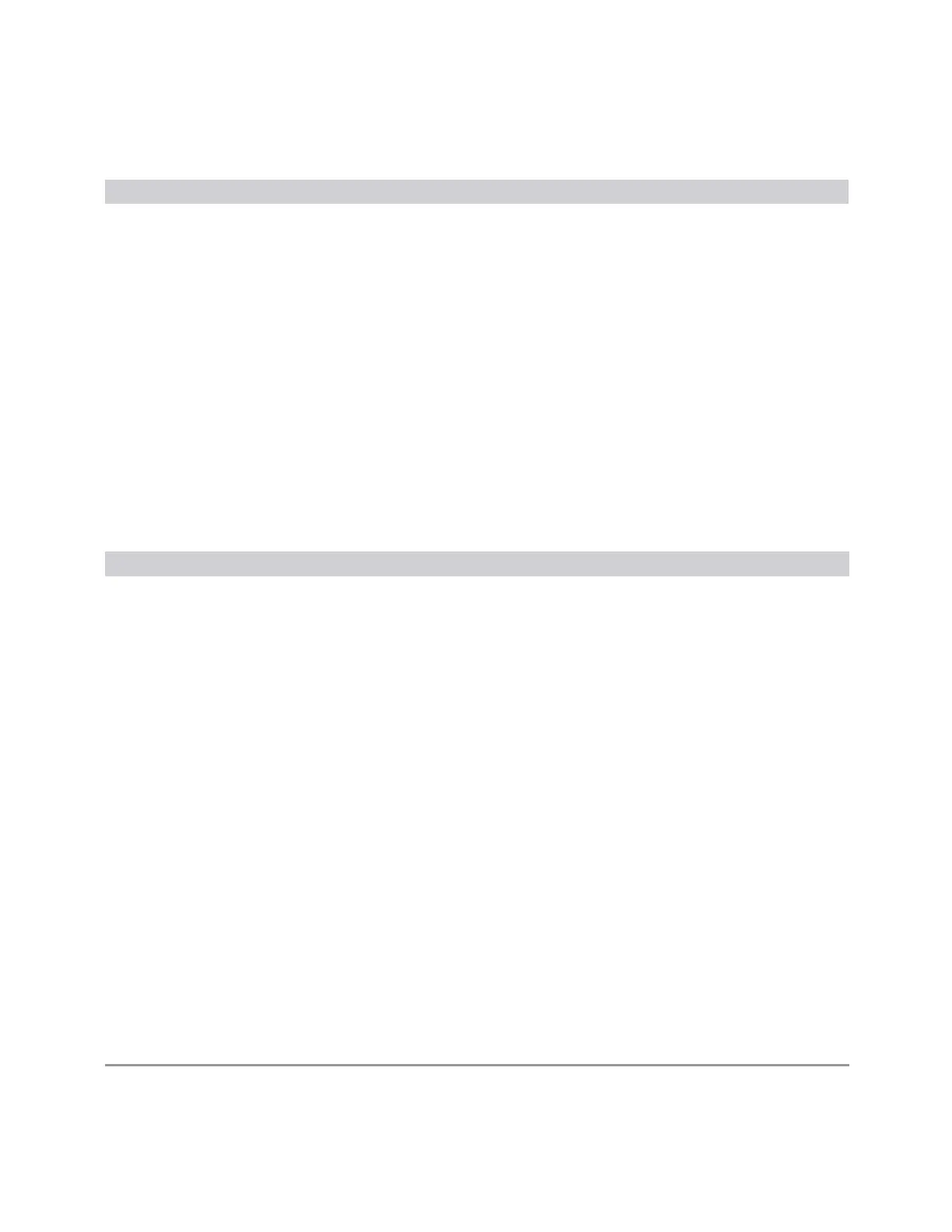3 Spectrum Analyzer Mode
3.3 Channel Power Measurement
n Results Returned
5 Returns floating point numbers that are the captured trace data of the power (in dBm/resolution BW) of the
signal for Trace 2. The frequency span of the captured trace data is specified by Span
6 Returns floating point numbers that are the captured trace data of the power (in dBm/resolution BW) of the
signal for Trace 3. The frequency span of the captured trace data is specified by Span
7 Returns Marker Table data as a series of comma separated values in the following form:
<Marker Number>,<Marker Trace>,<X>,<Y>,<Reserved>,<Reserved>
Only markers that are enabled are included. <Reserved> are returned as NaN (“Not a Number”, 9.91e+37).
The data is returned in the current sort order as displayed in the Marker Table
Additionally, WLAN Mode supports an n parameter for the following queries:
:FETCh:CHPower:DENSity[n]?
:MEASure:CHPower:DENSity[n]?
:READ:CHPower:DENSity[n]?
For these queries in WLAN Mode only, the results returned depend on the value of n
as follows:
n Radio Standard Results Returned
1 or not
specified
Not 802.11ac 80 +80 MHz
or 802.11ax80 +80 MHz
Peak PSD (Power Spectral Density)
The Peak PSD over the integration bandwidth. The unit bandwidth is
selected by "PSD Unit" on page 642 in either dBm/Hz or dBm/MHz
802.11ac 80 +80 MHz or
802.11ax80 +80 MHz
The first value is the peak PSD for segment 1, the second value is the peak
PSD for segment 2
2 Not 802.11ac 80 +80 MHz
or 802.11ax80 +80 MHz
Mean PSD (Power Spectral Density)
The Mean PSD over the integration bandwidth. The unit bandwidth is
selected by PSD Unit in either dBm/Hz or dBm/MHz
802.11ac 80 +80 MHz or
802.11ax80 +80 MHz
The first value is the mean PSD for segment 1, the second value is the
mean PSD for segment 2
3.3.1 Views
In SA, WCDMA, WLAN, SRCOMMS, and VMA Modes, there is only one predefined
view, the "Normal" on page 554 view.
3.3.1.1 Normal
Windows: "Graph" on page 555, "Metrics" on page 556
Dual window view: Channel Power graph and Channel Power metrics.
Example
:DISP:CHP:VIEW PRES
554 Spectrum Analyzer Mode User's &Programmer's Reference