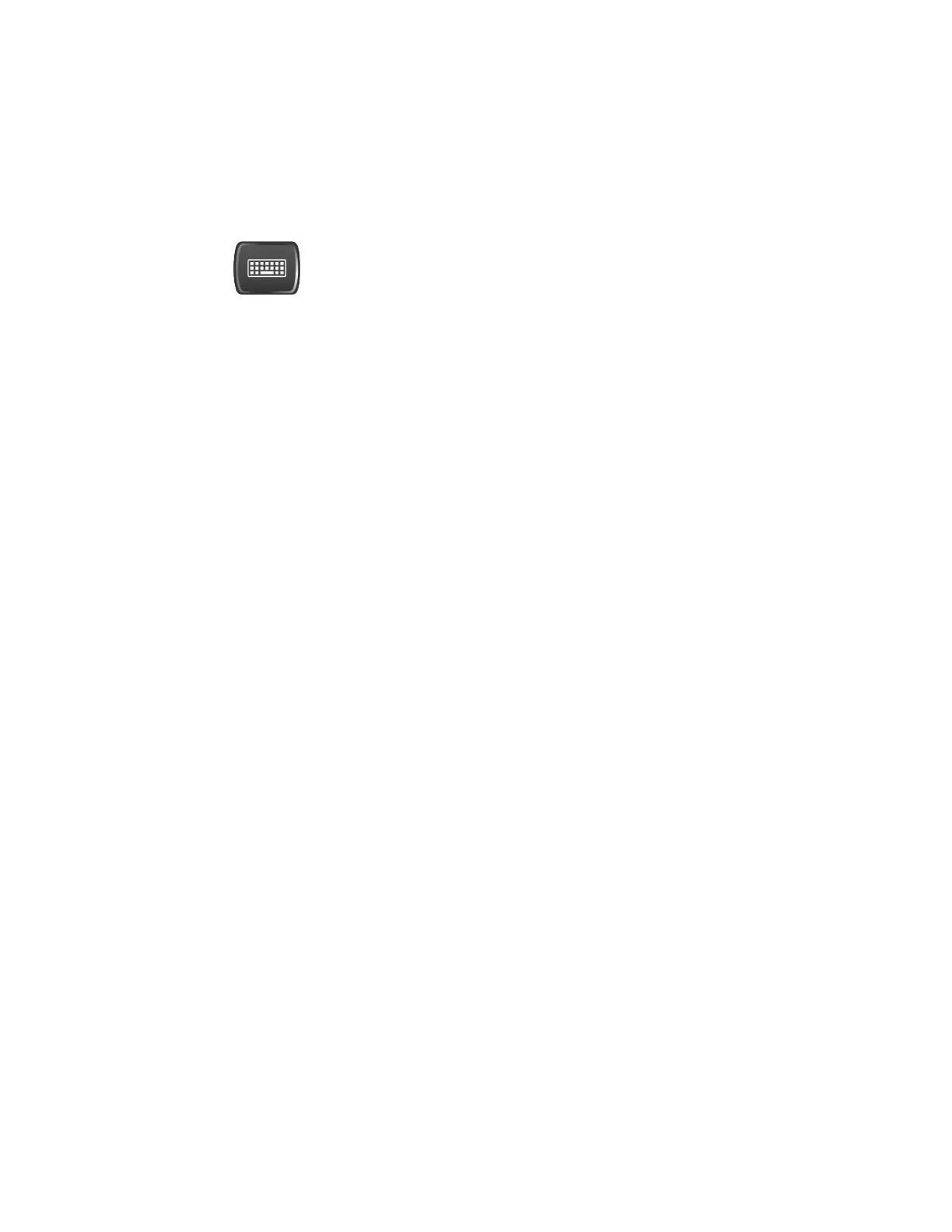2 User Interface
2.6 Onscreen Keyboard key
2.6 Onscreen Keyboard key
This key turns the onscreen alpha keyboard (OSK) on and off.
There are two onscreen keyboards:
–
The Multitouch OSK, which pops up automatically if, while using the analyzer
application, a text field becomes the active function
–
The Windows OSK, which you must open manually when a text field must be
entered while interacting with Windows or other apps
133 Spectrum Analyzer Mode User's &Programmer's Reference
