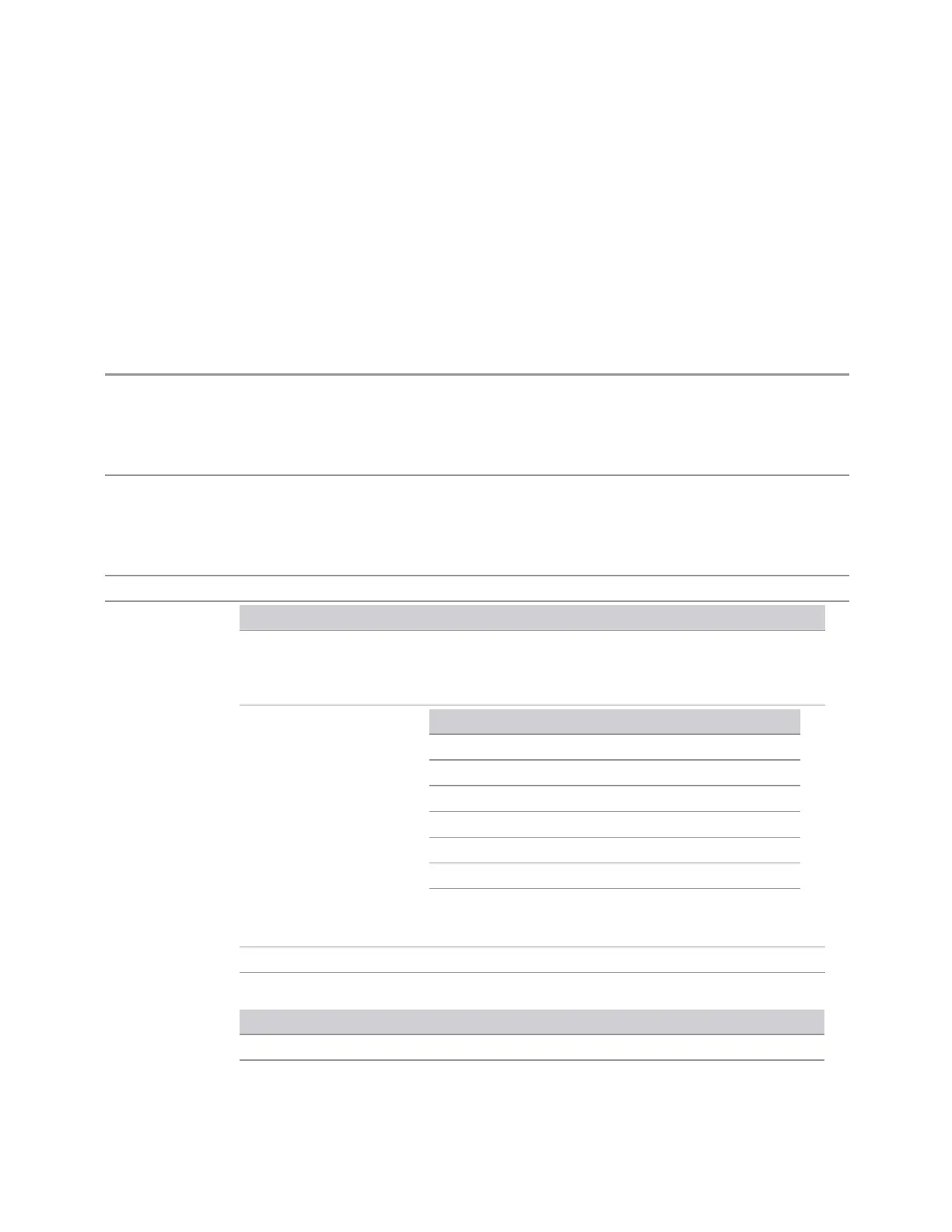3 Spectrum Analyzer Mode
3.4 Occupied BW Measurement
3.4.8.2 Limits
Lets you set measurement limits and be alerted when they have been exceeded.
Limit
Enables you to turn on or off limit checking at the specified frequency. For results
that fail the limit test, a red FAIL appears in the Meas Bar.
Remote Command
:CALCulate:OBWidth:LIMit:FBLimit <freq>
:CALCulate:OBWidth:LIMit:FBLimit?
:CALCulate:OBWidth:LIMit[:TEST] ON | OFF | 1 | 0
:CALCulate:OBWidth:LIMit[:TEST]?
Example
:CALC:OBW:LIM:FBL 50 kHz
:CALC:OBW:LIM:FBL?
:CALC:OBW:LIM OFF
:CALC:OBW:LIM?
Dependencies Appears in all Modes except MSR, LTE-A and 5G NR
Preset
Mode Value
SA
WCDMA
MSR
5 MHz
WLAN
Radio Std Value
802.11a/g(OFDM/DSSS-OFDM) 20 MHz
802.11b 25 MHz
802.11n/ac/ax/be (20MHz) 20 MHz
802.11n/ac/ax/be (40MHz) 40 MHz
802.11n/ac/ax/be (80MHz) 80 MHz
802.11ac/ax/be (160MHz) 160 MHz
802.11be (320MHz) 320 MHz
BT
1 MHz
RTS
25 kHz
Mode Value
SA
OFF
All others
ON
806 Spectrum Analyzer Mode User's &Programmer's Reference
