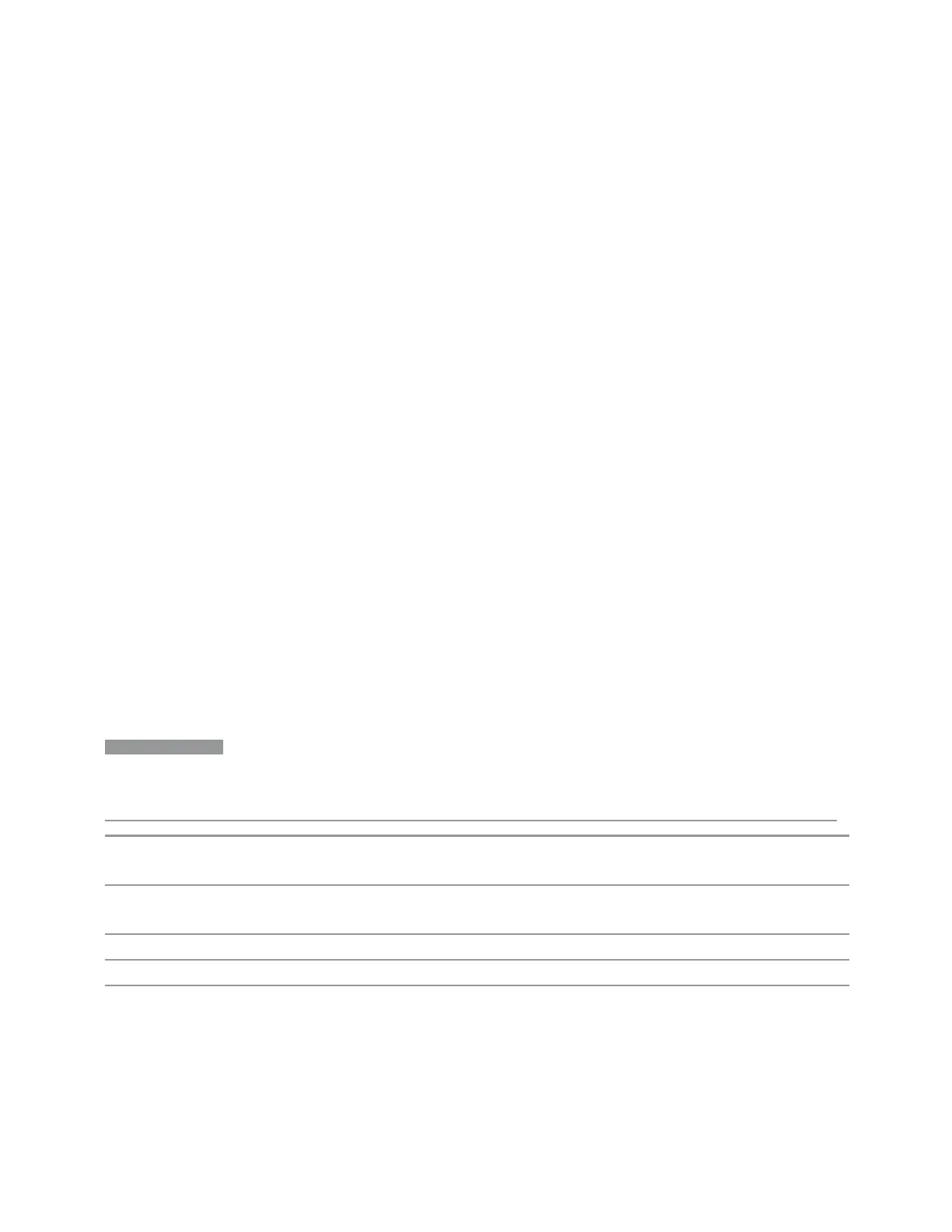3 Spectrum Analyzer Mode
3.8 Spurious Emissions Measurement
3.
Compute the greater of the Reference and Offset A integration bandwidths.
Divide that result by 100 and call it the ChannelWidthGoalRBW
4.
Find the smallest integration bandwidth of any of the offsets; divide it by two and
call the result IntegBWGoalRBW
5.
Compute AutoRBWGoal = min(IntegBWGoal, max(GuardbandGoalRBW,
ChannelWidthGoalRBW))
6.
Compute the RBW to be selected to be the largest available RBW that is smaller
than AutoRBWGoal
Measurements that are unavailable for a particular Radio Standard are grayed-out.
Radio Standards that are unavailable for the current active measurement are also
grayed-out.
However, remote operations, such as :CONF allow the measurement to be active
even if it is not a supported format. In this case, the measurement configuration
should be set to NONE.
Enable Non-Std Meas
Lets you specify whether all measurements and radio standards are enabled or not.
By default, Enable Non-Std Measurements is set to NO, so you can select only valid
combinations of preset available standards and measurements. Combinations of
measurement and standard that would have no valid preset value are grayed-out.
When Enable Non-Std Measurements is set to YES, all measurements and standard
selections are enabled, so you can select any combination.
NOTE
If you select an unavailable measurement or unavailable radio standard using
the Enable Non-Std Meas control, the measurement results may not conform to
the selected standard.
Remote
Command
[:SENSe]:RADio:STANdard:EAMeas YES | NO
[:SENSe]:RADio:STANdard:EAMeas?
Example
:RAD:STAN:EAM YES
:RAD:STAN:EAM?
Preset
NO
State Saved Saved in instrument state
Range
YES|NO
3.8.8.3 Advanced
Contains controls for setting advanced functions of the instrument.
1486 Spectrum Analyzer Mode User's &Programmer's Reference