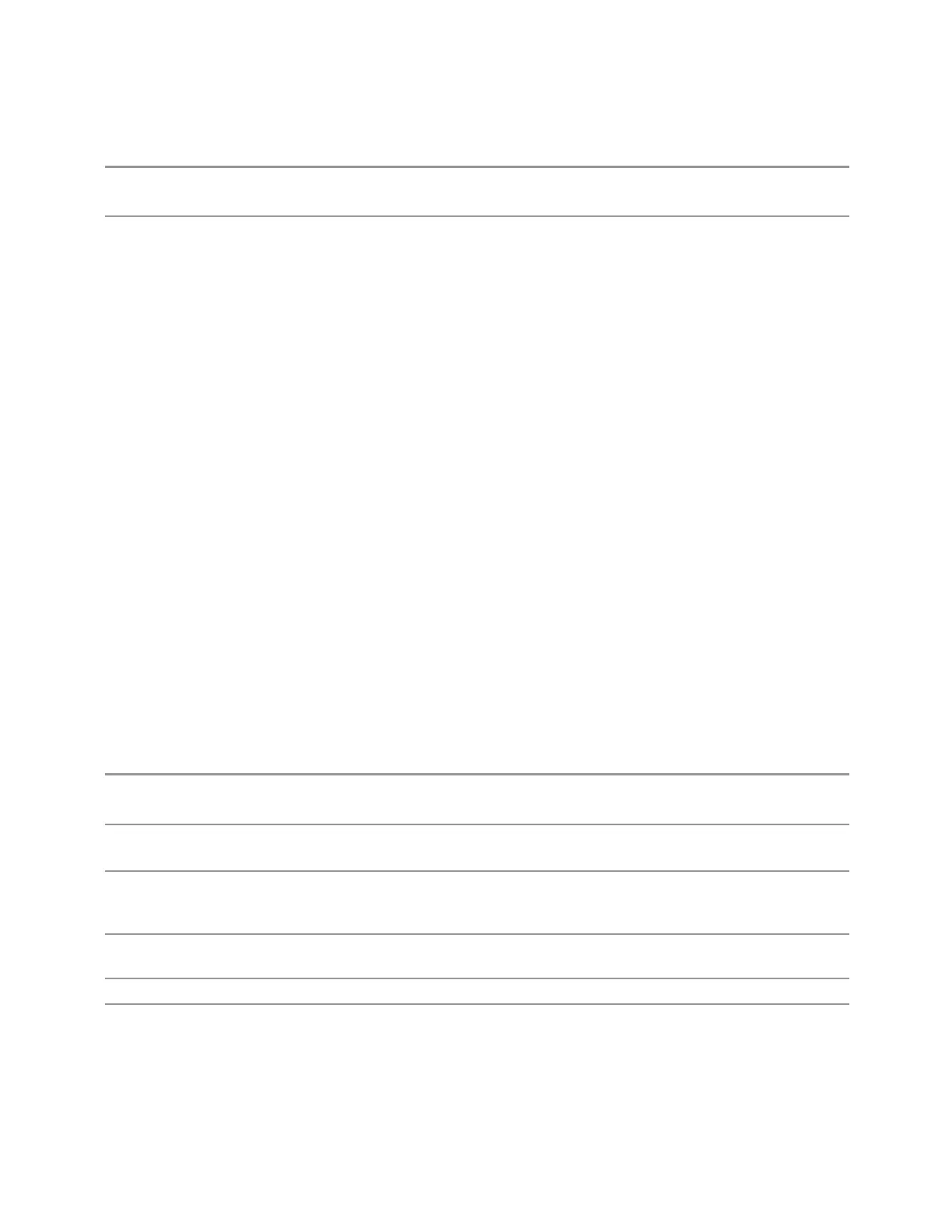3 Spectrum Analyzer Mode
3.11 Harmonics Measurement
Remote Command
[:SENSe]:HARMonics:AVERage[:STATe] ON | OFF | 1 | 0
[:SENSe]:HARMonics:AVERage[:STATe]?
Preset
OFF
3.11.9 Sweep
Accesses controls to configure and control the acquisition of data, and the X-axis
parameters of the instrument.
Depending on the selected mode and measurement, these controls might include:
Sweep Time, Continuous/Single, Pause/Resume, X Scale and Number of Points.
3.11.9.1 Sweep/Control
Accesses controls that let you operate the sweep and control functions of the
instrument, such as Sweep Time and Continuous/Single.
Dwell Time
Selects the length of time for which the instrument sweeps when measuring the
fundamental. Additional overhead time is required by the instrument that impacts
the sweep rate, but is not calculated as part of Dwell Time.
Reducing the sweep time increases the rate of sweeps.
Dwell Time normally changes with the resolution bandwidth, so by default the dwell
time varies with each harmonic. If Dwell Time Auto is OFF, the harmonics will have
the same dwell time unless "Range Table" on page 1912 is used.
Remote
Command
[:SENSe]:HARMonics:SWEeptime <time>
[:SENSe]:HARMonics:SWEeptime?
Example Set Dwell Time for the fundamental to 100µs:
:HARM:SWE 100 us
Couplings If Dwell Time is Auto, the dwell time will be 200 divided by the resolution bandwidth, to a minimum of 10
ms. If Range Table is active, the time for each harmonic is determined by that harmonic’s individual
dwell time setting (which includes an auto toggle)
Preset The actual preset dwell time depends upon the results of the first sweep operation, since the sweep
time is Auto, and the auto rule depends upon the detected optimal RBW
Min 100 us
Max 4000 s
Auto Function
1920 Spectrum Analyzer Mode User's &Programmer's Reference
