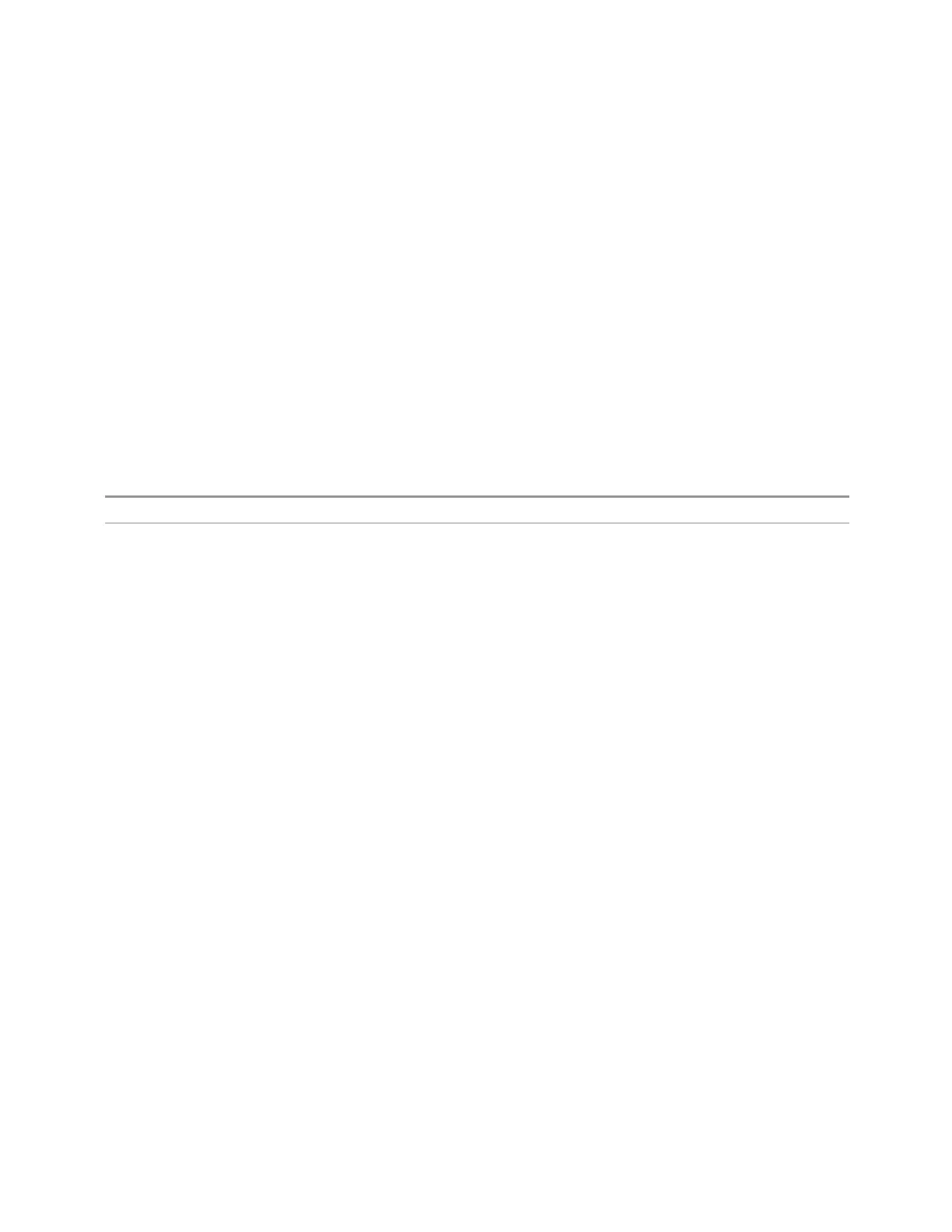6 Input/Output
6.2 Input
6.2.3 SA Frequency Extender Firmware Update (Front Panel Only)
When a Frequency Extender device (for example, V3050A) is connected and
selected, if a firmware update is available for that device, this control will be visible.
Because the measurement will be stopped for the duration of the firmware update,
and because the update cannot be un-done, a confirmation dialog will be presented
before proceeding with the firmware update. The update can take some time, so
while in process, a modal dialog will be shown indicating that the update is in
process and warning not to disconnect the device or turn off power. Typically, the
update will take about a minute, but time can vary with the model of the Frequency
Extender. When complete, the modal dialog will be dismissed, and a pop-up
message will be shown for a few seconds indicating the success or failure of the
update.
See "Error Messages" on page 2350
Notes Measurement is stopped while the update is in process
Dependencies Not available unless an External RF device is connected, External RF is the selected RF Input Port, and
there is a firmware update available for the device
Error Messages
Update Already in Process Error
If a firmware update is already in process, the following message is displayed:
Another external device FW update is already in process. Only one update is
allowed at a time
If received, wait until the current FW update is complete and then try again if still
needed.
Unknown Assembly Error
When updating the firmware, the target hardware assembly needs to be identified. If
for some reason the assembly cannot be identified, the firmware will not be able to
initiate the update, and this error message will be displayed:
Error updating FW for external device model <model number>' serial number
<serial number>
Could not find HW assembly, cannot perform FW update
The <model number> and <serial number> contain the actual numbers for the
device.
This is a failure that warrants investigation, so you should contact Keysight
Customer Support for service.
Error During Firmware Update Process
2350 Spectrum Analyzer Mode User's &Programmer's Reference
