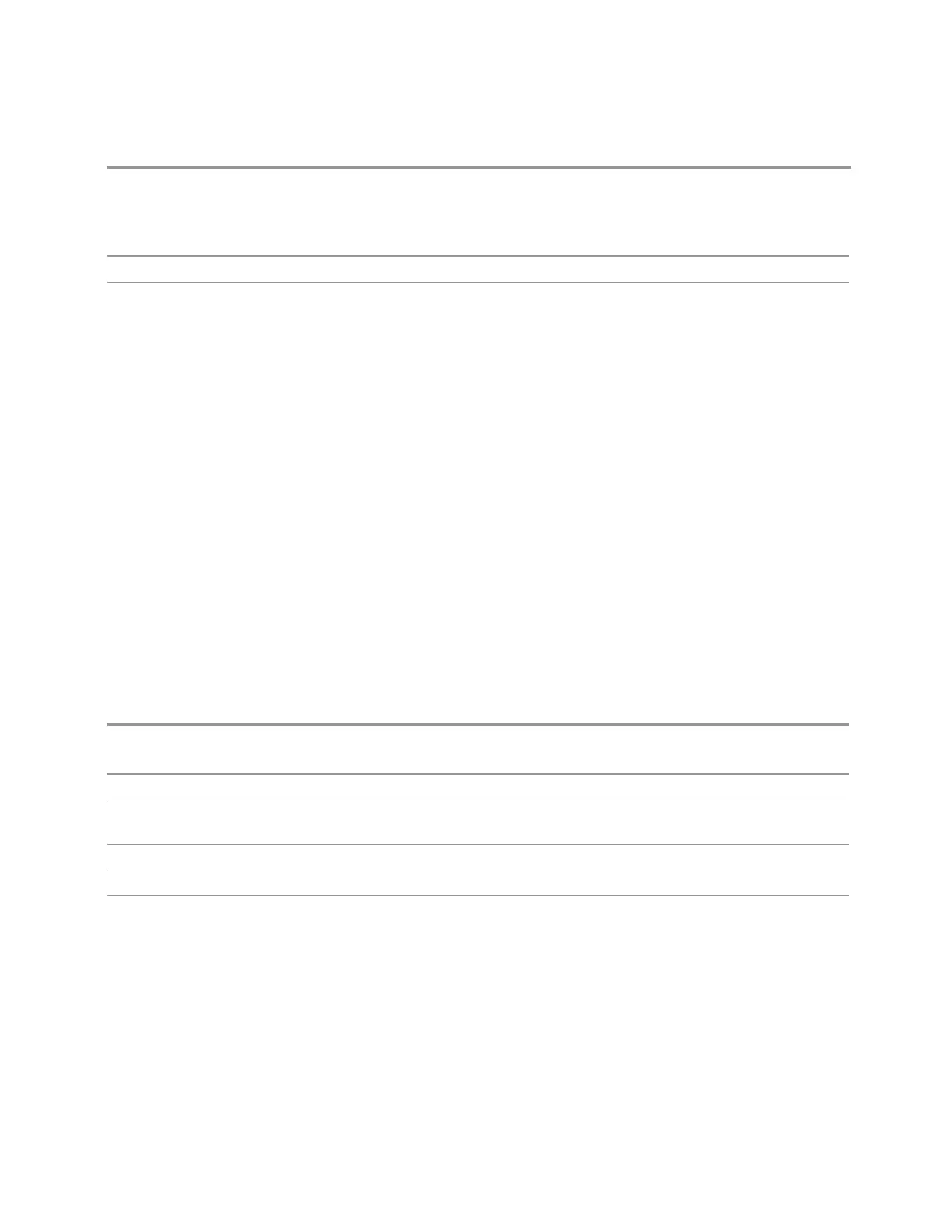3 Spectrum Analyzer Mode
3.11 Harmonics Measurement
Compatibility
SCPI
[:SENSe]:HARMonics:BANDwidth|BWIDth:VIDeo?
Auto Function
Preset
ON
Backwards
Compatibility
SCPI
[:SENSe]:HARMonics:BANDwidth|BWIDth:VIDeo:AUTO OFF | ON | 0 | 1
[:SENSe]:HARMonics:BANDwidth|BWIDth:VIDeo:AUTO?
3.11.5 Display
Lets you configure display items for the current Mode, Measurement View or
Window.
3.11.5.1 Annotation
Contains controls for setting up the annotation for the current Mode or
Measurement.
Graticule
Turns the display graticule On or Off for all windows with graticules in all
measurements in the current Mode. Also turns the graticule Y-Axis annotation on
and off.
Remote
Command
:DISPlay:GRATicule[:STATe] OFF | ON | 0 | 1
:DISPlay:GRATicule[:STATe]?
Example
:DISP:GRAT OFF
Notes The graticule is the set of horizontal and vertical lines that make up the grid/divisions for the X-Axis and
Y-Axis
Preset
ON
State Saved Saved in instrument state
Backwards
Compatibility
SCPI
:DISPlay:WINDow[1]:TRACe:GRATicule:GRID[:STATe] OFF | ON | 0 | 1
:DISPlay:WINDow[1]:TRACe:GRATicule:GRID[:STATe]?
This command is accepted for backwards compatibility with older instruments, but the WINDow,
TRACe and GRID parameters are ignored
Spectrum Analyzer Mode User's &Programmer's Reference 1899
