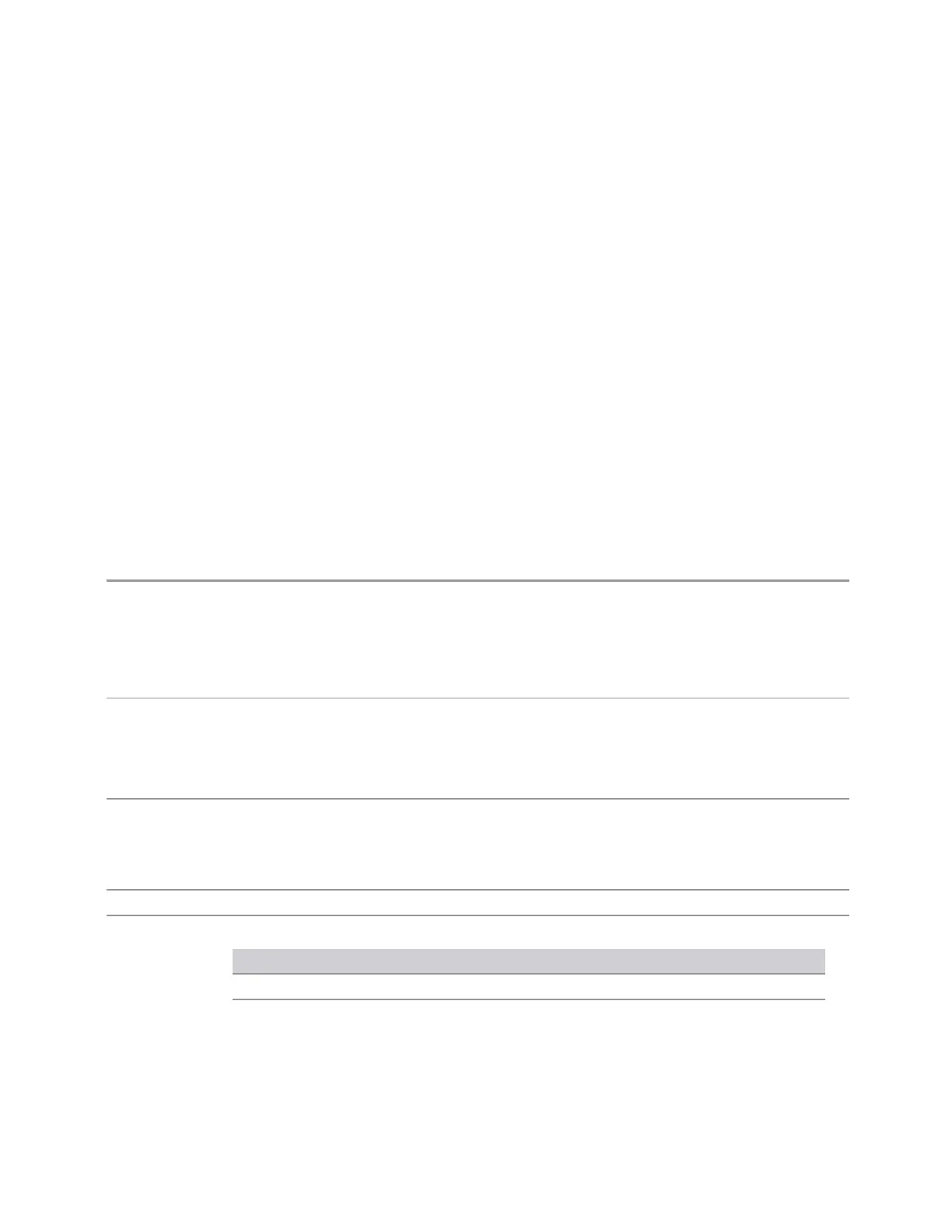3 Spectrum Analyzer Mode
3.9 SEM Measurement
802.11be (320MHz) -4.00 dBm, -12.00 dBm, -24.00 dBm, -69.00 dBm, -69.00 dBm, -69.00
dBm,-69.00 dBm, -69.00 dBm, -69.00 dBm,-69.00 dBm, -69.00 dBm, -
69.00 dBm, -69.00 dBm, -69.00 dBm
Rel Stop
Sets a relative power level limit at the stop frequency for the selected offset. The
relative power level limit ranges from –200 to +50 dBc.
The fail condition is set remotely by [:SENSe]:SEMask:OFFSet[n]
[:OUTer]:LIST:TEST for each offset channel.
You can turn off (not use) specific offset channels remotely with
[:SENSe]:SEMask:OFFSet[n][:OUTer]:LIST:STATe.
The query returns values currently set to the offset stop relative power limits.
When sending the remote command, missing values are not permitted; that is, if you
want to change values 2 and 6, you must send all values up to 6. Subsequent values
remain unchanged. The query returns 14 values for WLAN Mode, or 12 values for
other Modes.
Remote
Command
[:SENSe]:SEMask:OFFSet[1]|2[:OUTer]:LIST:STOP:RCARrier <rel_ampl>, …
[:SENSe]:SEMask:OFFSet[1]|2[:OUTer]:LIST:STOP:RCARrier?
[:SENSe]:SEMask:OFFSet[1]|2[:OUTer]:LIST:STOP:RCARrier:COUPle ON | OFF | 1 |
0, …
[:SENSe]:SEMask:OFFSet[1]|2[:OUTer]:LIST:STOP:RCARrier:COUPle?
Example
:SEM:OFFS:LIST:STOP:RCAR -30, -30, -30, -30, -30, -30
:SEM:OFFS:LIST:STOP:RCAR?
:SEM:OFFS:LIST:STOP:RCAR:COUP ON, ON, ON, ON, ON, ON
:SEM:OFFS:LIST:STOP:RCAR:COUP?
Notes Comma-separated list of values
OFFSet 1 is for BTS, 2 for MS. Default is BTS
Note that Offset sub op code 2 is supported only in Modes other than SA. In SA mode, Offset sub op
code 1 is used for both BTS and MS
Couplings Coupled to Rel Start if “Auto” is selected, that is, Start is made the same as Stop
Preset When the max number of offsets is 6:
Mode Values
SA -30.00 dB, -30.00 dB, -30.00 dB, -30.00 dB, -30.00 dB, -30.00 dB
WCDMA -30.00 dB, -30.00 dB, -30.00 dB, -30.00 dB, -30.00 dB, -30.00 dB|-48.28 dB, -
37.50 dB, -47.50 dB, -47.50 dB, -47.50 dB, -47.50 dB
When the max number of offsets is 12 in these modes, the preset value of Offset G ~ L is the same as
Spectrum Analyzer Mode User's &Programmer's Reference 1657