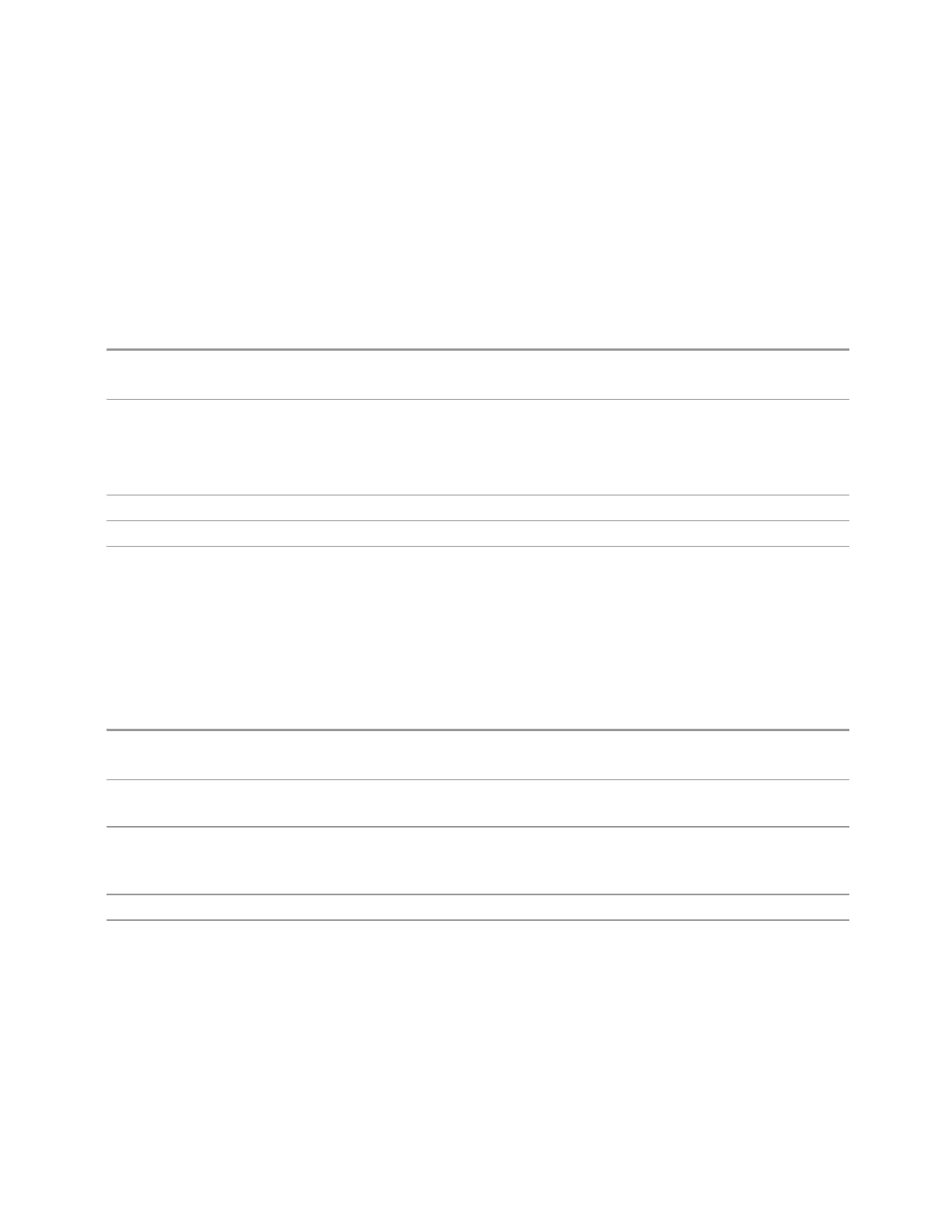3 Spectrum Analyzer Mode
3.2 Swept SA Measurement
criteria. This would be useful if, for example, you did not want to perform the Peak
Search at all unless there was a signal on the screen above a certain level.
When Highest Peak is selected, pressing Peak Search simply finds the highest peak
on the marker’s trace. When Use Excursion & Threshold is selected, the search is
also qualified by the Excursion and Threshold values (as long as these criteria are
On).
Note that this control also affects "Continuous Peak Search" on page 325, and the
Peak Search half of "Pk-Pk Search" on page 323.
Remote
Command
:CALCulate:MARKer:PEAK:SEARch:MODE MAXimum | PARameter
:CALCulate:MARKer:PEAK:SEARch:MODE?
Example Set Highest Peak mode:
:CALC:MARK:PEAK:SEAR:MODE MAX
Set Excursion & Threshold mode:
:CALC:MARK:PEAK:SEAR:MODE PAR
Preset
MAXimum
State Saved Saved in instrument state
Range Highest Peak | Excursion & Thr
Peak Table On/Off
Turns Peak Table on or off. When ON, the display is split into a measurement window
and a peak table display window.
Turning Peak Table ON turns OFF"Marker Table" on page 318, and vice versa.
Remote Command
:CALCulate:MARKer:PEAK:TABLe:STATe OFF | ON | 0 | 1
:CALCulate:MARKer:PEAK:TABLe:STATe?
Example Turn on and display the peak table:
:CALC:MARK:PEAK:TABL:STAT ON
Dependencies Only available as a switch in the Normal View. Peak Table is also available as a selection in the Window
Data dropdown in all Views
When Peak Table turns on, if Peak Threshold is ON, then it becomes the active function
Preset
OFF
State Saved Saved in instrument state
Peak Table Sort
Sets the peak table sorting routine to list the peaks in order of descending
amplitude, ascending frequency or descending “Delta to Limit” value. The remote
Spectrum Analyzer Mode User's &Programmer's Reference 331