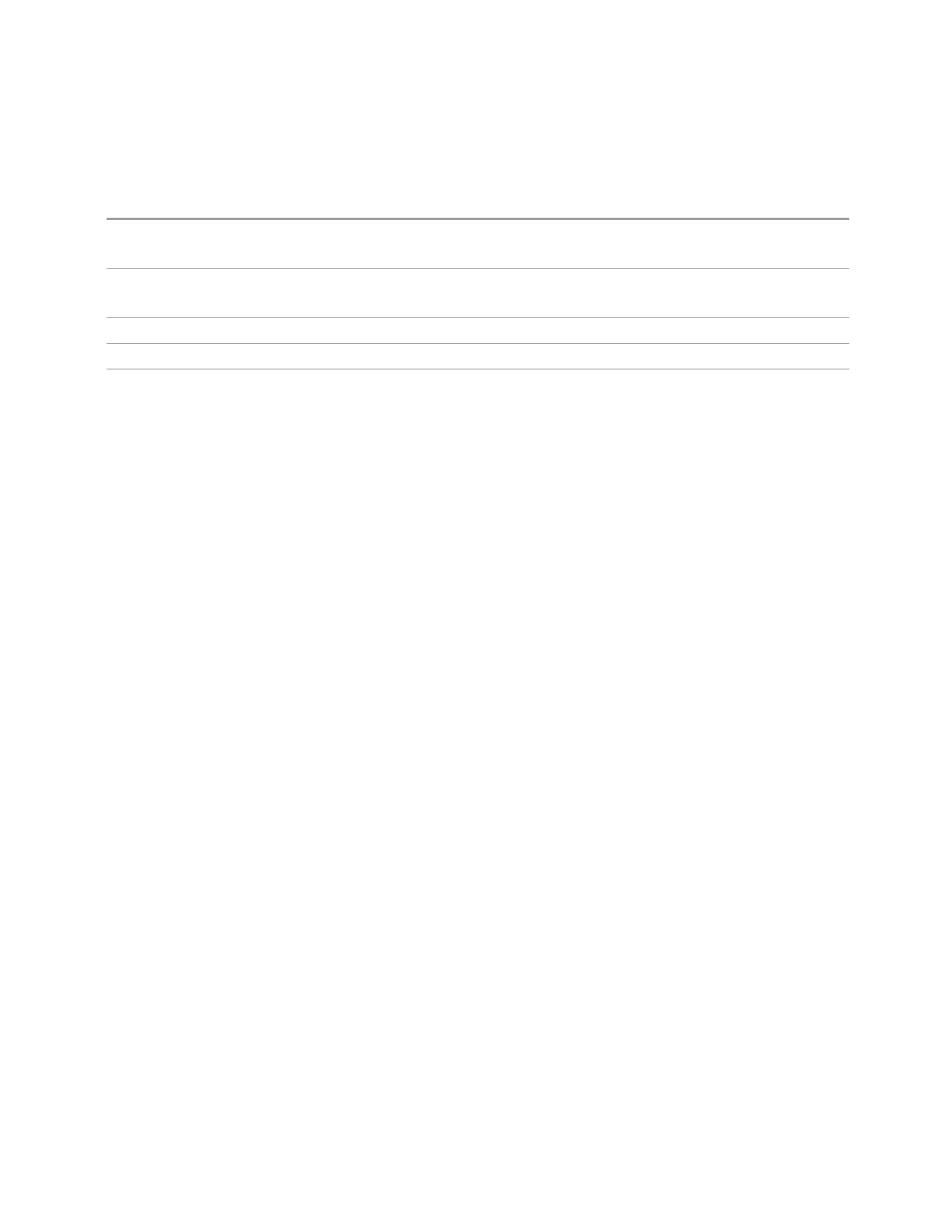3 Spectrum Analyzer Mode
3.8 Spurious Emissions Measurement
displayed.
This control appears only in instruments with a 4U size front panel.
Remote
Command
:DISPlay:SPURious:VIEW:RANGe:TABLe:FMODe ALL | SSTop | CSPan
:DISPlay:SPURious:VIEW:RANGe:TABLe:FMODe?
Example
:DISP:SPUR:VIEW:RANG:TABL:FMOD ALL
:DISP:SPUR:VIEW:RANG:TABL:FMOD?
Preset
SSTop
State Saved Saved in instrument state
Range All | Start/Stop Frequency | Center Frequency/Span
Enabled
Same as the Enabled checkbox under the Bandwidth tab. See"Enabled" on page
1437.
Start Freq
Same as the Start Freq column under the Bandwidth tab. See"Start Freq" on page
1438. This column does not appear in MSR mode.
Stop Freq
Same as the Stop Freq column under the Bandwidth tab. See"Stop Freq" on page
1439. This column does not appear in MSR mode.
Center Frequency
Same as the Center column under the Bandwidth index tab. See"Center Frequency"
on page 1455.
Span
Same as the Span column under the Bandwidth tab. See "Span" on page 1445. This
column does not appear in MSR mode.
Sweep Time
Sets the Sweep Time mode of the instrument. This can be Auto, where the
instrument determines the optimum setting, or Manual, where you determine the
setting.
Spectrum Analyzer Mode User's &Programmer's Reference 1461
