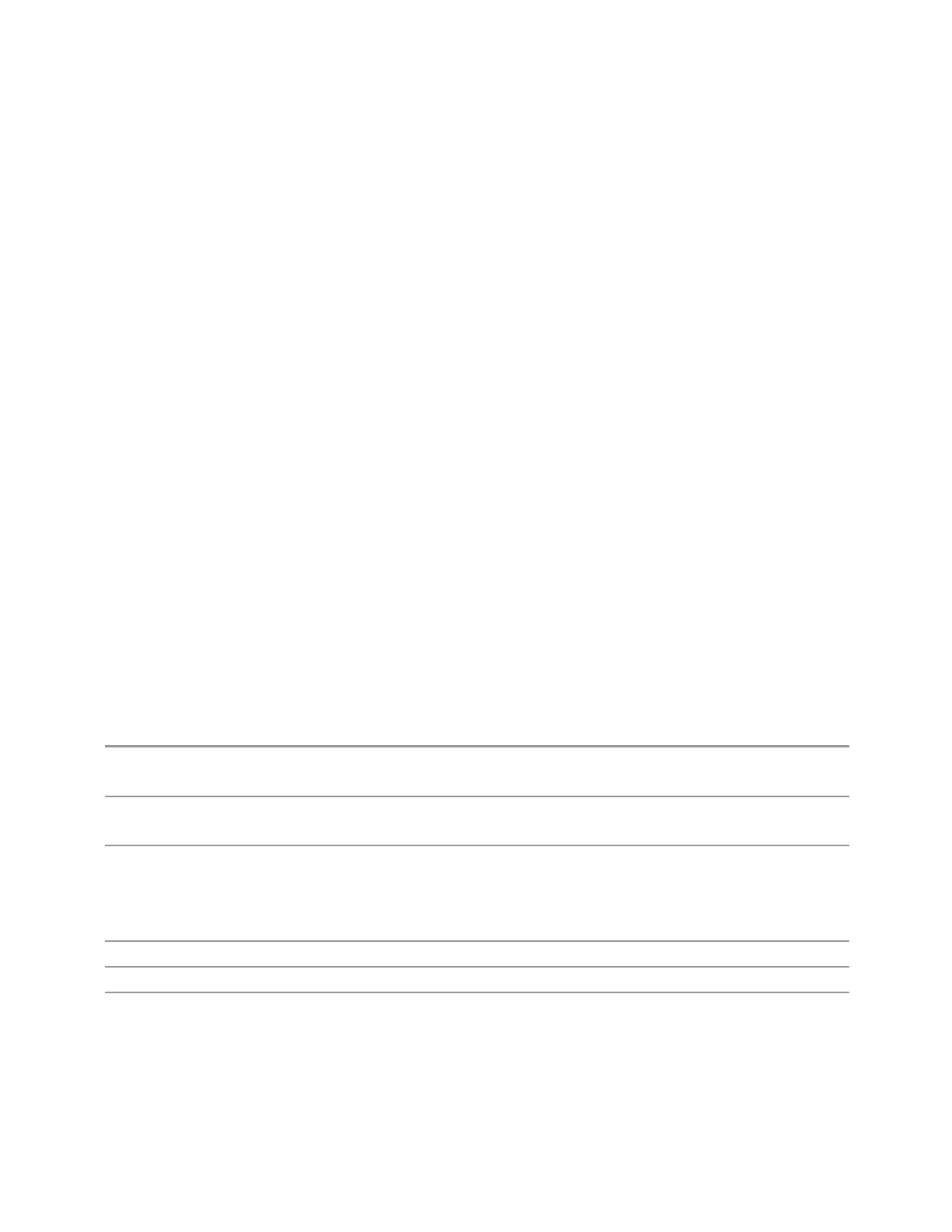3 Spectrum Analyzer Mode
3.2 Swept SA Measurement
3.2.10.6 Normalize
Lets you configure and execute functions to display one trace relative to a reference
trace.
Normalize On/Off
Switches Normalize on or off. When ON, on each sweep, the normalized trace (Trace
3) is subtracted from Trace 1 and the result is added to the normalized reference
level. This arithmetic assumes all values are in decibel units, so we are actually
taking a ratio.
The steps to perform Normalize are:
–
Store the current Trace 1 into the reference trace, which is Trace 3
–
Turn on Normalize
If you try to turn on Normalize without first storing a reference trace, you will see an
error.
When Normalize is ON, Y-Axis Unit (in the Amplitude menu) is grayed-out and forced
to dBm, and Transducer Unit (in the Limit Editor) is grayed-out and forced to None.
See:
–
"More Information" on page 541
–
"Normalize Block Diagram" on page 542
Remote Command
:CALCulate:NTData[:STATe] OFF | ON | 0 | 1
:CALCulate:NTData[:STATe]?
Example
:CALC:NTD ON
:CALC:NTD?
Dependencies If Normalize (On) is pressed before Store Ref (1→ 3), an error message is generated
Normalize remains OFF in this case
Normalize is not available (grayed-out) if any Trace Math function is on
Normalize is not available if Amplitude, Scale Type is set to Lin
Couplings When Normalize is ON, Trace 1 is placed in Clear/Write with Update = ON and Display = ON
Preset
OFF
State Saved Saved in instrument state
540 Spectrum Analyzer Mode User's &Programmer's Reference
