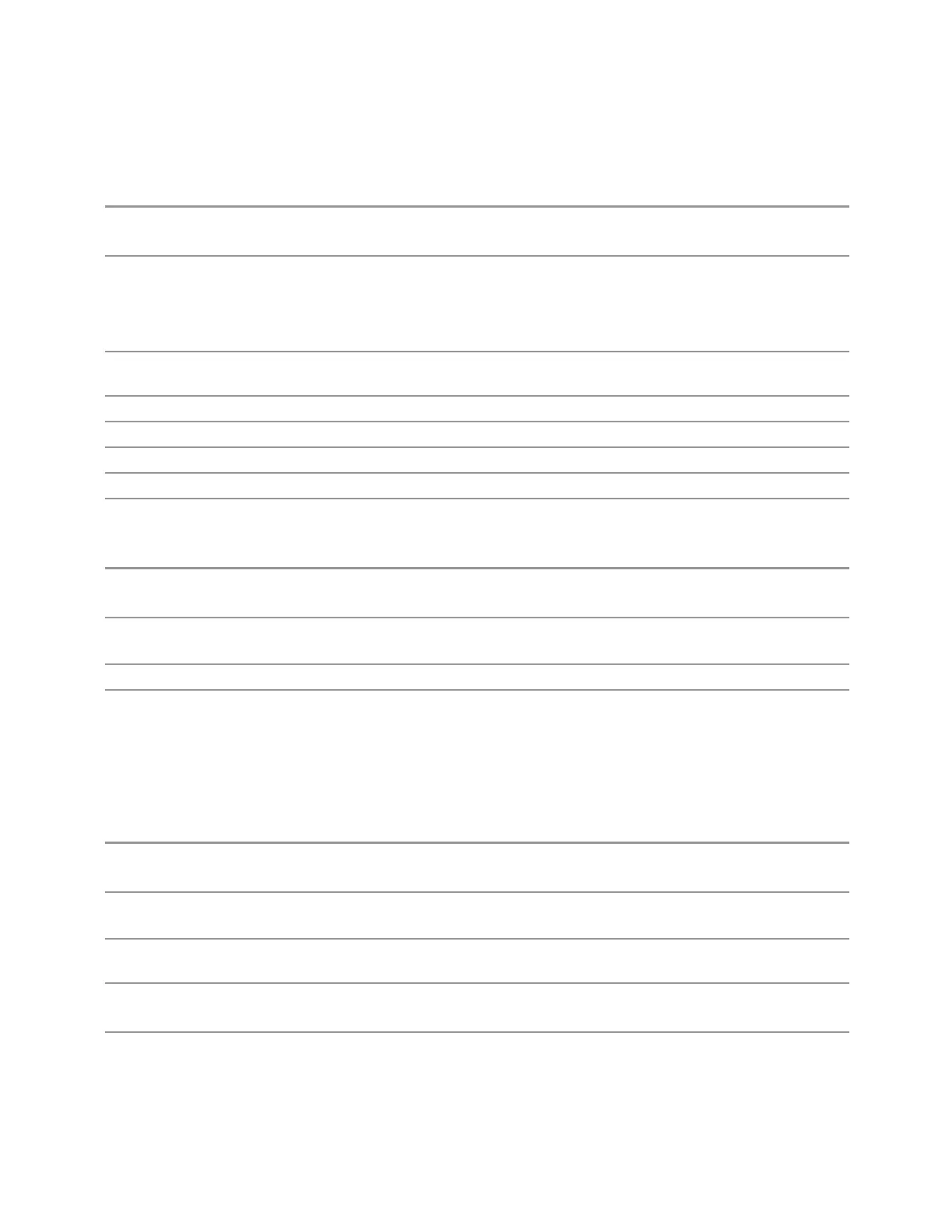3 Spectrum Analyzer Mode
3.2 Swept SA Measurement
Margin lines are displayed in the same color as limit lines, but paler . If the limited
trace is blanked then the limit line and the margin line are also blanked.
Remote
Command
:CALCulate:LLINe[1]|2|…|6:MARGin <rel_ampl>
:CALCulate:LLINe[1]|2|…|6:MARGin?
Example Set Limit Line 1’s margin to -2 dB (Limit Line 1 is by default an upper limit):
:CALC:LLIN1:MARG -2dB
Set Limit Line 2’s margin to 1 dB (Limit Line 2 is by default a lower limit):
:CALC:LLIN2:MARG 1dB
Notes The queries “Limit Line Fail?” (:CALCulate:LLINe[1]|2|3|4|5|6:FAIL?) and “Trace Fail?”
(:CALCulate:TRACe[1]|2|3|4|5|6:FAIL?) return 1 if the margin fails
Couplings Affects :CALC:LLIN3:FAIL or :CALC:TRAC2:FAIL?
Preset Not affected by Mode Preset, set to 0 dB for all Limits by Restore Mode Defaults
State Saved Saved in instrument state
Min –40 dB (Upper); 0 dB (Lower)
Max 0 dB (Upper); 40 dB (Lower);
Auto Function
Remote
Command
:CALCulate:LLINe[1]|2|…|6:MARGin:STATe OFF | ON | 0 | 1
:CALCulate:LLINe[1]|2|…|6:MARGin:STATe?
Example Turn off the margin for Limit Line 2 and remove any tests associated with that margin line:
:CALC:LLIN2:MARG:STAT OFF
Preset
OFF
State Saved Saved in instrument state
Type
Selects whether the limit you are editing is an upper or lower limit. An upper limit
fails if the trace exceeds the limit. A lower limit fails if the trace falls below the limit.
Remote
Command
:CALCulate:LLINe[1]|2|…|6:TYPE UPPer | LOWer
:CALCulate:LLINe[1]|2|…|6:TYPE?
Example Set Limit Line 2 to act as a lower limit:
:CALC:LLIN2:TYPE LOW
Couplings If a margin has already been set for this limit line, and this control is used to change the limit type, then
the margin value reverses sign
Preset Upper for Line 1, 3, and 5; Lower for Line 2, 4, 6
Not affected by Mode Preset, preset by Restore Mode Defaults
State Saved Saved in instrument state
390 Spectrum Analyzer Mode User's &Programmer's Reference