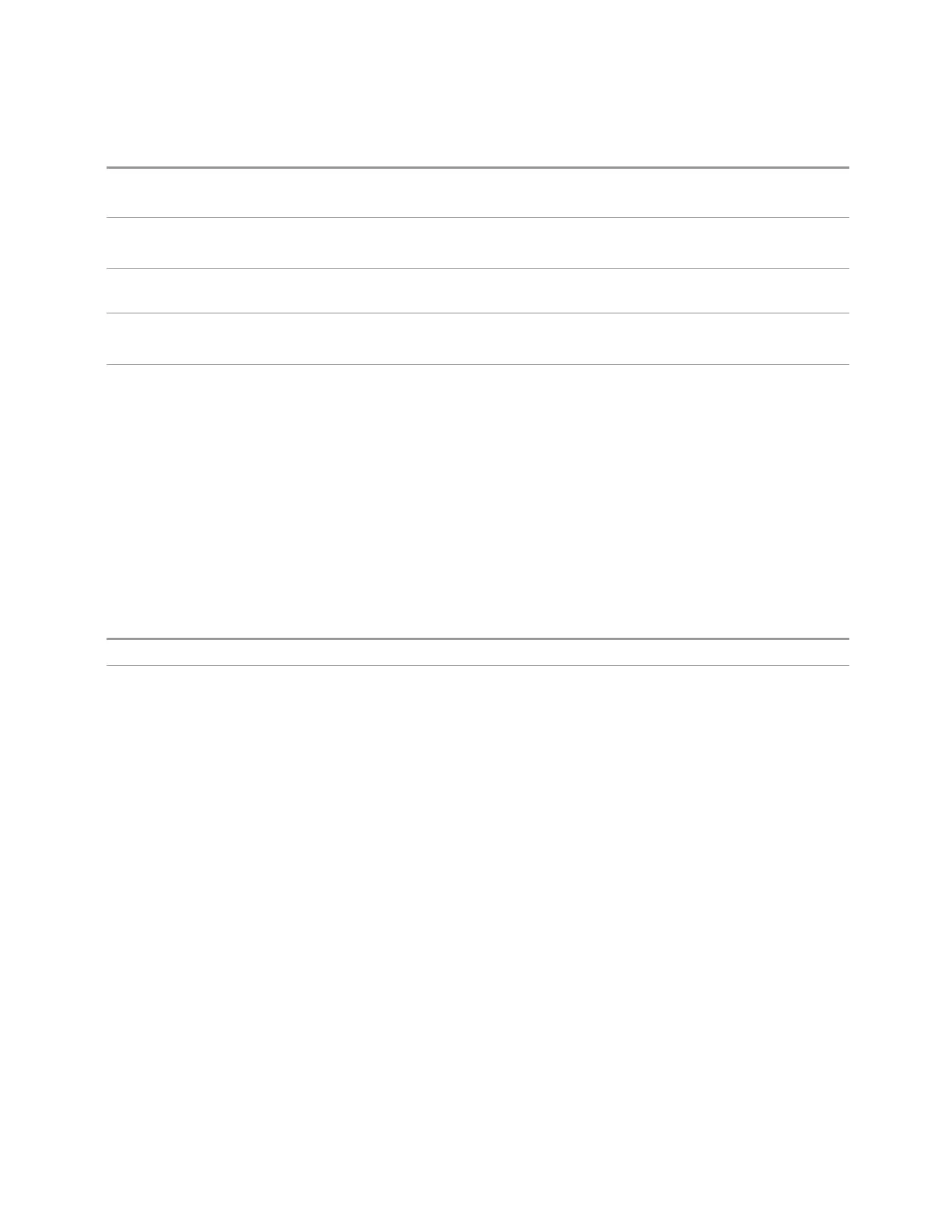3 Spectrum Analyzer Mode
3.2 Swept SA Measurement
Remote
Command
:CALCulate:LLINe:CONTrol:DOMain FREQuency | TIME
:CALCulate:LLINe:CONTrol:DOMain?
Example
:CALC:LLIN:CONT:DOM FREQ
deletes all currently existing limit lines, then sets all limit lines to be specified in terms of frequency
Couplings Affects all limit lines simultaneously, and resets all limit line data except the .wav file and email
address stored in the Actions
Preset
FREQ
Not affected by Mode Preset, preset by Restore Mode Defaults
State Saved Saved in instrument state
Delete All Limits
Deletes all limit lines. Pressing Delete All Limits purges the data from all limit line
tables.
All limit data is cleared and returned to factory preset settings.
When this control is pressed a prompt is placed on the screen that says “Please
press Enter or OK to delete all limits. Press ESC or Cancel to close this dialog.” The
deletion is only performed if you press OK or Enter. Following deletion, the
informational message “All Limits deleted” appears in the MSG line.
Remote Command
:CALCulate:LLINe:ALL:DELete
Example
:CALC:LLIN:ALL:DEL
deletes all data for all limit lines
Limit Line Data (Remote Command Only)
Defines the limit line values, and destroys all existing data. Up to 200 points may be
defined for each limit using the following parameters.
<x>
Frequency or time values as specified by
:CALCulate:LLINe:CONTrol:DOMain. Units are not sent in the
command but are taken to be fundamental units (Hz or seconds)
Range: –30 Gs to +30 Gs for time limits, –3 kHz to +350 GHz for frequency limits
<ampl>
Amplitude units are not sent in the command but are taken to be the current Y
Axis Unit. Up to two amplitude values can be provided for each x-axis value, by
repeating <x-axis> in the data list
Range: –1000 dBm to +1000 dBm
<connect>
connect values are either "0" or "1." A "1" means this point is connected to the
previously defined point to define the limit line. A "0" means that it is a point of
discontinuity and is not connected to the preceding point. The connect value is
ignored for the first point
Spectrum Analyzer Mode User's &Programmer's Reference 403
