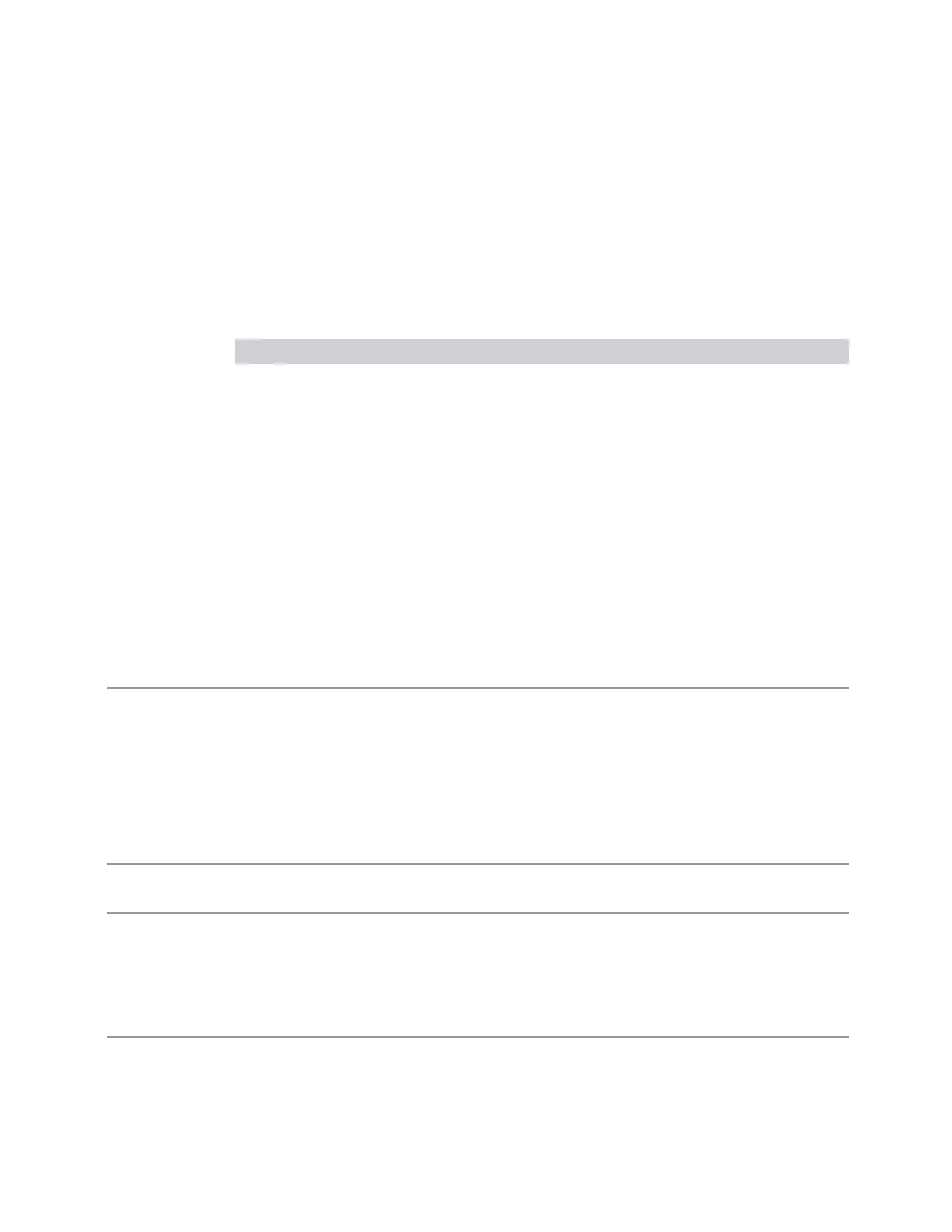3 Spectrum Analyzer Mode
3.11 Harmonics Measurement
described fully in the "View/Blank" on page 1740 control description. Essentially,
when Update is ON, a trace is updating, and when Update is OFF it is not. When
Display is ON, it is visible and when Display is OFF it is not. These terms are used
throughout the descriptions in this section.
Trace Type
There are four trace Types:
Option Parameter SCPI Example Details
Clear/Write
WRITe :TRAC2:TYPE WRIT
See: "Clear/Write" on page 1930
Trace Average
AVERage :TRAC2:TYPE AVER
See: "Trace Average" on page 1930
Maximum Hold
MAXHold :TRAC3:TYPE MAXH
See: "Max Hold" on page 1931
Minimum Hold
MINHold :TRAC5:TYPE MINH
See: "Min Hold" on page 1931
Full descriptions of each type are provided below. You may select one of these types
for each trace. Re-selecting the current Trace Type initiates the same action that
selecting it the first time did, even though it is already selected. For example,
selecting Clear/Write while Clear/Write is already selected will nonetheless clear
the trace and begin rewriting it.
Besides the Trace Type, the "View/Blank" on page 1740 state must be set to Active
(Update: ON, Display: ON) for a trace to be updating and visible. Selecting any Trace
Type automatically makes the trace Active.
See also: "Trace Mode Backwards Compatibility Commands" on page 1928
Remote
Command
For Swept SA Measurement (in SA Mode):
:TRACe[1]|2|…|6:TYPE WRITe | AVERage | MAXHold | MINHold
:TRACe[1]|2|…|6:TYPE?
For all other measurements:
:TRACe[1]|2|3:<meas>:TYPE WRITe | AVERage | MAXHold | MINHold
:TRACe[1]|2|3:<meas>:TYPE?
where <meas> is the identifier for the current measurement
Example
:TRAC:TYPE WRIT
:TRAC:TYPE?
Couplings Selecting a Trace Type (by pressing any of the Trace Type selections or sending :TRAC:TYPE) sets
the Trace to Active (Update: ON, Display: OFF), even if the same trace type was already selected
When Detector setting is “Auto” ([:SENSe]:<meas>:DETector:AUTO?), Detector
([:SENSe]:<meas>:DETector[:FUNCtion]?) switches aligning with the switch of this
parameter: “NORMal” with WRITe (Clear Write), “AVERage” with AVERage, “POSitive (peak)”
with MAXHold, and “NEGative (peak)” with MINHold
Preset Swept SA and Monitor Spectrum: WRITe
All other measurements: AVERage
Spectrum Analyzer Mode User's &Programmer's Reference 1927
