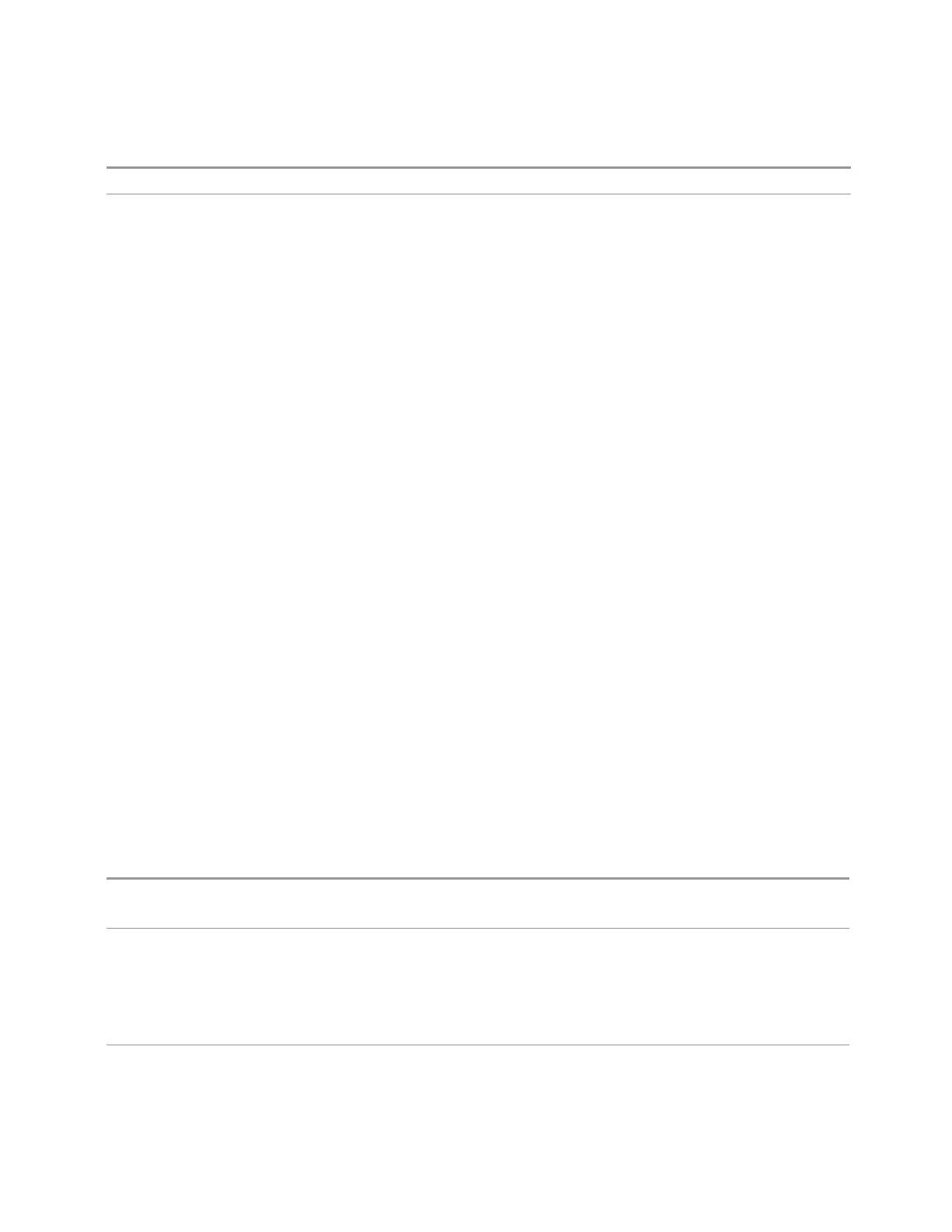3 Spectrum Analyzer Mode
3.5 ACP Measurement
Max Only valid values are 0, 6, 14, 20dB
Annotation When the Input is RF, and the Input Port is RF Input 2, and the Full Range Attenuator is installed:
On the Meas Bar, the field “Atten” displays as follows:
–
If the sweep is entirely < 50GHz, the value shown after “Atten:” is equal to Mech Atten + Elec
Atten + Full Range Atten
–
If the sweep is entirely > 50GHz, the value shown after “Atten:” is equal to Full Range Atten
–
If the sweep straddles 50GHz, the value shown after “Atten:” is preceded by the symbol “>=” and
is equal to Full Range Atten
In the Amplitude, "Y Scale" on page 1951 menu, and the Atten Meas Bar dropdown menu panel, a
summary is displayed as follows:
“Total Atten below 50GHz” followed by the value of Full Range Atten + Mech Atten + Elec Atten
“Total Atten above 50 GHz” followed by the value of Full Range Atten
For example, if Mech Atten = 6dB, Elec Atten = 4dB, and Full Range Atten = 20dB, the summary
below is shown:
–
Attenuator summary:
–
Total Atten below 50GHz: 30dB
–
Total Atten above 50GHz: 20dB
Mech Atten
Labeled Mech Atten in Dual-Attenuator models, and Atten in Single-Attenuator
models. In the Dual-Attenuator configuration, this control only affects the
mechanical attenuator.
Lets you modify the attenuation applied to the RF input signal path. This value is
normally auto-coupled to Ref Level, "Internal Preamp" on page 1981 Gain, any
External Gain that is entered, and Max Mixer Level (if available), as described in the
table below.
See "Attenuator Configurations and Auto/Man" on page 901
Remote Command
[:SENSe]:POWer[:RF]:ATTenuation <rel_ampl>
[:SENSe]:POWer[:RF]:ATTenuation?
Example
:POW:ATT 20
Dual-Attenuator configuration: sets the mechanical attenuator to 20dB
Single-Attenuator mode: sets the main attenuation to 20dB (see below for definition of “main”
attenuation)
In either case, if the attenuator was in Auto, it is set to Manual
Dependencies Some measurements do not support Auto setting of Mech Atten. In these measurements, the
Auto/Man selection is not available, and the Auto/Man toggle function is not available
Spectrum Analyzer Mode User's &Programmer's Reference 899