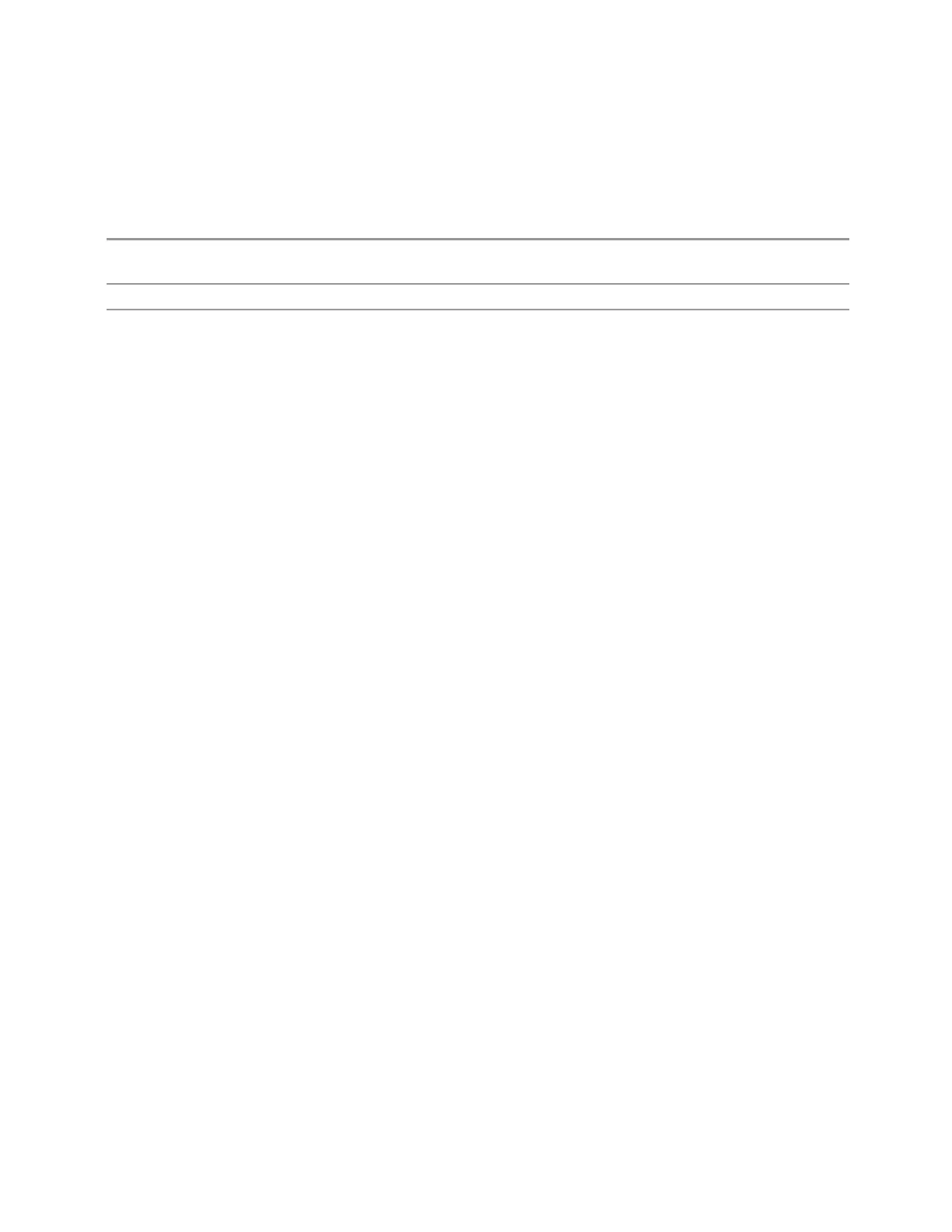2 User Interface
2.1 Screen Tabs
“This function will delete all defined screens and their settings, except for the
current screen. This action cannot be undone. Do you want to proceed?”
Pressing OK or Enter deletes the screen, pressing Cancel or ESC does not.
Remote
Command
:INSTrument:SCReen:DELete:ALL
Example
:INST:SCR:DEL:ALL
Notes You can reset the instrument to the power-on configuration by invoking :INST:SCR:DEL:ALL
followed by :SYSTem:DEFault ALL
If the display is disabled (via :DISP:ENAB OFF) then the error message “-221, Settings conflict;
Screen SCPI cannot be used when Display is disabled” appears
2.1.1.9 89600 VSA
Pressing this button launches the 89600 VSA software. The 89600 VSA software is
powerful, PC-based software, offering the industry's most sophisticated general
purpose and standards specific signal evaluation and troubleshooting tools for R&D
engineers. Even for proprietary and non-standard signals in SATCOM or MILCOM
applications, you can make signal quality measurements with customized IQ
constellation.
The 89600 VSA software offers the following features:
–
Over 35 general-purpose analog and digital demodulators ranging from 2FSK to
4096QAM
–
Flexible and custom IQ and OFDM signal analysis for single carrier
–
Standards specific modulation analysis including:
–
Cellular: GSM/EDGE, cdma2000, W-CDMA, TD-SCDMA, LTE(FDD/TDD),
–
LTE-Advanced and more
–
Wireless networking: 802.11a/b/g, 802.11n, 802.ac, 802.16 WiMAX
(fixed/mobile), WiSUN (MR-FSK PHY)
–
RFID
–
Digital satellite video and other satellite signals, radar, LMDS
–
Up to 400K bin FFT, for the highest resolution spectrum analysis
–
A full suite of time domain analysis tools, including signal capture and playback,
time gating, and CCDF measurements
–
20 simultaneous trace displays and the industry's most complete set of marker
Spectrum Analyzer Mode User's &Programmer's Reference 104
