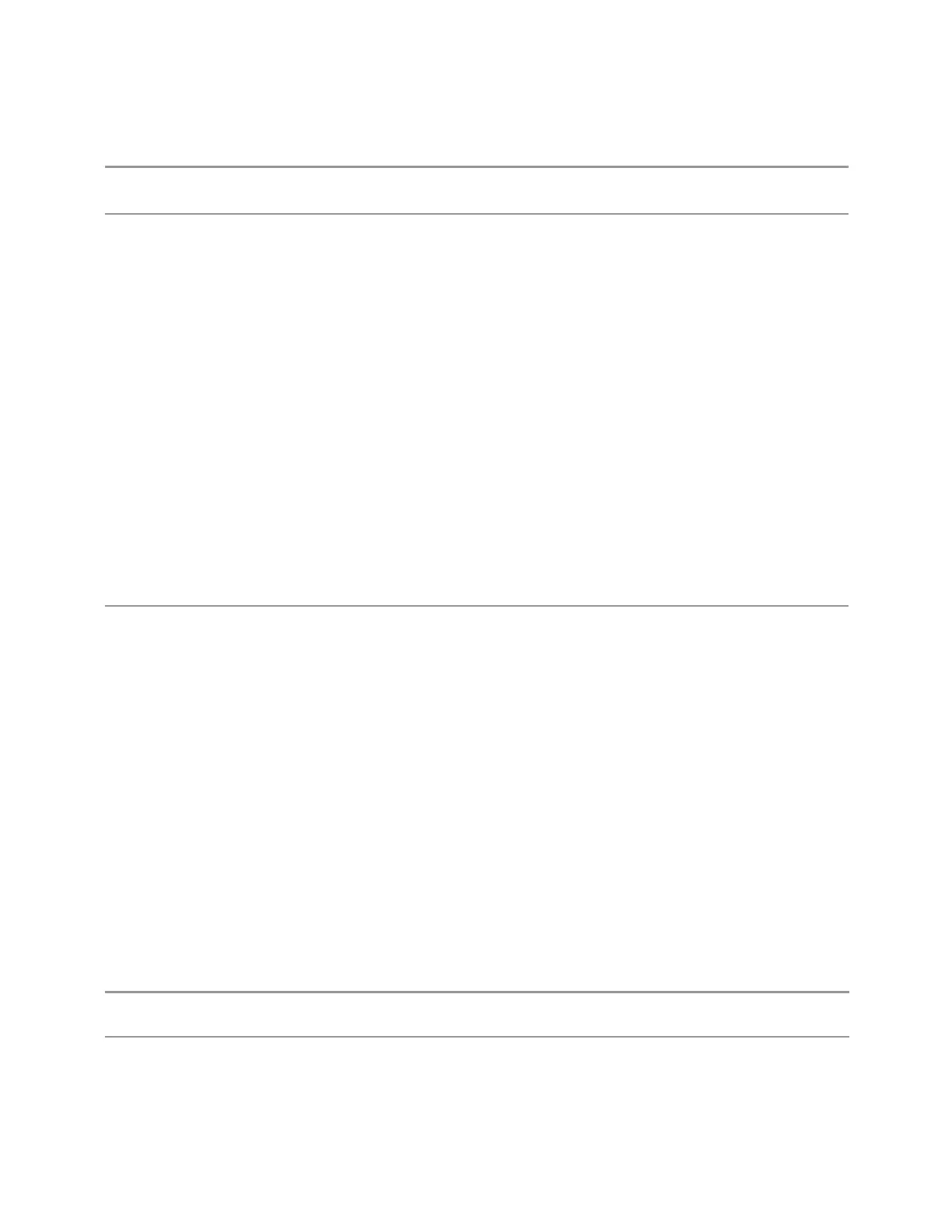3 Spectrum Analyzer Mode
3.8 Spurious Emissions Measurement
Example Select Baseband as the current View
:DISP:VIEW:ADV:SEL “Baseband”
Notes You must be in the measurement whose View you are trying to set to send the command. You can only
set Views for the current measurement using this command
For predefined views, the parameter is derived from the view name that is shown in the View list in the
user interface. For example, if you are trying to select the Trace Zoom view in the Swept SA
measurement, you send:
:DISP:VIEW:ADV:SEL "Trace Zoom"
because “Trace Zoom” is the name of the View as seen in the Mode/Meas dialog or in the Display, View
menu
You cannot use the legacy View parameter (which in this case would be TZOom) with
:DISP:VIEW:ADV:SEL
<alphanumeric> is case insensitive; you can specify mixed case, however the name will be
evaluated on a single case. Thus, both of the following forms work:
:DISP:VIEW:ADV:SEL "Trace Zoom"
:DISP:VIEW:ADV:SEL "TRACE ZOOM"
If the specified view is not a valid View, the query returns the error message “-224, Illegal parameter
value; View with the name <alphanumeric> does not exist”
If the display is disabled (via :DISP:ENAB OFF) then the error message “-221, Settings conflict;
View SCPI cannot be used while Display is disabled” is generated
Backwards
Compatibility
SCPI
The legacy node
:DISPlay:VIEW[:SELect]
is retained for backwards compatibility, but it only supports predefined views
Restore Layout to Default
Restores the Layout to the default for Basic.
Modified Views are very temporary; if you exit the current measurement they are
discarded, and they are not saved in State. To retain this View for later use, and to
be able to return easily to your original Basic View, you can save your edited View as
a “User View”.
Save Layout as New View
Saves your new View as a User View. An alpha keyboard appears, which lets you
name your new View; the default is the old View name plus a number.
Remote
Command
:DISPlay:VIEW:ADVanced:NAME <alphanumeric>
Example
:DISP:VIEW:ADV:NAME “Baseband”
Creates a new View named Baseband from the current View, and selects it as the current View
1412 Spectrum Analyzer Mode User's &Programmer's Reference
