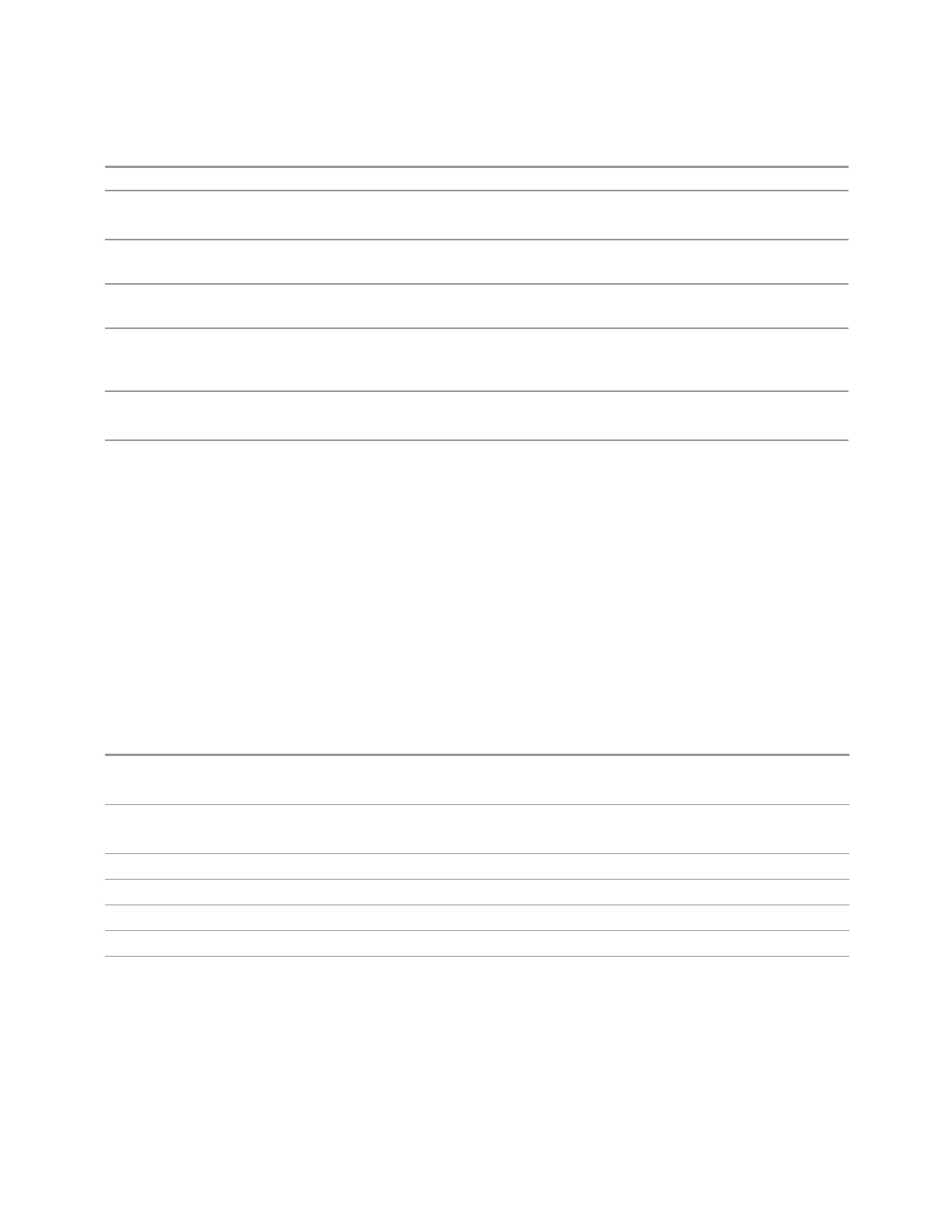3 Spectrum Analyzer Mode
3.6 Power Stat CCDF Measurement
[:SENSe]:POWer[:RF]:ATTenuation:STEP[:INCRement]?
Example
:POW:ATT:STEP 2
:POW:ATT:STEP?
Notes Has a toggle control on the front panel, but takes a specific value (in dB) when used remotely. The only
valid values are 2 and 10
Dependencies Blanked in EXA, CXA and CXA-m if option FSA (2dB steps) is not present. If blanked, attempts to set it
via SCPI yield an error
Couplings When the attenuation step size changes, the current mechanical attenuation value is adjusted (if
necessary) to be quantized to the new step size. That is, if step is set to 10dB, mech atten is increased
if necessary so it is a multiple of 10dB
Preset EXA, CXA and CXA-m: 10dB (2dB with option FSA)
All other models: 2dB
State Saved Saved in instrument state
Max Mixer Level
Allows you to set the maximum level to be applied to the mixer for a signal at the top
of the screen. By setting this value up or down you can allow more or less signal
through the system.
The major impact of changes to Max Mixer Level is seen in changes to the value to
which Reference Level is limited. Max Ref Level depends on Max Mixer Level and
Attenuation, and therefore a higher Max Mixer Level may let you set Ref Level
higher. However, changing this value can impact your TOI, compression, or dynamic
range. The preset value of this function is best for most measurements.
See also "Max Mixer Lvl Rules" on page 1969.
Remote Command
[:SENSe]:POWer[:RF]:MIXer:RANGe[:UPPer] <real>
[:SENSe]:POWer[:RF]:MIXer:RANGe[:UPPer]?
Example
:POW:MIX:RANG -15 dBm
:POW:MIX:RANG?
Dependencies Only appears in Swept SA and RTSA measurements
Preset -10dBm
State Saved Saved in instrument state
Min -50dBm
Max 0dBm
Max Mixer Lvl Rules
Lets you optimize the Max Mixer Level setting for certain kinds of measurements.
1154 Spectrum Analyzer Mode User's &Programmer's Reference
