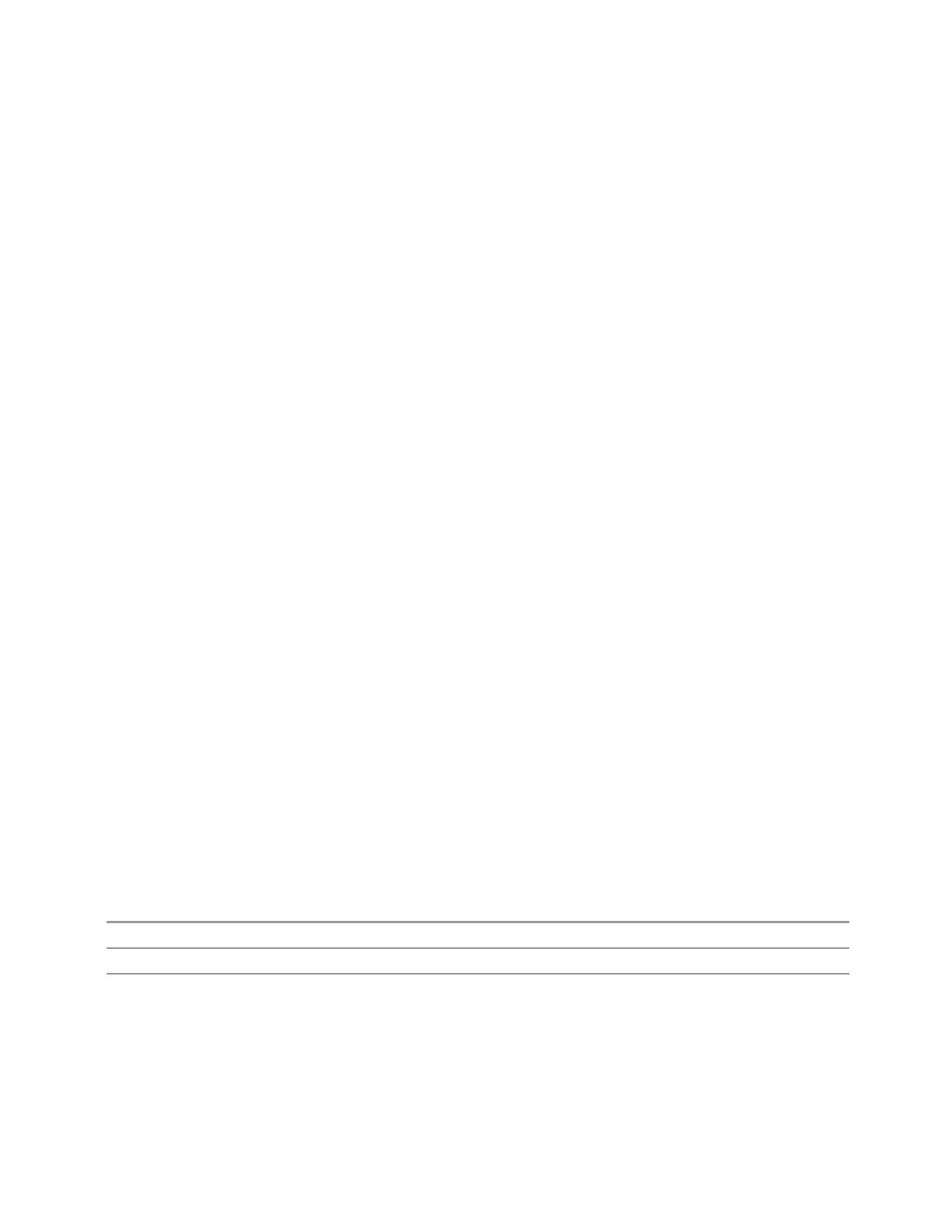3 Spectrum Analyzer Mode
3.2 Swept SA Measurement
–
Center Frequency Step
–
Resolution Bandwidth
–
Span/RBW Ratio
–
Sweep Time
–
Video BANDwidth VBW/RBW ratio
–
Upper and Lower Tone (set to Sense)
–
Zero span measurement Resolution Bandwidth
–
Zero span measurement Dwell Time
Harmonics (SA Mode only)
Parameters affected by Auto Couple are:
–
Resolution Bandwidth
–
Fundamental Frequency
–
Dwell Time
–
Range Table Resolution Bandwidths
–
Range Table Dwell Times
Meas Preset
Resets the local measurement variables for the currently active measurement to
their factory default values. The measurement settings that get reset are a subset of
the ones that are reset during a Mode Preset. This function keeps the instrument in
the current measurement and the current mode and does not affect the settings for
other measurements, but does abort the currently running measurement and
restarts it.
Remote Command
:CONFigure:SANalyzer
Example
:CONF:SAN
Notes Clears the Measuring bit
Spectrum Analyzer Mode User's &Programmer's Reference 387
