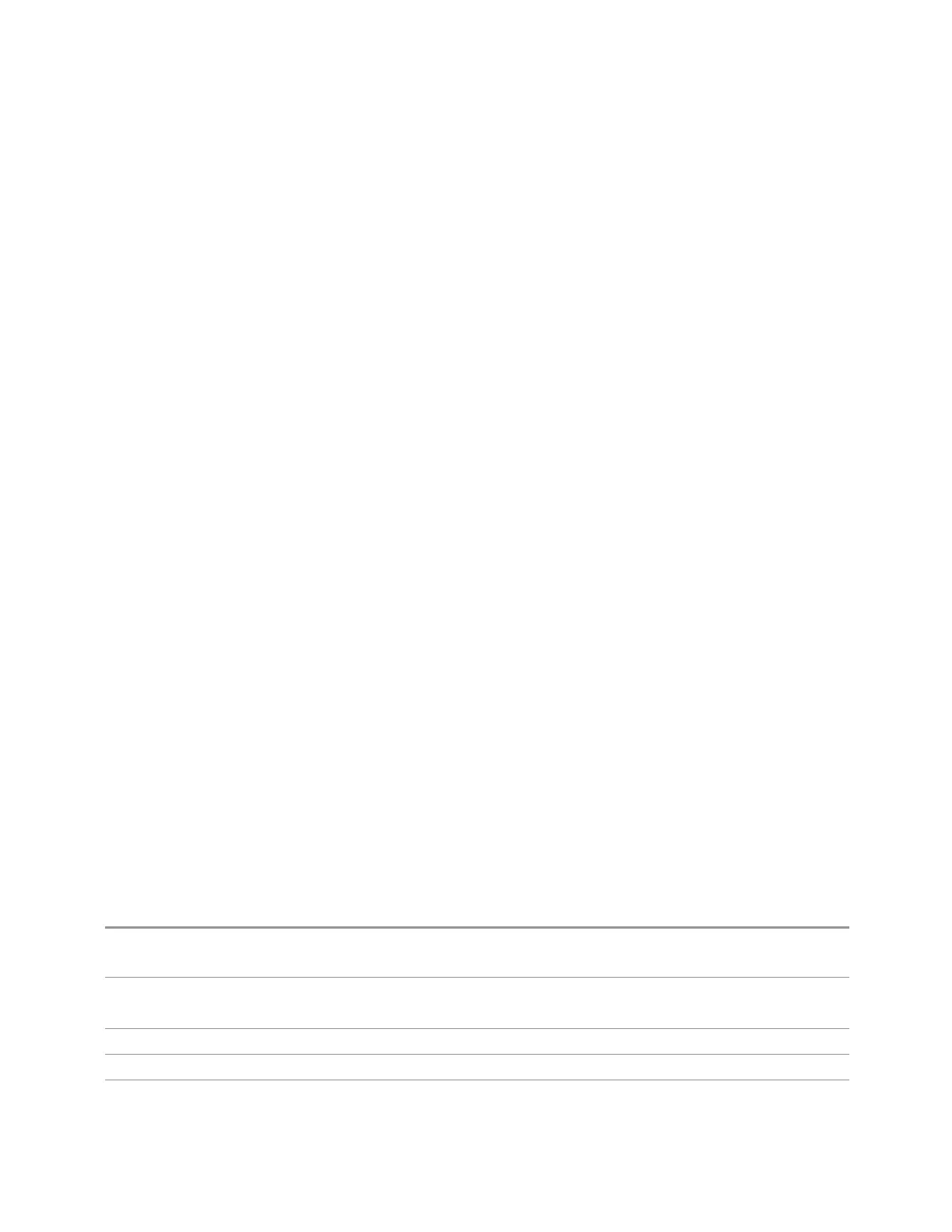3 Spectrum Analyzer Mode
3.12 List Sweep Measurement (Remote Only)
–
Detector type is set to LAVG. See "Detector List" on page 1941
–
Trigger source is set to Free Run, see "Trigger Source" on page
1942
In addition, sweep mode is set to Single (INIT:CONT OFF) regardless of its value in
Swept SA. “List sweep” only allows single measurement mode (see details in the
command section.) INITiate:CONTinuous ON is not supported and should not be
sent.
Additionally, the list parameter settings do not affect other application or
measurement settings.
Note that list parameters will hold their values on entry as long as no list command
has been sent defining them, which means as long as they have a list length of zero.
See "List Lengths of One or Zero" on page 1934.
3.12.2.4 Output data
The results are output as a list in the order of the entered list points. The number of
the output data per each list point depends on the number of the detector settings.
The measurement results are output in a list of float point values separated by
commas. The unit of the results is dBm, the fundamental amplitude unit.
3.12.3 Remote Commands
There is no front panel user interface for List Sweep. The following remote
commands are used to build your list. Once you have constructed the list, you can
start the measurement using the INITiate or READ commands described in "List
Sweep Measurement Commands" on page 1933
3.12.3.1 Frequency List
The command defines a list of analyzer center frequencies at which the
measurements are made.
The query form queries the analyzer for the values in the frequency list.
Remote Command
[:SENSe]:LIST:FREQuency <freq>[, <freq>]
[:SENSe]:LIST:FREQuency?
Example
LIST:FREQ 1GHz,1.5GHz,2GHz,2.5GHz
Sets a list of 4 frequencies.
Preset Current center frequency value from Swept SA measurement
State Saved Saved in instrument state
Range Same as center frequency range.
1936 Spectrum Analyzer Mode User's &Programmer's Reference
