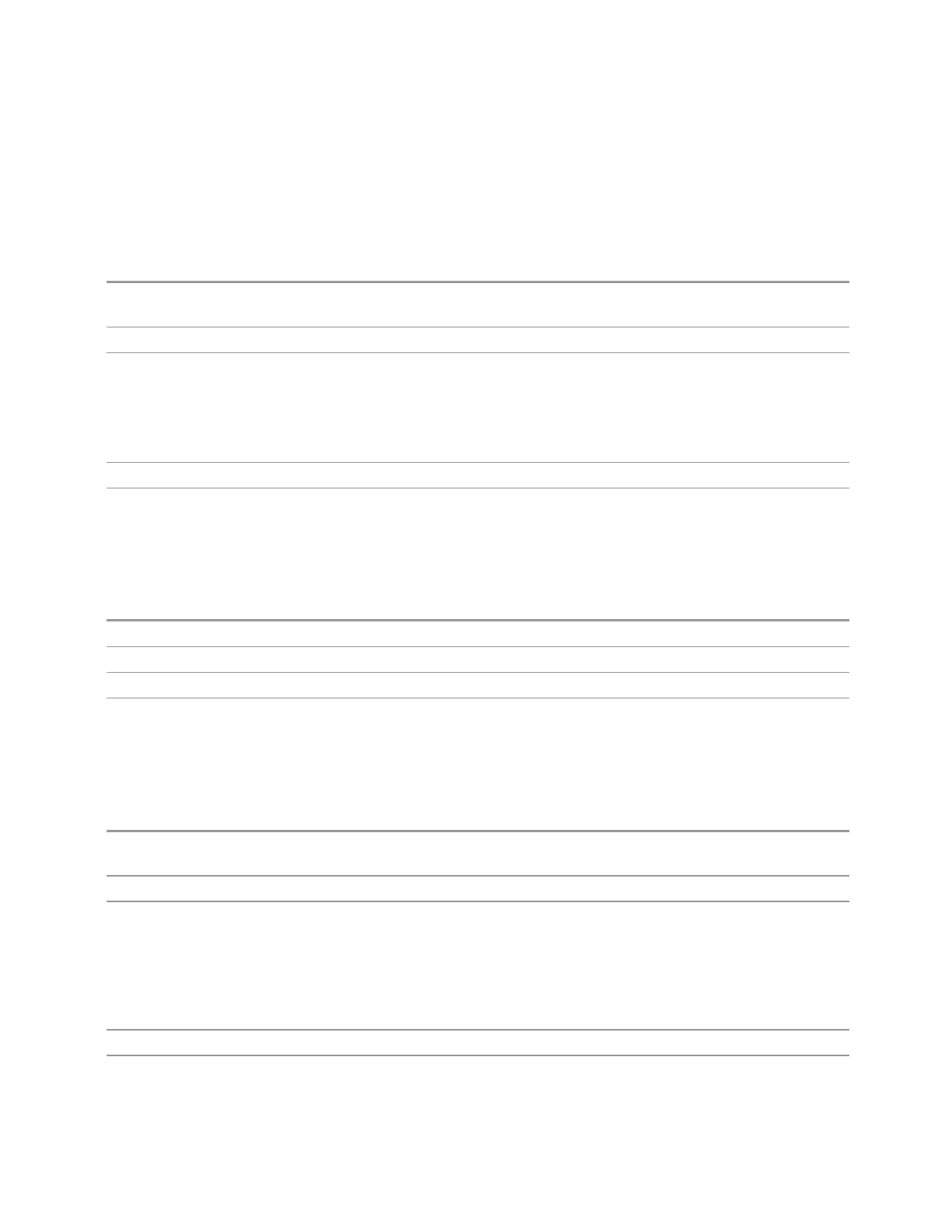2 User Interface
2.1 Screen Tabs
Current Application Options (Remote Command Only)
Returns a string that is the Options list of the currently selected application (Mode).
This information is also displayed in the Show System screen
Remote
Command
:SYSTem:APPLication[:CURRent]:OPTion?
Example
:SYST:APPL:OPT?
Notes Query returns a quoted string that is the Option list of the currently selected application (Mode). The
format is the name as the *OPT? or SYSTem:OPTion command: a comma separated list of option
identifiers. Example:
"1FP,2FP"
String length is a maximum of 255 characters.
Preset Not affected by a Preset
State Saved Not saved in state per se, the value will be the selected application when a Save is invoked.
Application Catalog Number of Entries (Remote Command Only)
Returns the number of installed and licensed applications (Modes).
Remote Command
:SYSTem:APPLication:CATalog[:NAME]:COUNt?
Example
:SYST:APPL:CAT:COUN?
Preset Not affected by Preset
State Saved Not saved in instrument state.
Application Catalog Model Numbers (Remote Command Only)
Returns a list of Model Numbers for the installed and licensed applications (Modes).
Remote
Command
:SYSTem:APPLication:CATalog[:NAME]?
Example
:SYST:APPL:CAT?
Notes Returned value is a quoted string of a comma separated list of Model Numbers. Example, if SAMS and
Phase Noise are installed and licensed:
"N9060A,N9068A"
String length varies based on licenses. Licenses are between 6 and 9 characters. So the string length
will be between COUNt * 7 – 1 and COUNt * 10 – 1. (7 & 10 = Model Number length + 1 for comma. -1
= no comma for the 1st entry.)
Preset Not affected by a Preset
State Saved Not saved in instrument state.
Spectrum Analyzer Mode User's &Programmer's Reference 94
