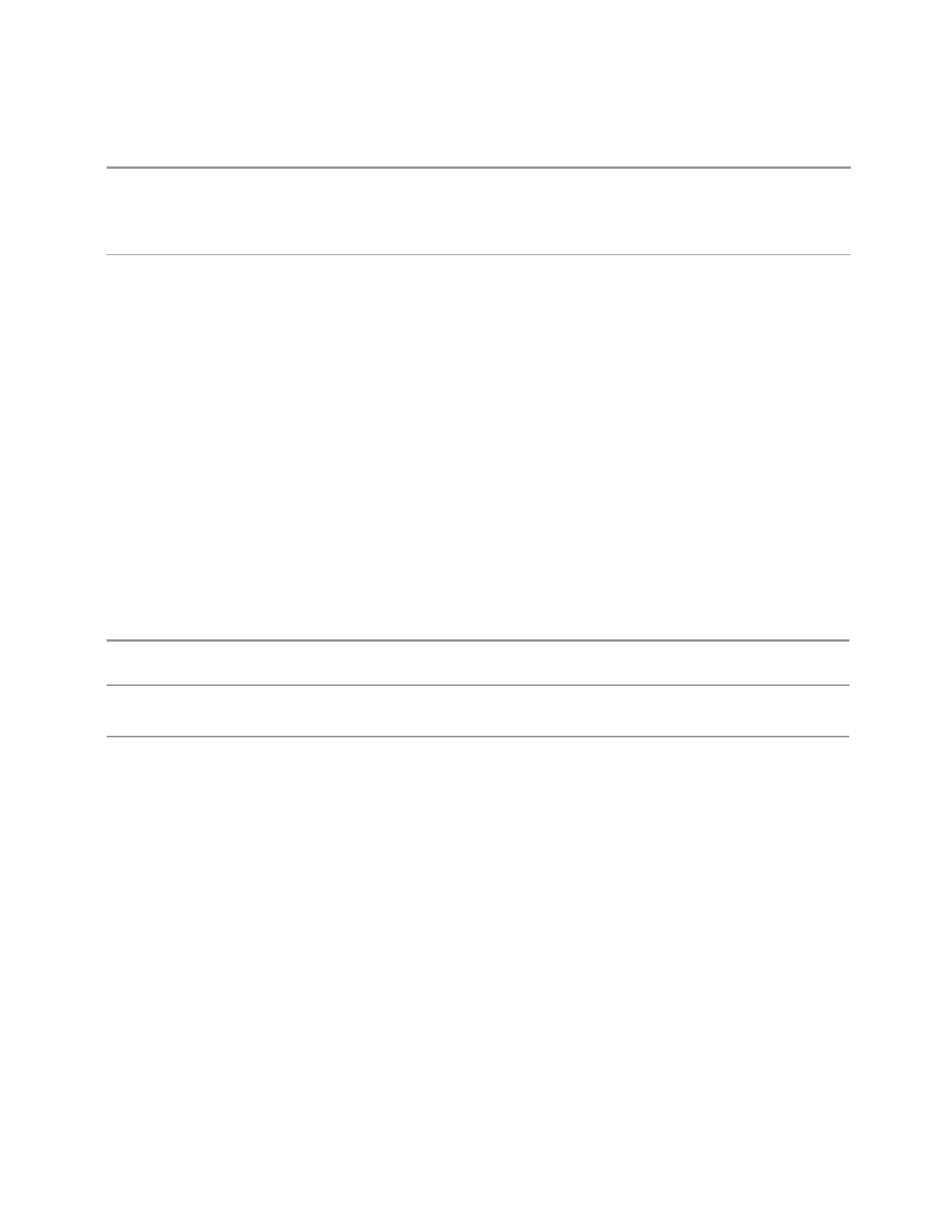3 Spectrum Analyzer Mode
3.13 Phase and Amplitude vs Time Measurement
If the specified view is not a valid View, the query returns the error message “-224, Illegal parameter
value; View with the name <alphanumeric> does not exist”
If the display is disabled (via :DISP:ENAB OFF) then the error message “-221, Settings conflict;
View SCPI cannot be used while Display is disabled” is generated
Backwards
Compatibility
SCPI
The legacy node
:DISPlay:VIEW[:SELect]
is retained for backwards compatibility, but it only supports predefined views
Restore Layout to Default
Restores the Layout to the default for Basic.
Modified Views are very temporary; if you exit the current measurement they are
discarded, and they are not saved in State. To retain this View for later use, and to
be able to return easily to your original Basic View, you can save your edited View as
a “User View”.
Save Layout as New View
Saves your new View as a User View. An alpha keyboard appears, which lets you
name your new View; the default is the old View name plus a number.
Remote
Command
:DISPlay:VIEW:ADVanced:NAME <alphanumeric>
Example
:DISP:VIEW:ADV:NAME “Baseband”
Creates a new View named Baseband from the current View, and selects it as the current View
Notes <alphanumeric> is case insensitive; you can specify mixed case, however the name will be
evaluated on a single case
If <alphanumeric> name already exists as a View, the error message “-224, Illegal parameter value;
View <alphanumeric> already exists” is generated
If the display is disabled (via :DISP:ENAB OFF) then the error message “-221, Settings conflict; User
View SCPI cannot be used while Display is disabled” is generated
Re-Save User View
You can re-edit a User View; if you make changes, then an asterisk will appear next
to the User View’s name. You can then tap Re-Save User View to save it back to its
existing name, or Save Layout as New View to add another, new User View.
This is a front panel function only, there is no remote command available to perform
this function. To do this remotely, you must first perform Save Layout as New View,
then delete the old User View and rename the new one with the name of the View
you just deleted.
Spectrum Analyzer Mode User's &Programmer's Reference 1999
