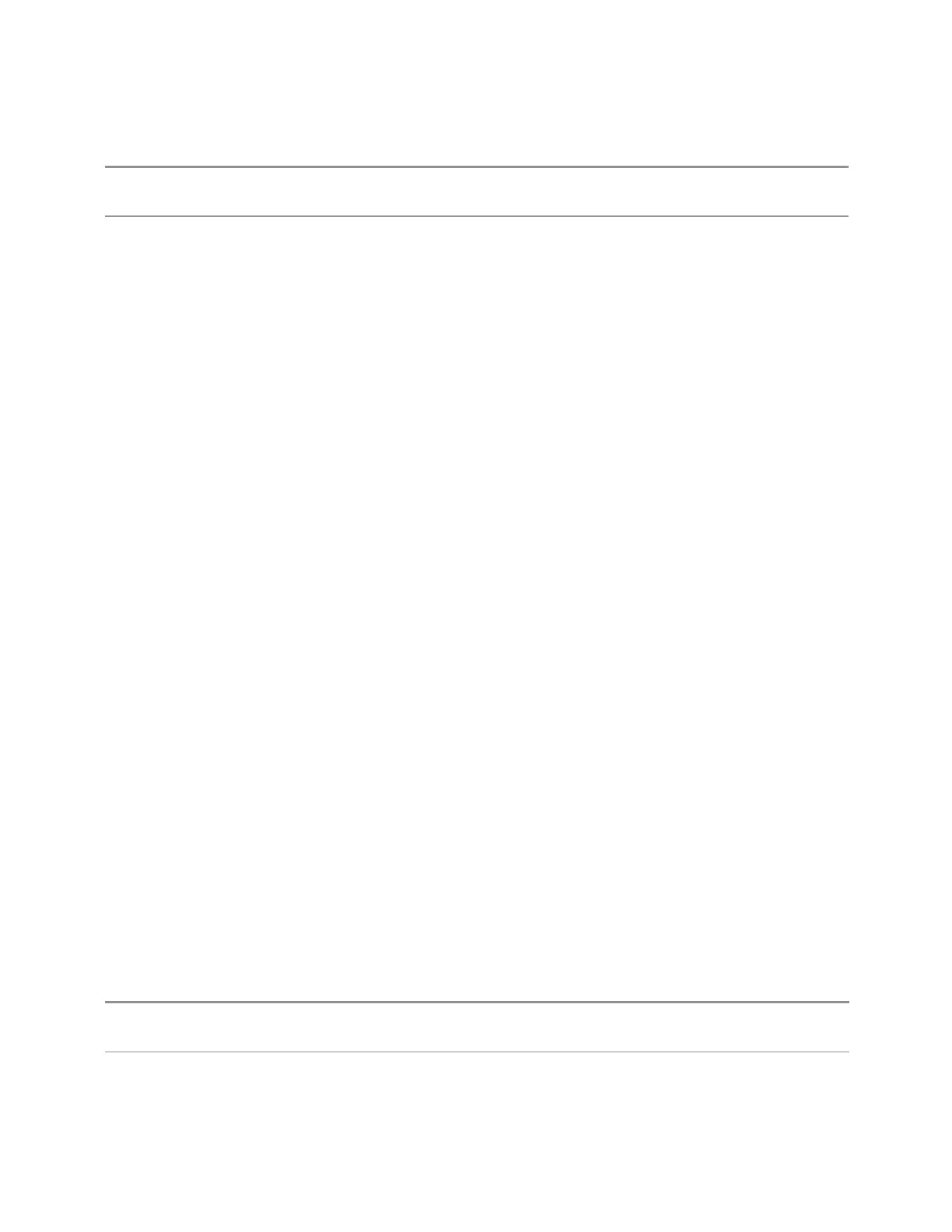3 Spectrum Analyzer Mode
3.4 Occupied BW Measurement
centering is completed
The offset applied to do the centering appears in "Preselector Adjust" on page 1979
Status Bits/OPC
dependencies
When centering the preselector, *OPC does not return true until the process is complete and a
subsequent measurement has completed, nor are results returned in response to :READ or
:MEASure queries
The Measuring bit remains set (true) while this command is operating, and does not go false until
the subsequent sweep/measurement has completed
Proper Preselector Operation
Certain considerations should be observed to ensure proper operation:
1.
If the selected marker is Off, the instrument turns on a marker, performs a peak
search, and adjusts the preselector using the selected marker’s frequency. It
uses the "highest peak" peak search method unqualified by threshold or
excursion, so that there is no chance of a ‘no peak found’ error. It continues with
that peak, even if it is the peak of just noise. Therefore, for this operation to work
properly, there should be a signal on-screen in a preselected range for the peak
search to find
2.
If the selected marker is already On, the instrument attempts the centering at
that marker’s frequency. There is no preselector for signals below about 3.6GHz,
so if the marker is on a signal below 3.6GHz, no centering is attempted, and an
advisory message is generated
3.
In some models, the preselector can be bypassed. If it is bypassed, no centering
is attempted in that range and a message is generated
Preselector Adjust
Lets you manually adjust the preselector filter frequency to optimize its response to
the signal of interest. Only available when "Presel Center" on page 1978 is available.
For general purpose signal analysis, using Presel Center is recommended. Centering
the filter minimizes the impact of long-term preselector drift. Preselector Adjust can
be used instead to manually optimize the preselector. One application of manual
optimization would be to peak the preselector response, which both optimizes the
signal-to-noise ratio and minimizes amplitude variations due to small (short-term)
preselector drifting.
When Presel Center is performed, the offset applied to do the centering becomes
the new value of Preselector Adjust.
Remote Command
[:SENSe]:POWer[:RF]:PADJust <freq>
[:SENSe]:POWer[:RF]:PADJust?
Example
:POW:PADJ 100KHz
752 Spectrum Analyzer Mode User's &Programmer's Reference