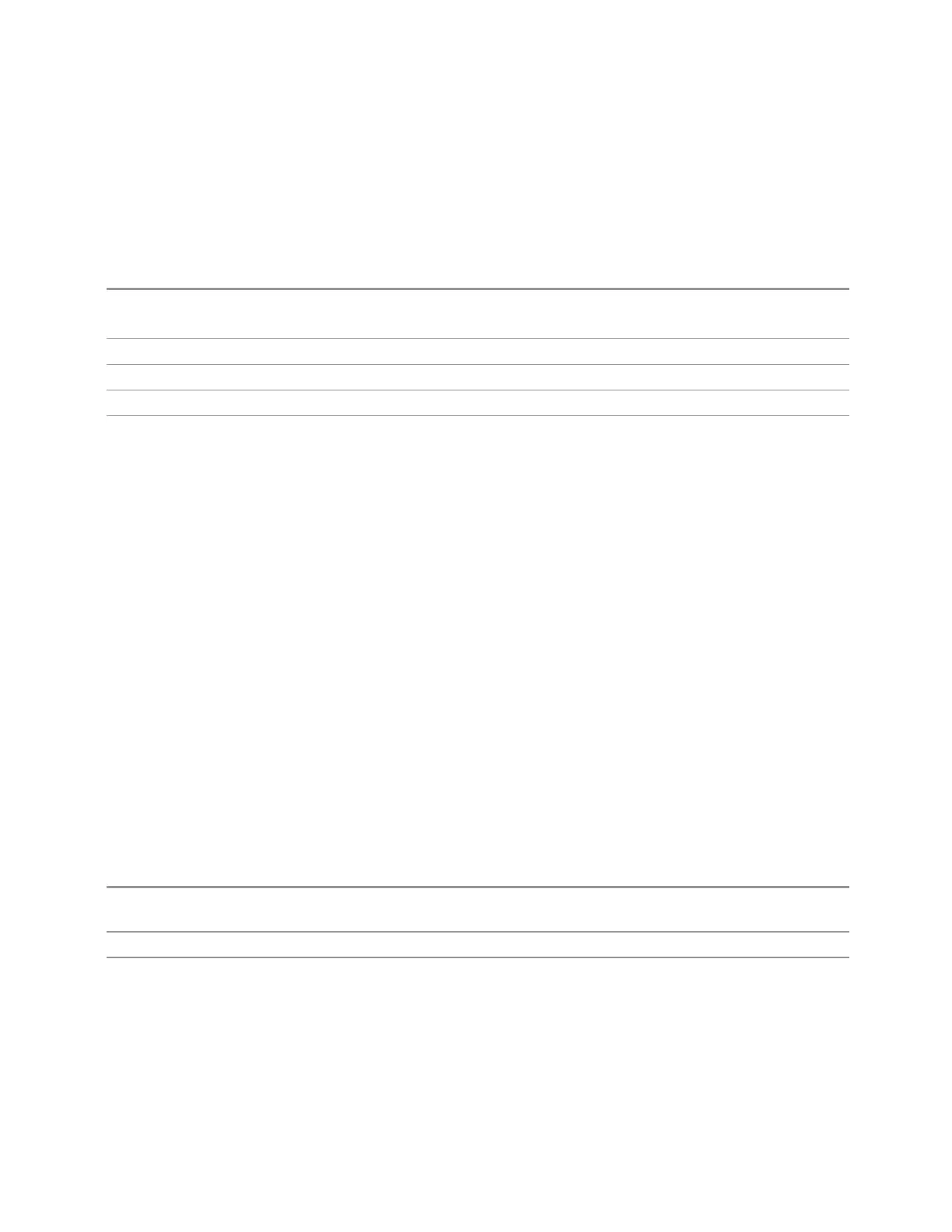3 Spectrum Analyzer Mode
3.7 Burst Power Measurement
Backwards Compatibility SCPI Commands
Sets or queries the state of a marker. Setting a marker that is OFF to ON (1) puts it in
Normal mode and places it at the center of the screen.
Example
:CALC:TXP:MARK3:STAT ON
:CALC:TXP:MARK3:STAT?
Preset
OFF
State Saved Saved in instrument state
Range
OFF|ON
Backwards
Compatibility
SCPI
:CALCulate:BPOWer:MARKer[1]|2|...|12:STATe
Included for backwards compatibility only. Not recommended for use in new designs
:CALCulate:TXPower:MARKer[1]|2|...|12:STATe OFF | ON | 0 | 1
:CALCulate:TXPower:MARKer[1]|2|...|12:STATe?
Delta Marker (Reset Delta)
Pressing this control has exactly the same effect as pressing the Delta selection on
the "Marker Mode" on page 1312 radio button.The selected marker becomes a
Delta Marker.If the selected marker is already a Delta marker, the reference marker
is moved to the current position of the selected marker, thus resetting the Delta to
zero.
Marker Settings Diagram
Lets you configure the Marker system using a visual utility.
All Markers Off
Turns off all markers.
Remote
Command
:CALCulate:TXPower:MARKer:AOFF
Example
:CALC:TXP:MARK:AOFF
Backwards
Compatibility
SCPI
:CALCulate:BPOWer:MARKer:AOFF
Included for backwards compatibility only. Not recommended for use in new designs
Spectrum Analyzer Mode User's &Programmer's Reference 1313
