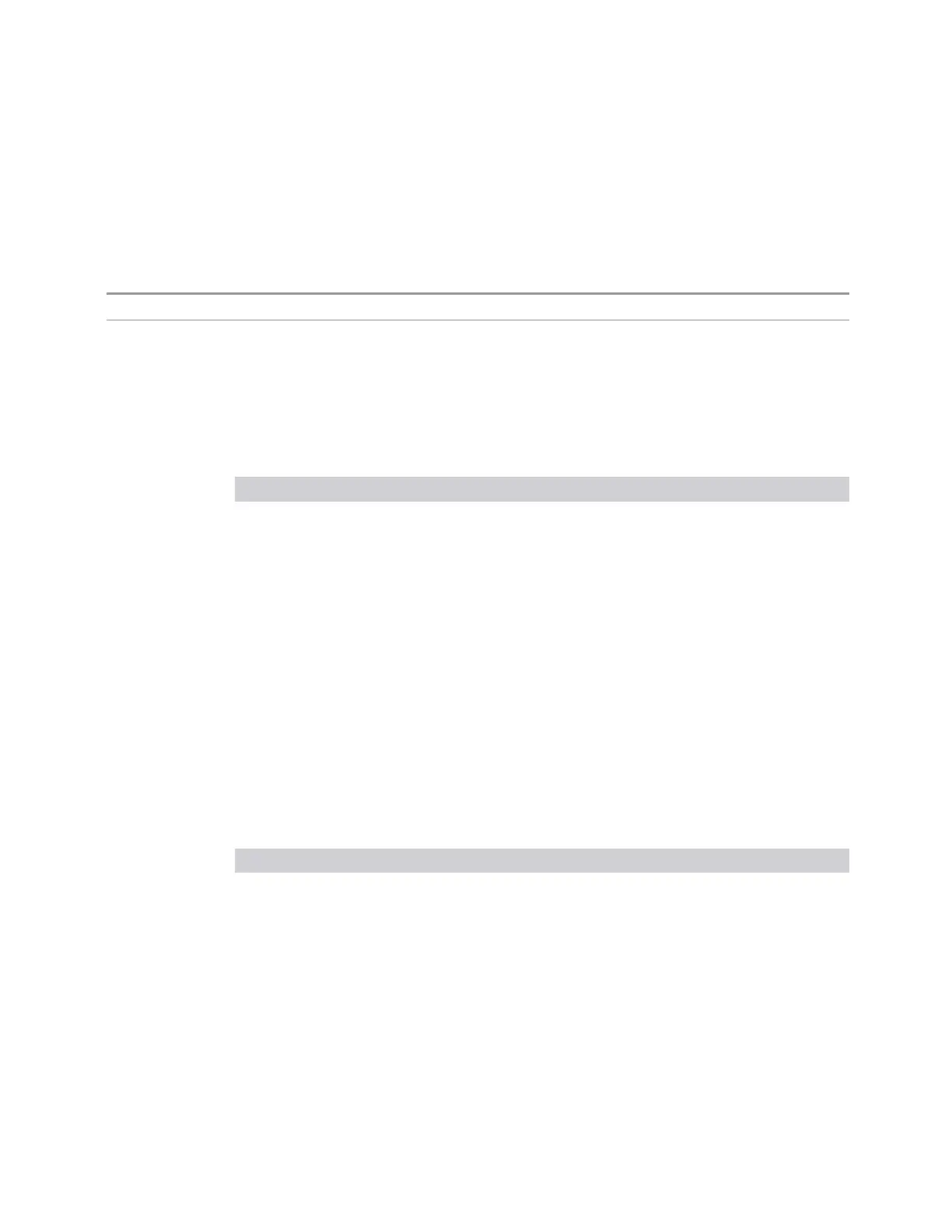3 Spectrum Analyzer Mode
3.3 Channel Power Measurement
3.3.1.2 Carrier Info
Windows: "Graph" on page 555, "Metrics" on page 556
Dual window view: Channel Power graph and Carrier Info table.
Example
:DISP:CHP:VIEW CINF
Dependencies Only available in MSR, LTE-A FDD/TDD and 5G NR Modes
3.3.2 Windows
This section describes the windows that are available in the Channel Power
measurement:
Window Number
"Graph" on page 555 1
"Metrics" on page 556 2
"Gate" on page 560 3
"Marker Table" on page 560 4
3.3.2.1 Graph
Window #1
Used to display the spectrum trace and power bars.
The results of the measurement can be displayed as a single spectrum trace view or
displayed with a Bar Graph trace on the spectrum trace. The Bar Graph appears
between the markers that indicate the measured output power level. The bar graph
is activated when the “Bar Graph” control is set to ON under the Display menu. The
Graph window appears in the following views.
View Size Position
Normal Two thirds, full width Top
Gate View One third, full width Middle
Spectrum View with Bar Graph Off
Spectrum Analyzer Mode User's &Programmer's Reference 555