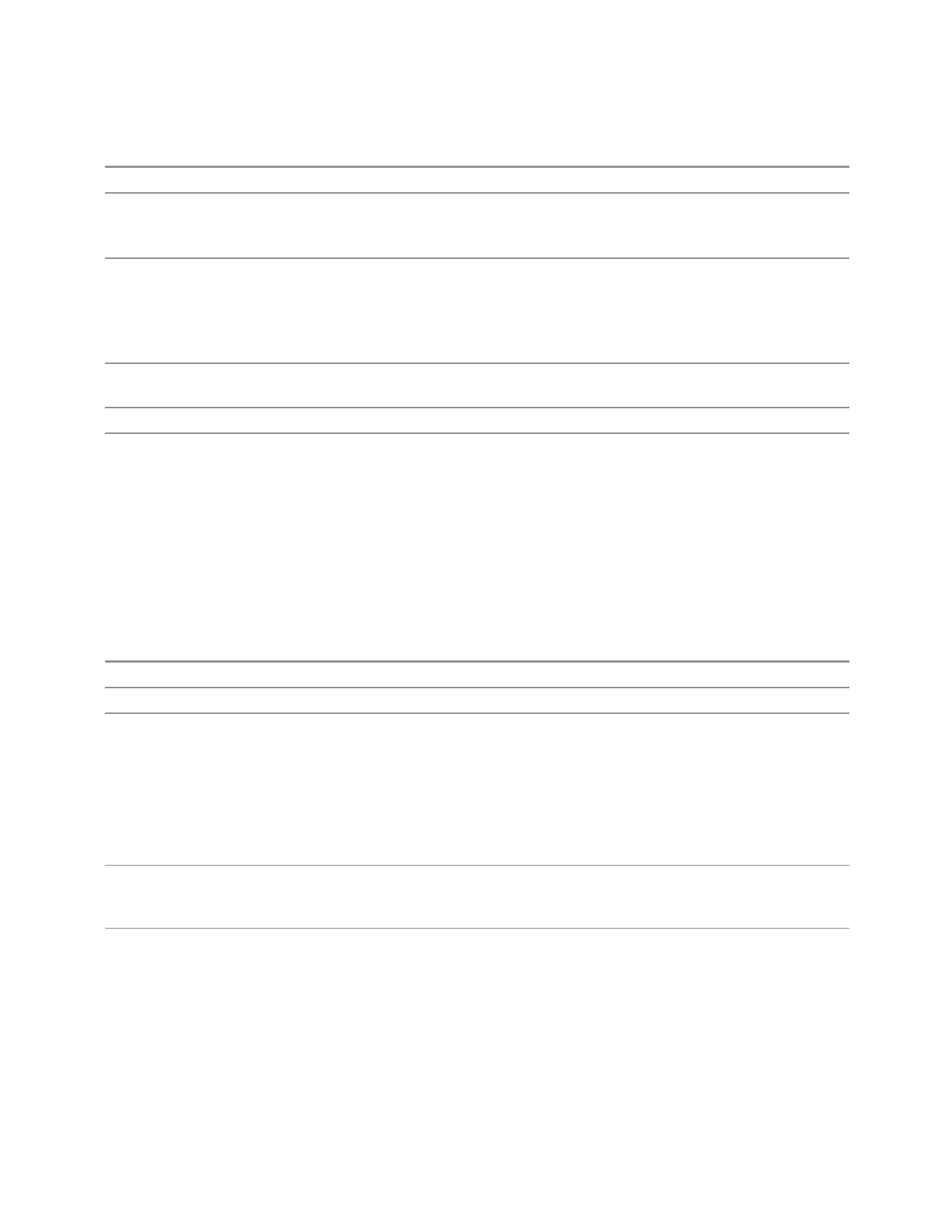7 Save/Recall/Print
7.2 Recall
Remote Command
:MMEMory:LOAD:CORRection:GROup <filename>
Example Import the Correction Group and the corresponding correction tables from the file
myCorrGroup.csv:
:MMEM:LOAD:CORR:GRO "D:\myCorrGroup.csv"
Notes Errors are reported if the file is empty or missing, or if the file type does not match, or if there is a
mismatch between the file type and the destination data type
When recall is completed, the correction group will be turned ON. If any of the correction data loaded
is found out of the frequency range, Execution error is generated. Error icon appears on the status
column correction group table
Dependencies Supported in EMI Receiver Mode, and in Spectrum Analyzer Mode if Option EMC or EMI Receiver
Mode is present
Annotation After recall is complete, display an advisory in the message bar
Status Bits/OPC
dependencies
Sequential – aborts the current measurement
7.2.10 Recall VDI CCD Correction
Imports VDI CCD External Mixer Correction files in the PC-readable CSV (.csv)
format.
The default path for VDI CCD External Mixer Correction files is the instrument’s My
Documents folder.
Remote Command
:MMEMory:LOAD:VCORrection <filename>
Example
:MMEM:LOAD:VCOR "vdi_ccd_corr.csv"
Dependencies Requires the EXW (External Mixing Wide Bandwidth) and Ampcor (Amplitude Correction) licenses
VDI CCD Corrections are not supported by all measurements. The tab does not appear at all if no
measurements in the Mode support it
Errors are reported if the file is empty or missing, or if the file type does not match, or if there is a
mismatch between the file type and the destination data type
If the file is empty, message –250 is reported. If the file does not exist, message –256 is reported. If
there is a mismatch between the file and the destination data type, message –250 is reported
Couplings When a VDI CCD correction file is loaded into memory, if the correction matches the current external
mixer setup and "Select VDI CCD Correction" on page 2369 is NONE, the selected VDI CCD Correction
is set to the serial number of the matching correction data
Annotation After recall is complete, an advisory is displayed in the message bar confirming which file was recalled
7.2.11 SCPI Recorder
Contains controls to let you recall SCPI recordings.
2543 Spectrum Analyzer Mode User's &Programmer's Reference
