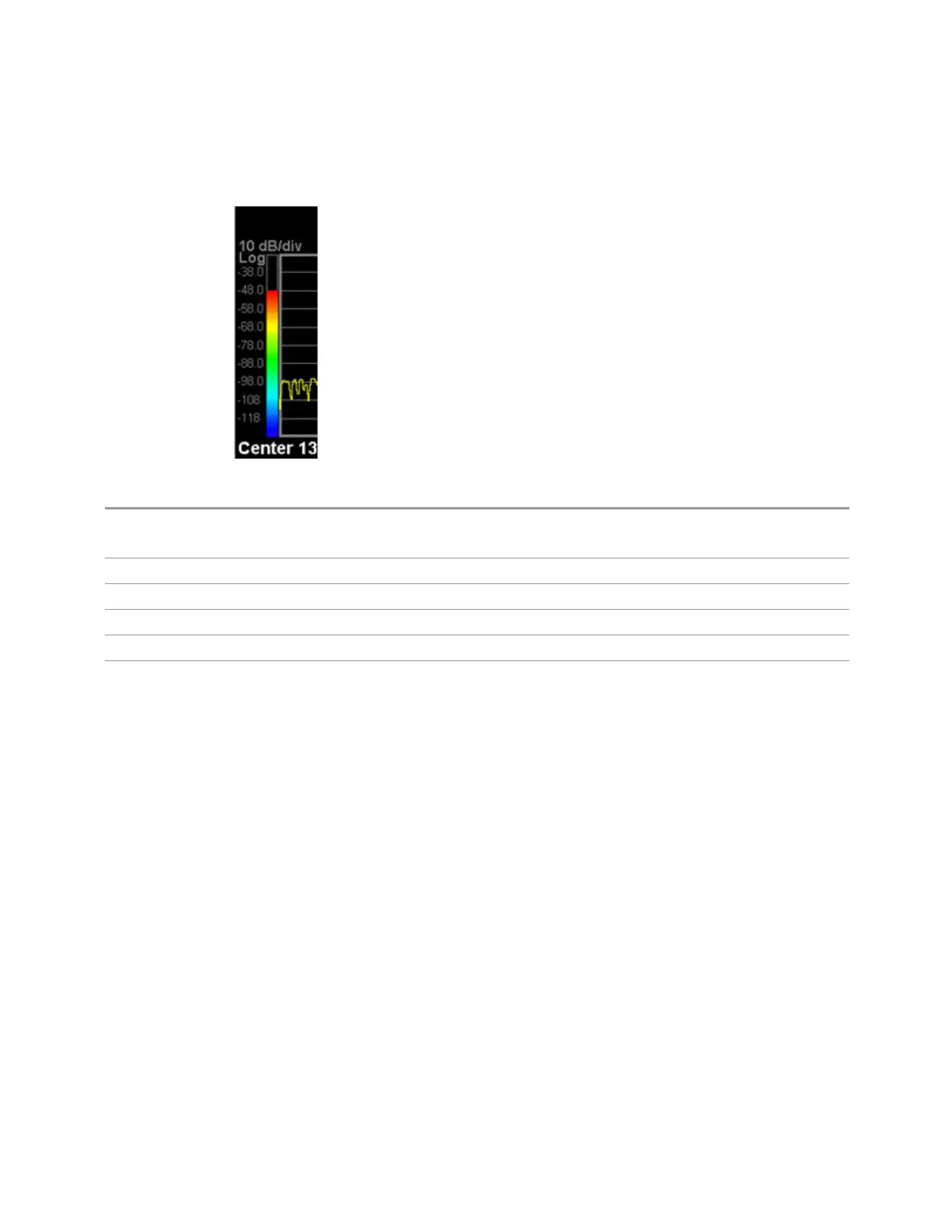3 Spectrum Analyzer Mode
3.2 Swept SA Measurement
As an example, here is what the color bar looks like when Reference Hue Position is
set to 80%:
See "Color Adjust" on page 261 for more examples
Remote
Command
:DISPlay:VIEW:SPECtrogram:REFerence <integer>
:DISPlay:VIEW:SPECtrogram:REFerence?
Example
:DISP:VIEW:SPEC:REF 60
Preset 100
State Saved Saved in instrument state
Min Cannot go any lower than 10%, or "Bottom Hue Position" on page 268 + 10, whichever is higher
Max 100
Bottom Hue Position
Lets you adjust where, as a percentage of the graticule, the bottom of the color bar
appears. Below the color bar is black, and any amplitudes in this region simply map
as black.
268 Spectrum Analyzer Mode User's &Programmer's Reference
