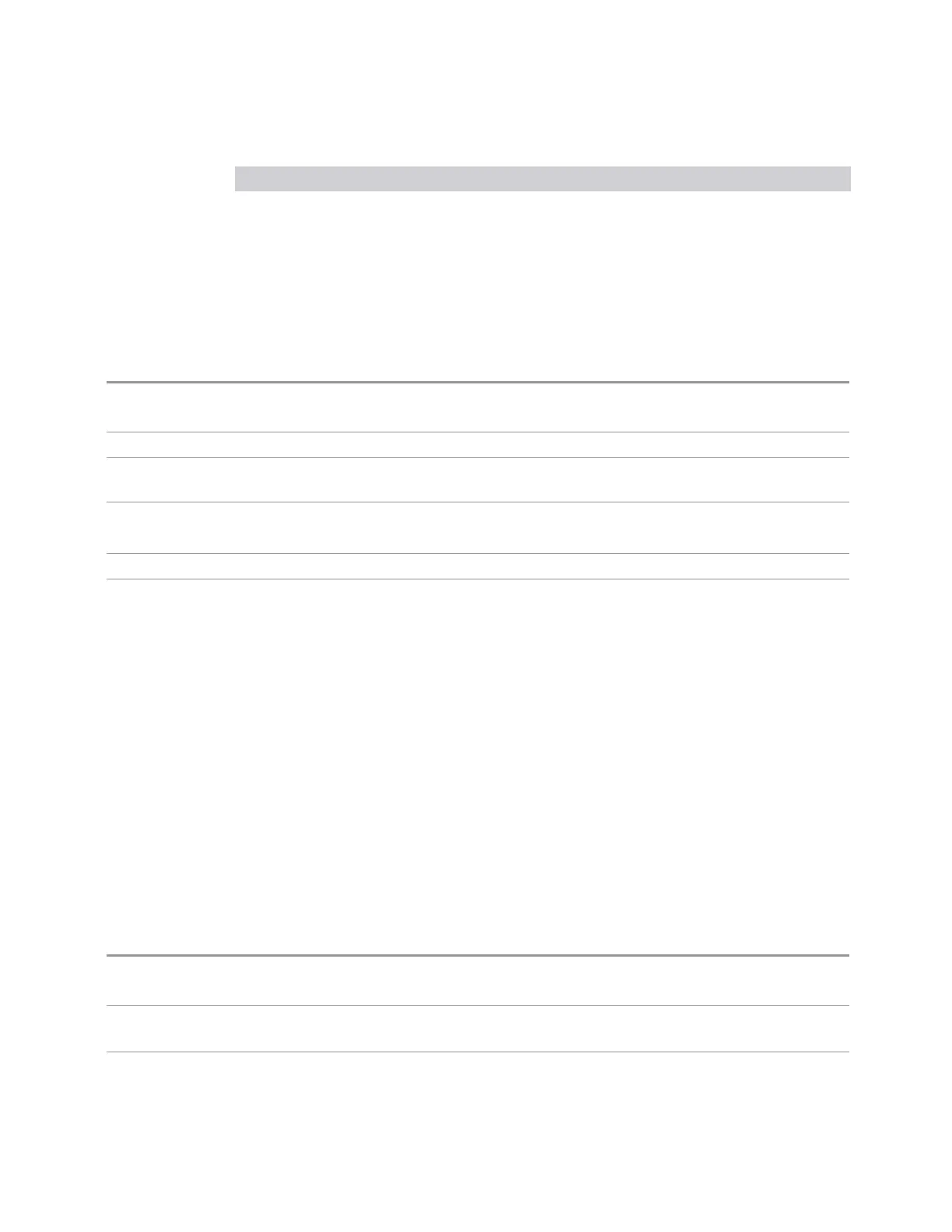3 Spectrum Analyzer Mode
3.11 Harmonics Measurement
Name Command
Select Screen
:INSTrument:SCReen:SELect
Delete Screen
:INSTrument:SCReen:DELete
Delete All But This Screen
:INSTrument:SCReen:DELete:ALL
Add Screen
:INSTrument:SCReen:CREate
Rename Screen
:INSTrument:SCReen:REName
Sequencer On/Off
:SYSTem:SEQuencer
Remote
Command
:DISPlay:ENABle OFF | ON | 0 | 1
:DISPlay:ENABle?
Example
:DISP:ENAB OFF
Couplings :DISP:ENAB OFF turns Backlight OFF and :DISP:ENAB ON turns Backlight ON, but changing
Backlight settings does not change the state of :DISP:ENAB
Preset
ON
Set by :SYST:DEF MISC, but not affected by *RST or :SYSTem:PRESet
State Saved Not saved in instrument state
Backwards
Compatibility
Notes
:SYST:PRES no longer turns on :DISPlay:ENABle as it did in legacy analyzers
3.11.5.2 View
Contains controls for selecting the current View, and for editing User Views.
View
See "Views" on page 1850.
User View
Lets you choose a View from the saved User Views for the current measurement.
This panel only appears if a User View exists for the current measurement.
Remote
Command
:DISPlay:VIEW:ADVanced:SELect <alphanumeric>
:DISPlay:VIEW:ADVanced:SELect?
Example Select Baseband as the current View
:DISP:VIEW:ADV:SEL “Baseband”
Notes You must be in the measurement whose View you are trying to set to send the command. You can only
Spectrum Analyzer Mode User's &Programmer's Reference 1903