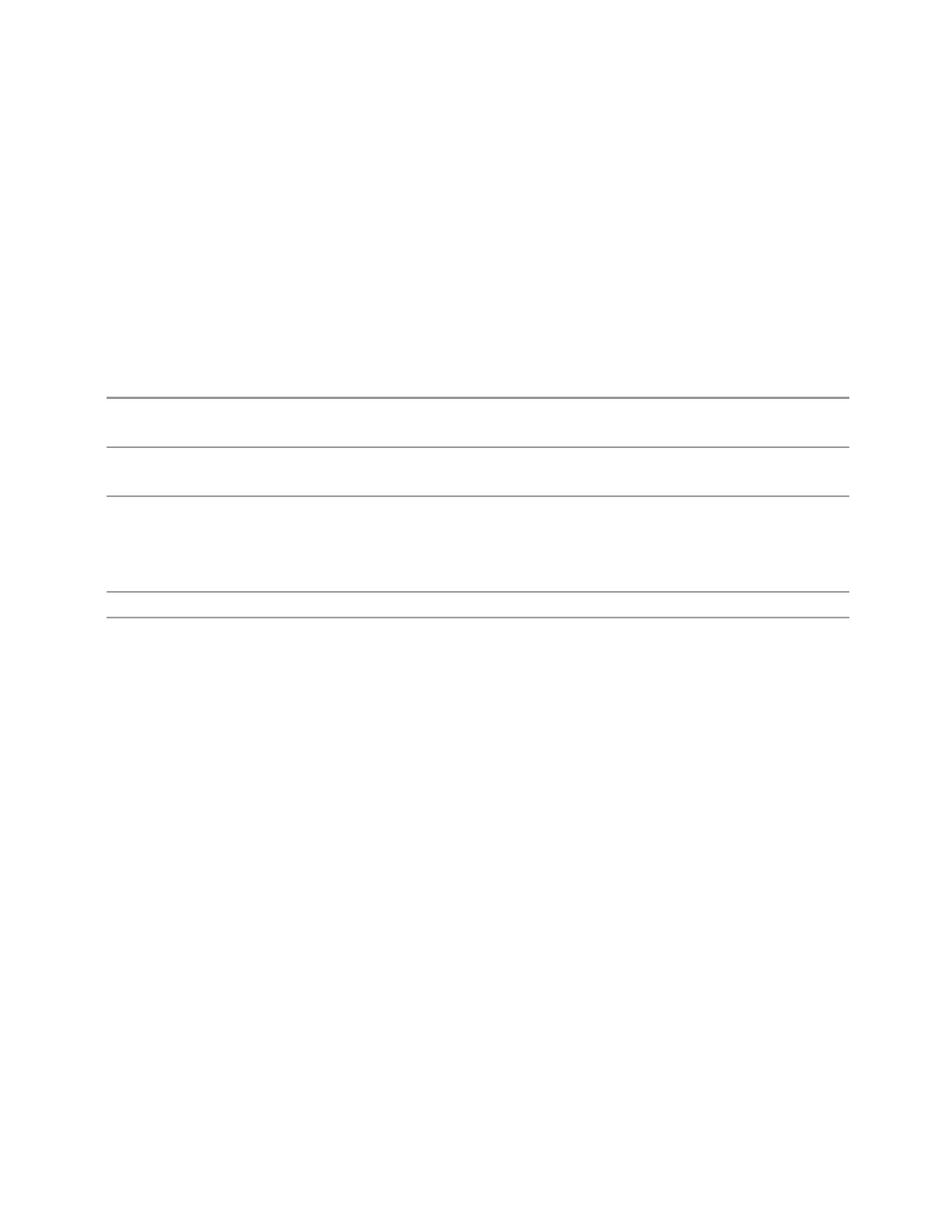3 Spectrum Analyzer Mode
3.2 Swept SA Measurement
As with the standard set of Res BWs, there is a set of specific Res BWs available
when Wide Bandwidths is ON.
In Zero Span, these are:
–
Wideband IFs with information bandwidth less than 160 MHz : 10 MHz, 15 MHz,
20 MHz, 25 MHz, 30MHz, 40MHz, 50 MHz, 60 MHz, 70 MHz
–
Wideband IFs with 160 MHz information bandwidth: add 80 MHz, 100 MHz and
133 MHz RBWs
–
Wideband IFs with information bandwidth of 255 MHz or 510 MHz: add 150
MHz, 200 MHz and 212 MHz RBWs
Remote Command
[:SENSe]:BANDwidth|BWIDth[:RESolution]:WIDE ON | OFF | 0 | 1
[:SENSe]:BANDwidth|BWIDth[:RESolution]:WIDE?
Example
:BAND:WIDE ON
:BAND:WIDE?
Dependencies Only appears if at least one of Options B85, B1A, B1X, B1Y, B2X, B5X is installed
Only appears if Option RBE is installed
Only appears in the Swept SA measurement
Grayed-out unless in Zero Span
Preset
OFF
State Saved Saved in instrument state
3.2.5 Display
Opens the Display menu, which lets you configure display items for the current
Mode, Measurement, View, or Window.
3.2.5.1 Meas Display
Contains controls for setting up the display for the current Measurement, View or
Window.
Display Trace
Specifies which spectrogram trace to display in the trace window. This function
determines which of the traces stored in the Spectrogram is currently being viewed
in the trace window.
The display trace selection can be made by trace number or by trace time,
depending on the setting of Trace Selection. Display Trace 0 shows the latest trace.
Spectrum Analyzer Mode User's &Programmer's Reference 259