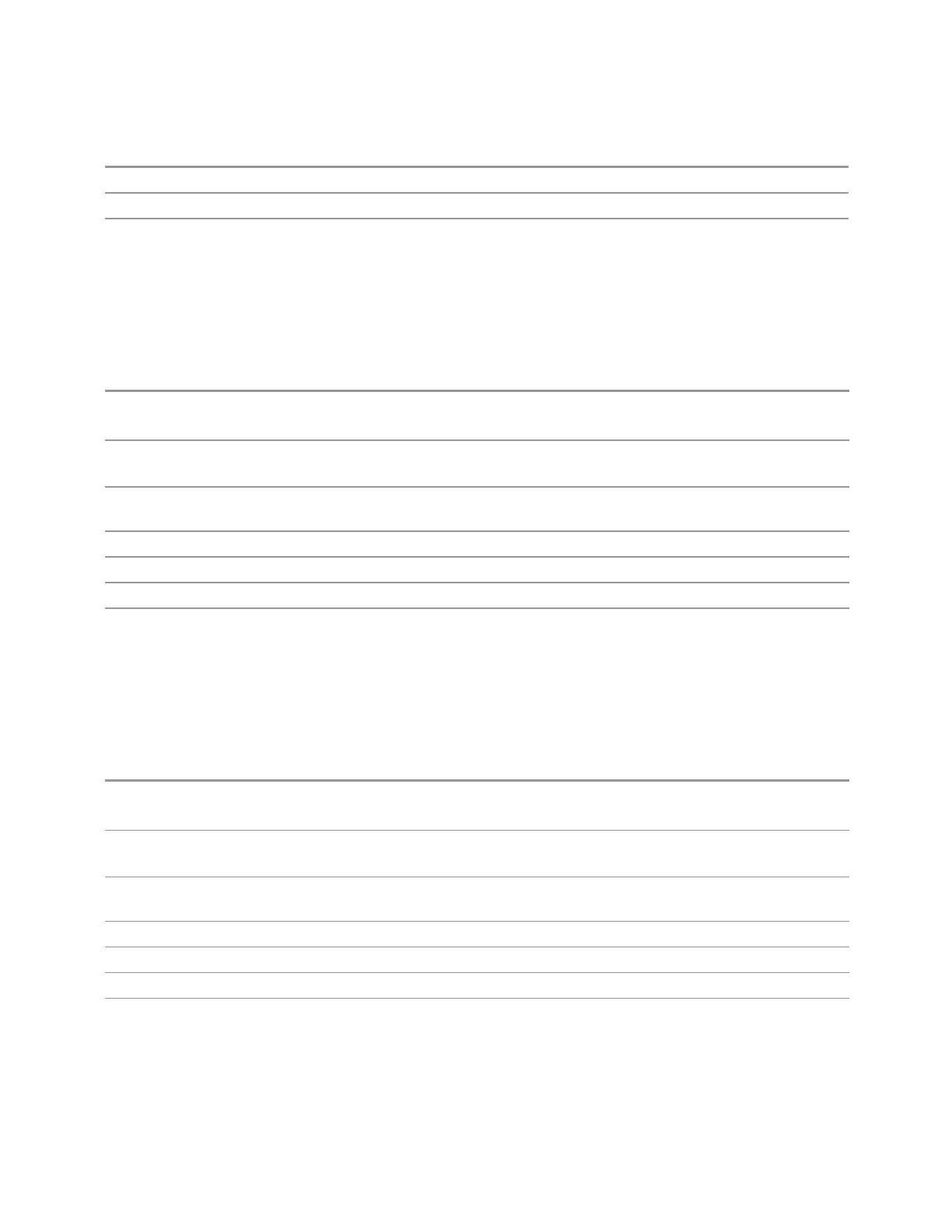3 Spectrum Analyzer Mode
3.2 Swept SA Measurement
Example
:SOUR:POW:STEP:AUTO ON
Preset
ON
State Saved In Input/Output state
Multiplier Numerator
Offsets the source frequency from the instrument frequency. The source frequency
tracks the SA frequency according to the source frequency equation shown at the
bottom of the Source Setup Table.
Remote Command
:SOURce:FREQuency[:MULTiplier]:NUMerator <integer>
:SOURce:FREQuency[:MULTiplier]:NUMerator?
Example Set the source frequency multiplier numerator to 3:
:SOUR:FREQ:NUM 3
Dependencies If the currently selected source does not support this capability (for example, an internal Tracking
Generator which must track the LO), this control is forced to its Preset value and grayed-out
Preset Unaffected by Mode Preset, but set to 1 by Source Preset or Restore Input/Output Defaults
State Saved Part of the Input/Output system, which means it is loaded and saved with state
Min 1
Max 1000
Multiplier Denominator
Offsets the source frequency from the instrument frequency. The source frequency
tracks the SA frequency according to the source frequency equation shown at the
bottom of the Source Setup Table.
Remote Command
:SOURce:FREQuency[:MULTiplier]:DENominator <integer>
:SOURce:FREQuency[:MULTiplier]:DENominator?
Example Set the source frequency multiplier denominator to 3:
:SOUR:FREQ:DEN 3
Dependencies If the currently selected source does not support this capability (for example, an internal Tracking
Generator which must track the LO), this control is forced to its Preset value and grayed-out
Preset Unaffected by Mode Preset, but set to 1 by Source Preset or Restore Input/Output Defaults
State Saved Part of the Input/Output system, which means it is loaded and saved with state
Min 1
Max 1000
470 Spectrum Analyzer Mode User's &Programmer's Reference
