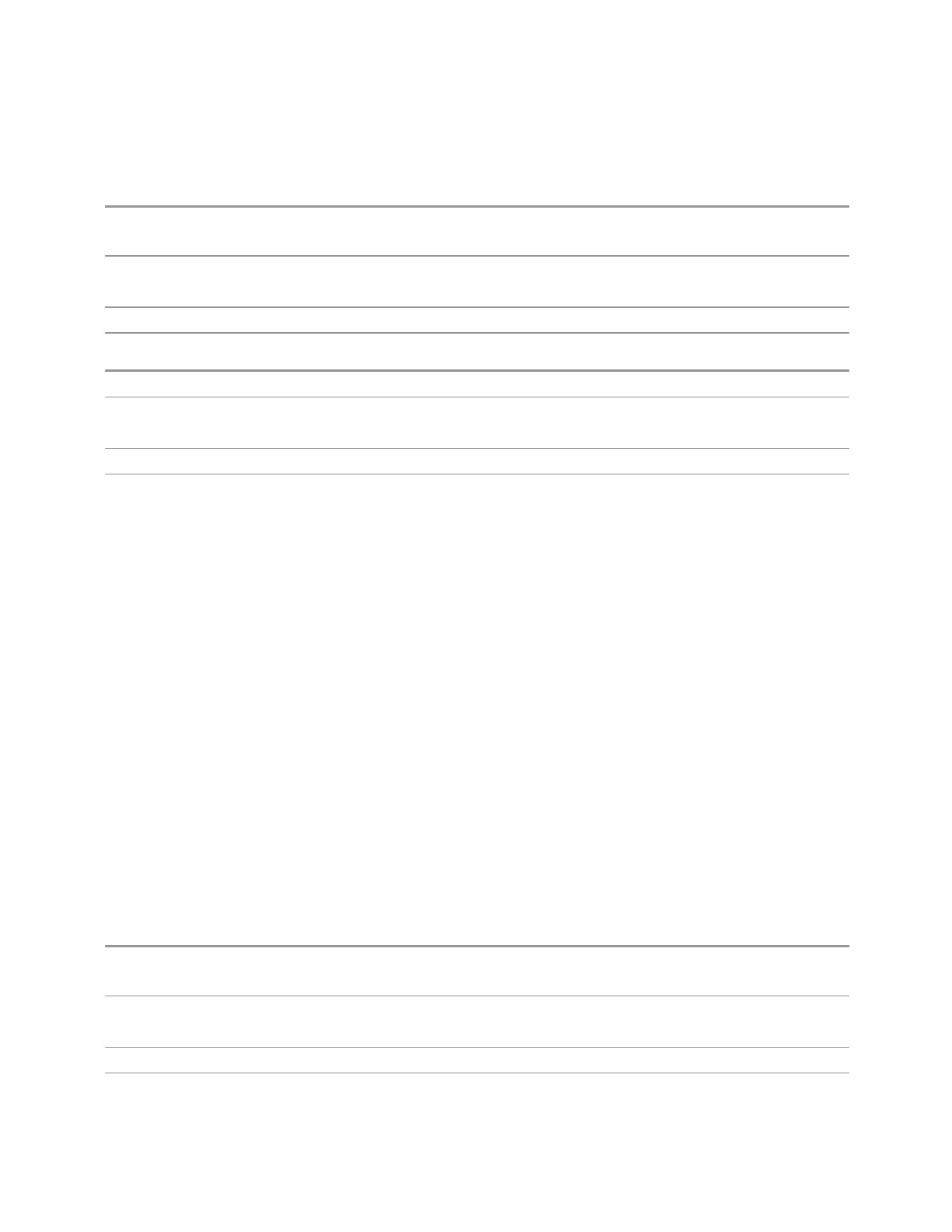3 Spectrum Analyzer Mode
3.2 Swept SA Measurement
An empty array returns not a number (9.91e+37 to a data query), 0 to a POINts
query.
Remote Command
:CALCulate:LIMit[1]|2|…|6:CONTrol[:DATA] <x>, <x>, …
:CALCulate:LIMit[1]|2|…|6:CONTrol[:DATA]?
Example
:CALC:LIM:CONT 1GHz,2GHz,2GHz,3GHz
describes the X values of a stair-stepped limit line
Preset Limit line data is cleared by Restore Mode Defaults
State Saved Saved in instrument state
Remote Command
:CALCulate:LIMit[1]|2|…|6:CONTrol:POINts?
Example
:CALC:LIM:CONT:POIN?
returns the number of points in the limit line
Preset Limit line data is cleared by Restore Mode Defaults
State Saved Yes
Limit Line Upper / Lower (Remote Commands Only)
Defines a list of amplitude values for a given limit line. Changing the number of
elements in the list spectrum will automatically turn the limit line off. Using the
“UPP” syntax defines an upper limit line, using the “LOW” syntax defines a lower
limit line. Note that a line may not be simultaneously both upper and lower; the type
of the limit line will automatically be changed as appropriate. Up to 200 points may
be defined for each limit using the following parameters.
<ampl>
Amplitude units are not sent in the command but are taken to be the current Y Axis
Unit
Range: –200 dBm to +100 dBm
The points query returns the number of points in the amplitude list. It should match
the number of points in the control, that is, the number of values for the CONTrol
axis and for the corresponding UPPer and/or LOWer limit lines must be identical. If
one array is larger than the other, the limit trace is built using only as much data as
is contained in the smaller array.
An empty array returns the system error message “list is empty” to a data query, 0 to
a POINts query.
Remote Command
:CALCulate:LIMit[1]|2|…|6:UPPer[:DATA] <ampl>, <ampl>, …
:CALCulate:LIMit[1]|2|…|6:UPPer[:DATA]?
Example
:CALC:LIM:UPP -10, -10, -20, -20
describes the amplitude values of an upper limit line
Preset Limit line data is cleared by Restore Mode Defaults
State Saved Saved in instrument state
406 Spectrum Analyzer Mode User's &Programmer's Reference
