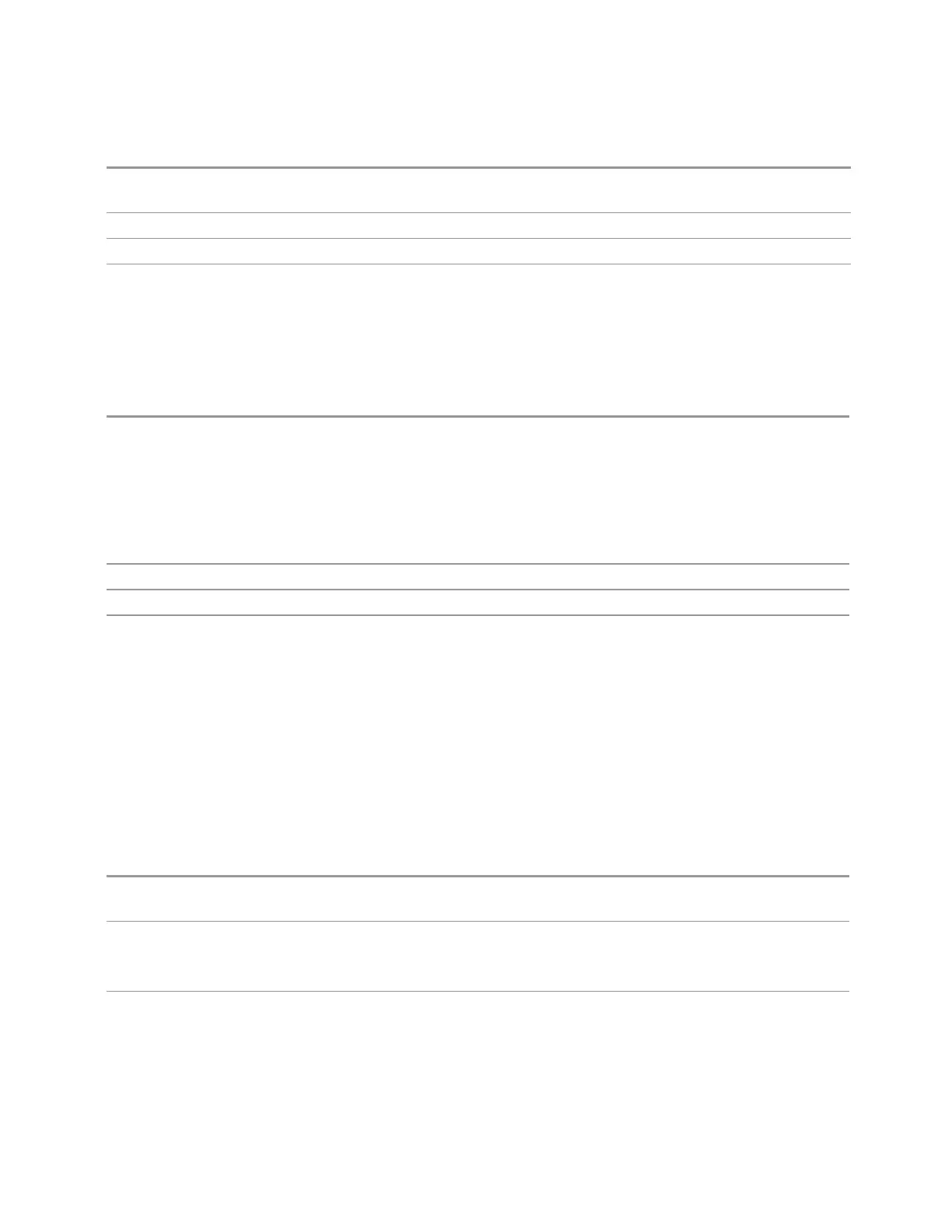6 Input/Output
6.5 Corrections
If you change the Start Frequency of the selected range to a value out of the correction data frequency
range, an error icon appears on the status column and an Execution error is generated
Preset Unaffected by Preset. Set to empty by Restore Input/Output Defaults
Min 0
Max 1 THz
6.5.13.11 Stop Frequency
Touching a Stop Frequency value makes the touched row the current row and lets
you edit the stop frequency.
Notes You cannot set the Stop Frequency to a value greater than Start Frequency or smaller than Start
Frequency. You cannot set the Stop Frequency to a value that would create a span of less than 10 Hz. If
you try to do any of these, the Start Frequency will change to maintain a minimum span of 10Hz
If you change the Stop Frequency of the selected range to a value greater the next range’s Start
Frequency, the Start Frequency of the next range will be changed to the same value
If you change the Stop Frequency of the selected range to a value out of the correction data frequency
range, an error icon appears on the status column and an Execution error is generated
Preset Unaffected by Preset. Set to empty by Restore Input/Output Defaults
Min 0
Max 1 THz
6.5.14 Merge Correction Data (Remote Command Only)
Accepts an ASCII series of alternating frequency and amplitude points, each value
separated by commas. The difference between this command and Set Data is that
this merges new correction points into an existing set.
If any new point has the same frequency as an existing correction point, the existing
point’s amplitude is replaced by that of the new point.
An Ampcor array can contain 2000 total points, maximum.
Remote
Command
[:SENSe]:CORRection:CSET[1]|2|…|16:DATA:MERGe <freq>, <ampl>, ...
Example
:CORR:CSET1:DATA:MERGE 15000000,-5.0,25000000,5.0
This adds two correction points at (15MHz, -5.0dB) and (25MHz, 5.0dB) to whatever values already
exist in correction set 1
Preset Empty after Restore Input/Output Defaults. Survives shutdown/restart of instrument application
(including power cycle)
Spectrum Analyzer Mode User's &Programmer's Reference 2445
