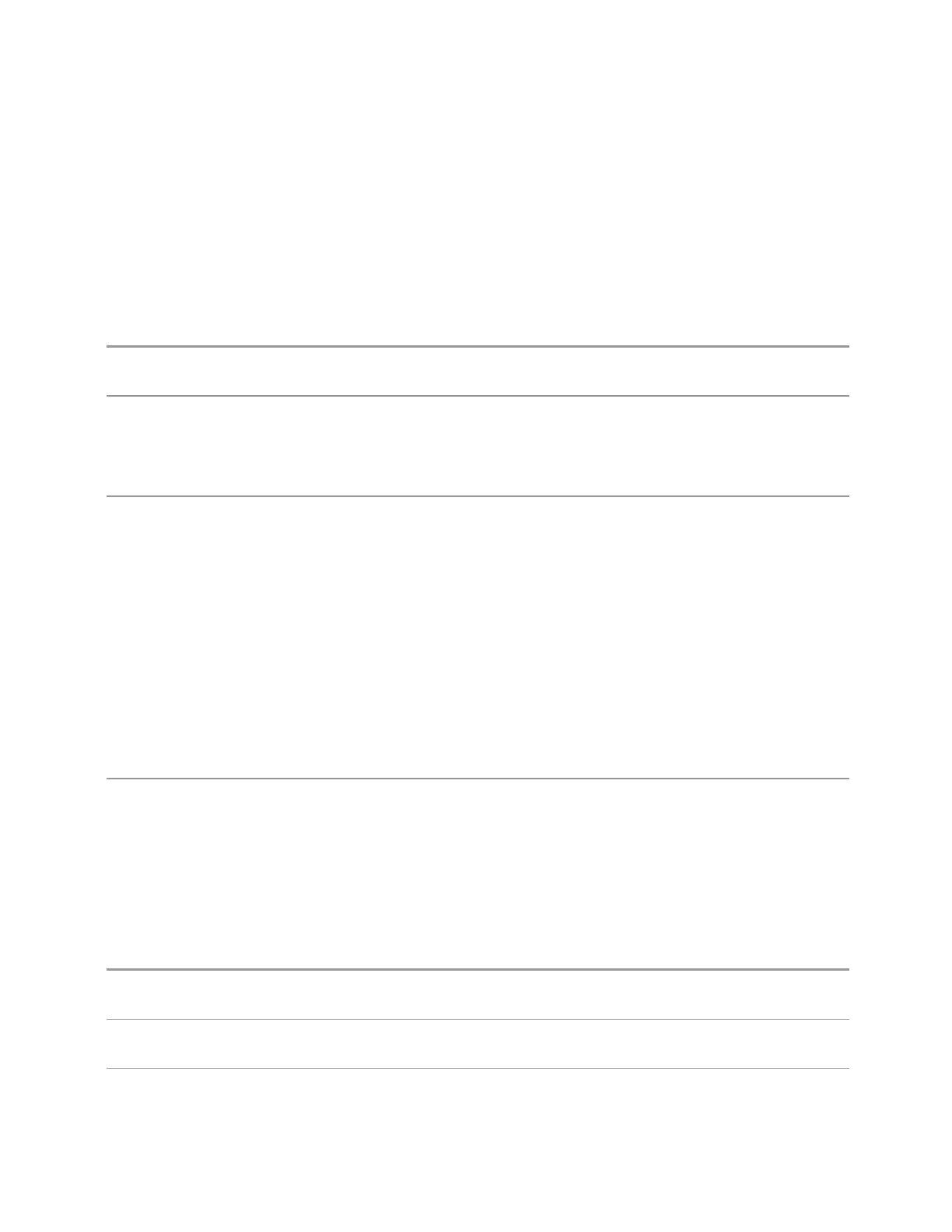6 Input/Output
6.1 RF Source
Step Configuration of Frequency/Channel Number parameter list (Remote Command
Only)
Configures the Frequency or Channel Number parameter array of the whole List
Sequencer at one time. The number of arrays is same as step number defined in
"Number of Steps" on page 2239. As a step is set up, the value entered runs through
several levels of validation.
Remote Command
:SOURce:LIST:SETup:CNFRequency <double>, <double>, <double>, …
:SOURce:LIST:SETup:CNFRequency?
Example
:SOUR:LIST:SET:CNFR 1GHz,100MHz,100MHz
:SOUR:LIST:SET:CNFR?
:SOUR:LIST:SET:CNFR 124,124,124
:SOUR:LIST:SET:CNFR?
Notes The command sets up the parameter array of whole list sequence
Frequency/Channel Number <freq>/<chan num> - specifies the frequency in Hz or the channel
number for the step. The channel number and frequency are combined as one parameter that
represents the frequency or channel number depending on the radio band setting. If the radio band is
set to NONE, this value is interpreted as a frequency value in Hz. If the radio band is set to a valid
band, this value is interpreted as a channel number. For details of the valid ranges for frequency and
channel numbers, see "Freq/Chan" on page 2247 and "Freq/Chan" on page 2247
This command is used to setup/query channel number or frequency setting, according to current
Radio Band setting of that step. If Radio Band is NONE, then it is frequency. If Radio Band is not NONE,
then it is channel number
If input parameter number exceeds the step number defined by "Number of Steps" on page 2239,
then generate error -221, "Settings conflict; The number of input parameters is too large and is
truncated to current list step number", and only those parameters whose index number falls in legal
step number will be updated
Dependencies The range is 1 to 1000, which is determined by the number of steps you have configured. For details
see "Number of Steps" on page 2239
Step Configuration of Power parameter list (Remote Command Only)
Configures the Power parameter array of the whole List Sequencer at one time. The
number of arrays is the same as step number defined in "Number of Steps" on page
2239. As a step is set up, the value entered runs through several levels of validation.
Remote Command
:SOURce:LIST:SETup:AMPLitude <ampl>, <ampl>, <ampl>, …
:SOURce:LIST:SETup:AMPLitude?
Example
:SOUR:LIST:SET:AMPL -50dBm,-40dBm,-30dBm
:SOUR:LIST:SET:AMPL?
Notes The command sets up the parameter array of whole list sequence
Spectrum Analyzer Mode User's &Programmer's Reference 2257
