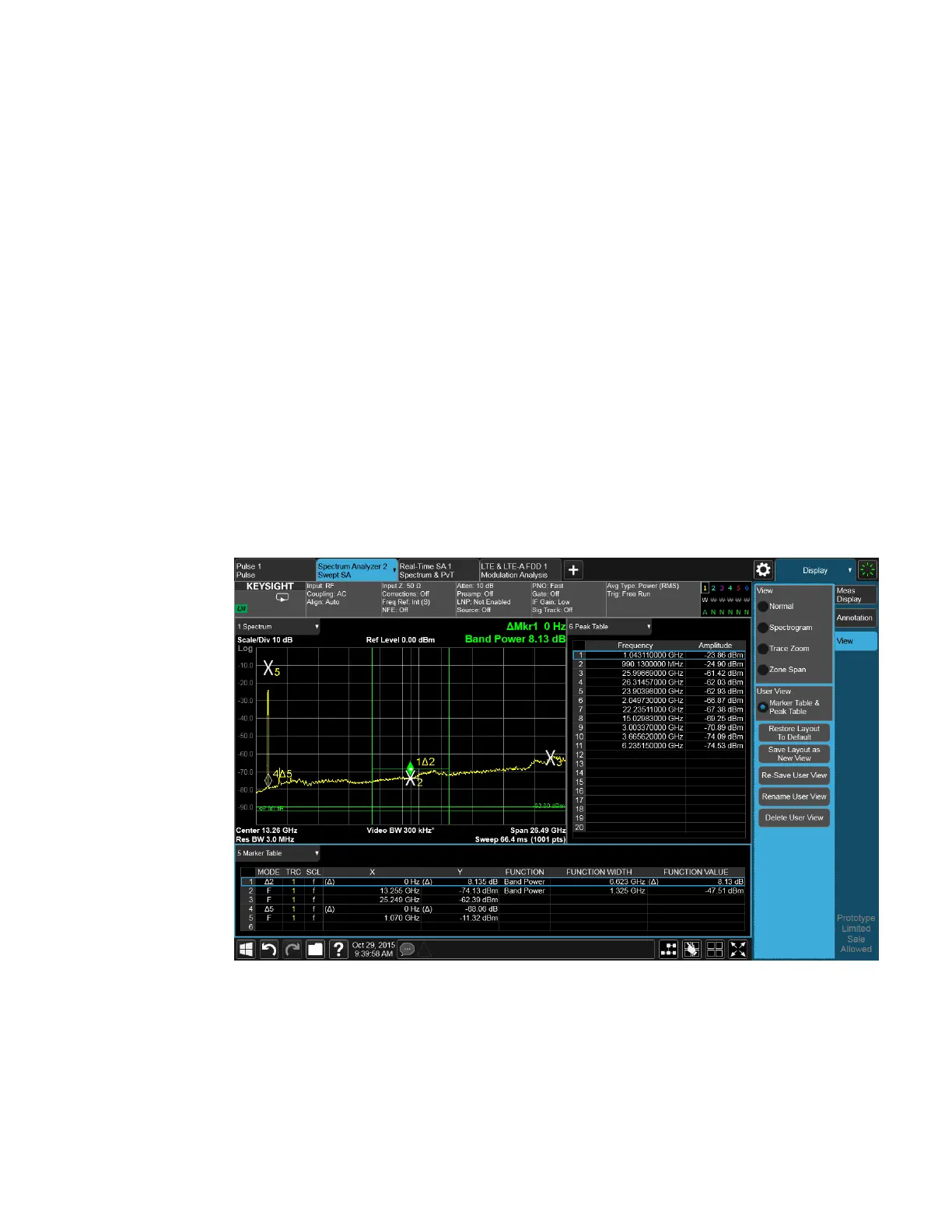2 User Interface
2.17 View Editor
3.
Select the View tab
4.
Tap Delete User View
2.17.7 To Delete All User Views
You can delete all User Views by tapping “Delete All User Views.” The default view
becomes the current view for the Measurement if a User View was the current view
when this control was pressed.
2.17.8 Use Case: Displaying Marker and Peak Tables
One common application for User Views is to create a View that allows the
Spectrum Analyzer to display both a Marker Table and a Peak Table at the same
time. To do this, simply add a Marker Table Window and a Peak Table window to the
Spectrum window of the Swept SA measurement. The result is shown below; note
that the new View has been named “Marker Table & Peak Table”:
NOTE: There are legacy displays like Marker Table, Peak Table, Measure at Marker
and Gate View, which are not Views but special display modes. These are retained
for backwards compatibility, however they are turned on and off with switches and
do not use the View system. Turning on one of these switches does not create a
modified View, it merely adds the specified window to the current View; turning the
switch back off removes the window. While the switch is on, NO View shows as
Spectrum Analyzer Mode User's &Programmer's Reference 174
