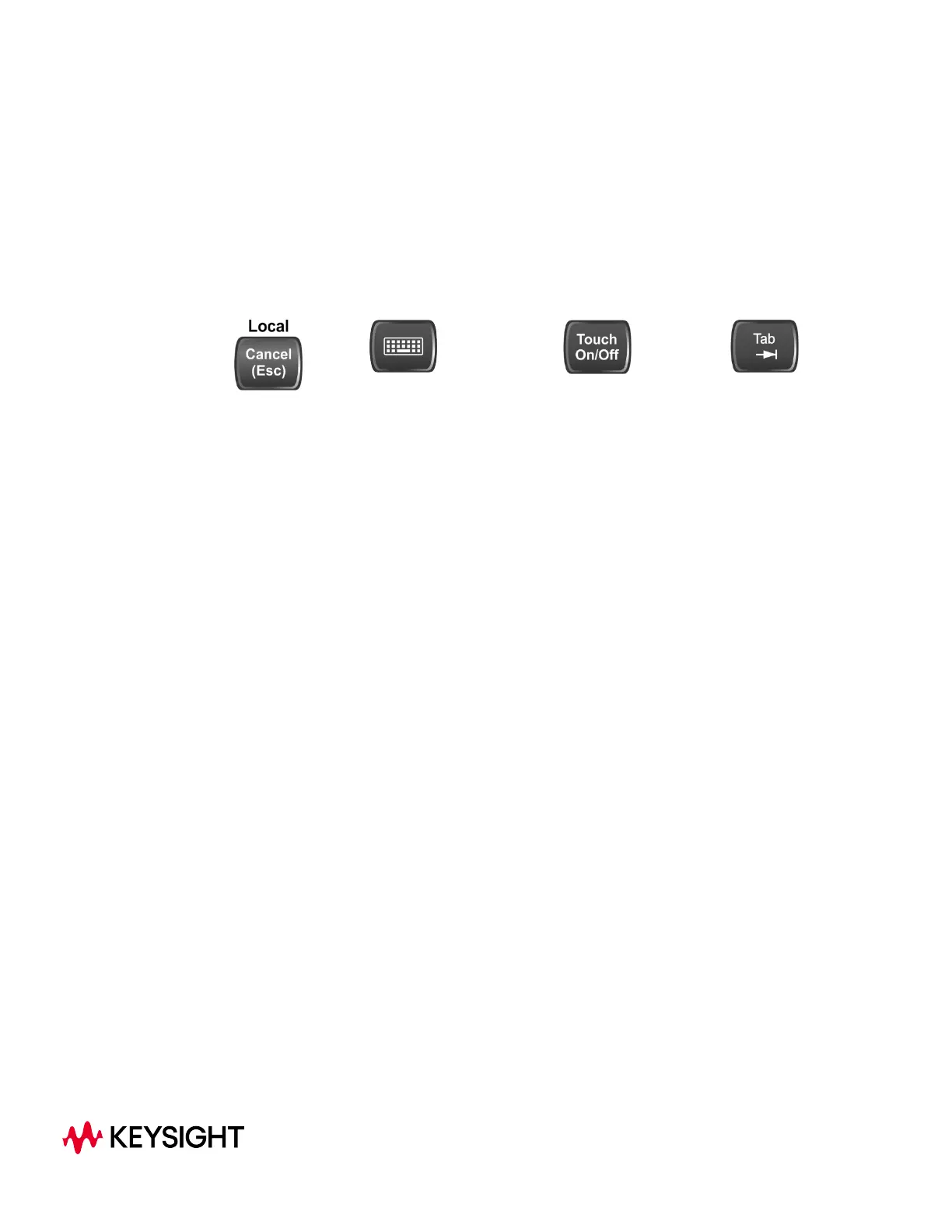2 User Interface
Here are the basic elements of the Multitouch User Interface. For more information,
tap a topic.
Included in this section are also topics for several front panel keys not described in
other topics. Tap one of these topics for more information.
"Cancel key" on
page 132
"Onscreen Keyboard key" on
page 133
"Touch On/Off Key" on
page 134
"Tab key" on
page 135
X-Series Signal Analyzers
Spectrum Analyzer Mode User's &Programmer's Reference
86