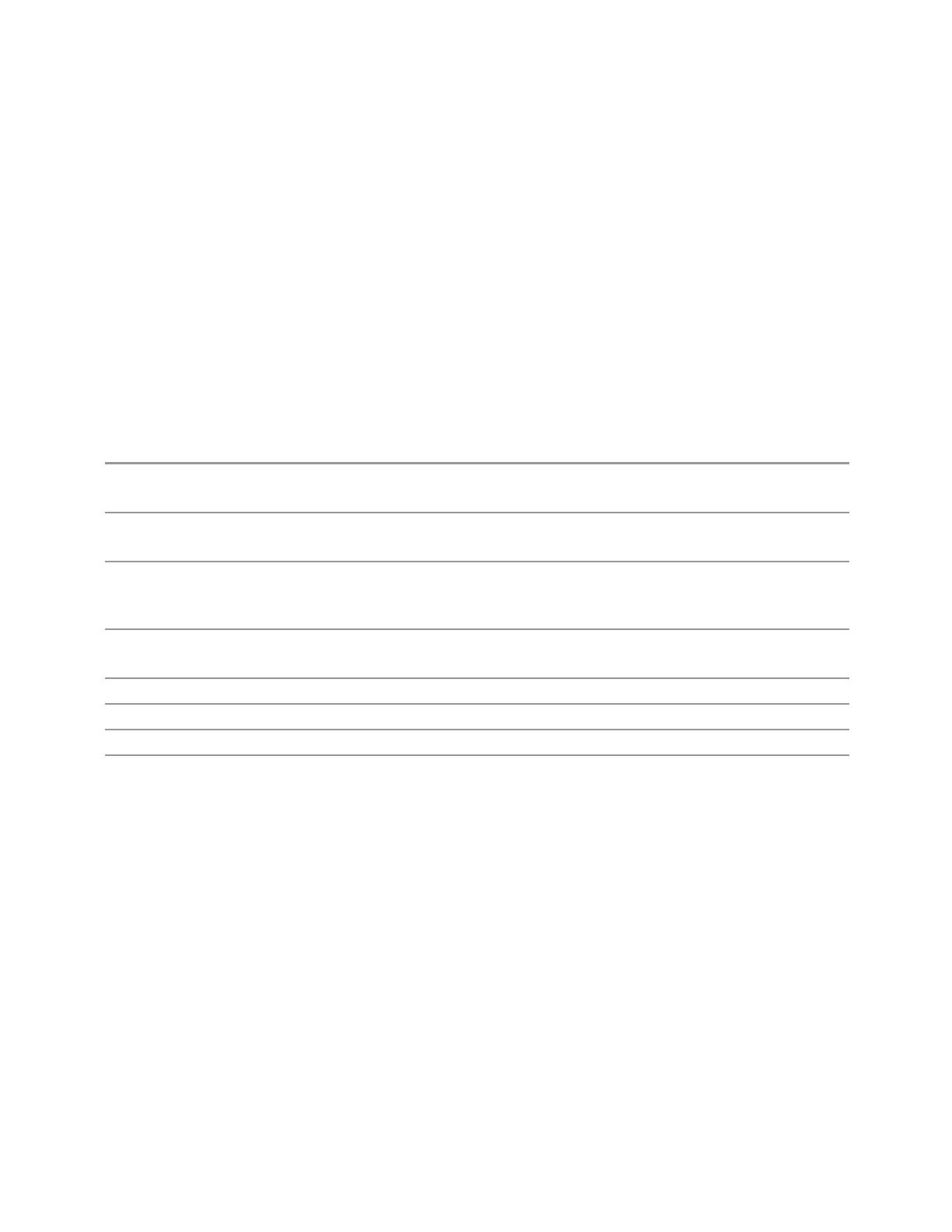3 Spectrum Analyzer Mode
3.5 ACP Measurement
Marker Trace
Selects the trace on which you want your marker placed. A marker is associated with
one and only one trace. This trace is used to determine the placement, result, and X-
Axis Scale of the marker. All markers have an associated trace; it is from that trace
that they determine their attributes and behaviors, and it is to that trace that they go
when they become Normal markers.
Specifying a Marker Trace manually or with this command associates the marker
with the specified trace. If the marker is not OFF, it moves the marker from the trace
it was on to the new trace. If the marker is OFF, it stays off but is now associated with
the specified trace.
The query returns the number of the trace on which the marker is currently placed.
Remote
Command
:CALCulate:ACPower:MARKer[1]|2|…|12:TRACe 1 | 2 | 3
:CALCulate:ACPower:MARKer[1]|2|…|12:TRACe?
Example
:CALC:ACP:MARK2:TRAC 2
:CALC:ACP:MARK2:TRAC?
Notes A marker may be placed on a blanked and/or inactive trace, even though the trace is not visible and/or
updating
An application may register a trace name to be displayed on the control instead of a trace number
Couplings The state of Marker Trace is not affected by "Auto Couple" on page 2017
Sending the remote command causes the addressed marker to become selected
Preset 1
State Saved Saved in instrument state
Min 1
Max 3
Marker Settings Diagram
Lets you configure the Marker system using a visual utility. It is the same as "Marker
Settings Diagram" on page 963 on the Settings tab.
3.5.13 Meas Setup
Contains functions for setting up the measurement parameters, and for setting up
parameters global to all measurements in the Mode.
968 Spectrum Analyzer Mode User's &Programmer's Reference
