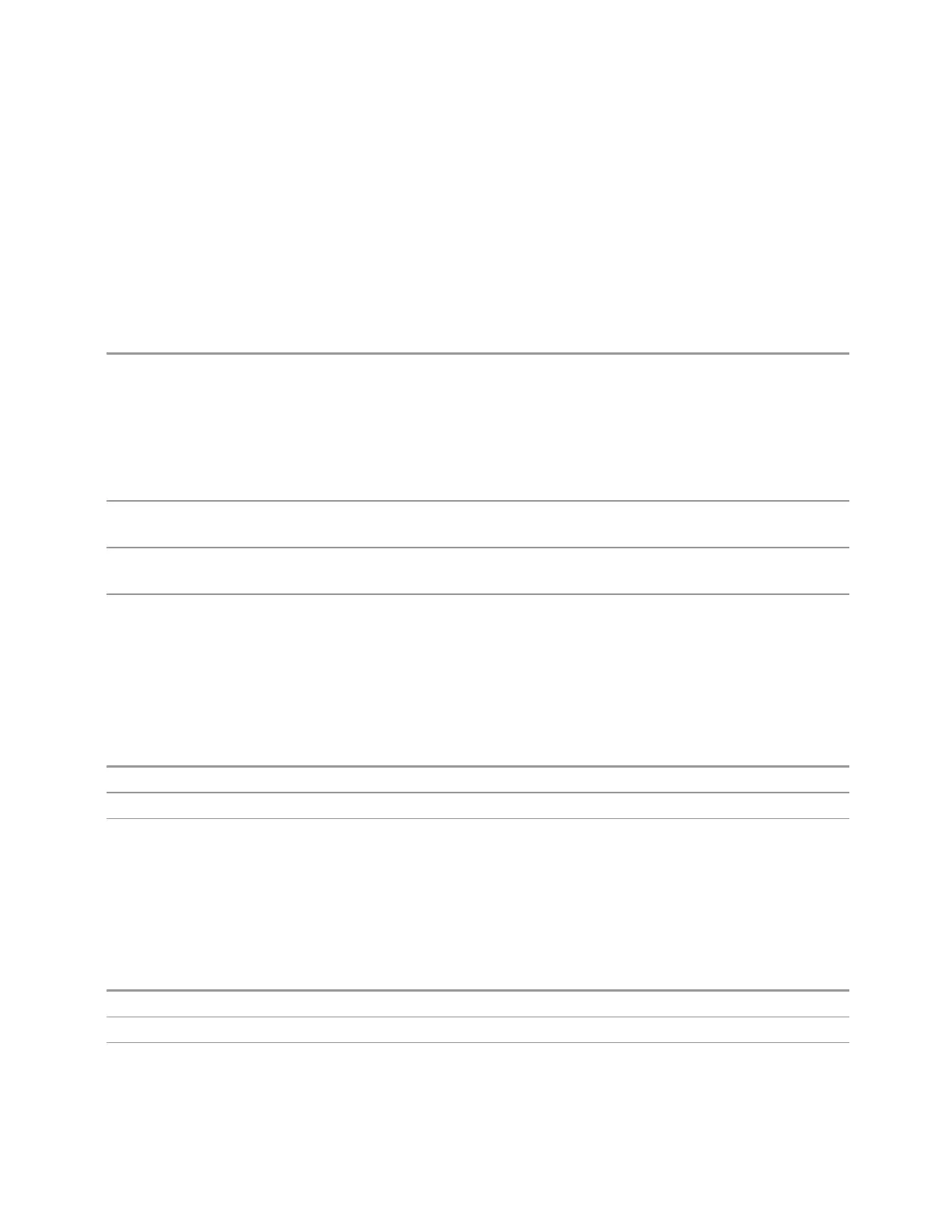3 Spectrum Analyzer Mode
3.2 Swept SA Measurement
Exchange
Executes a Trace Exchange based on the "From Trace" on page 1752 and "To Trace"
on page 1752 parameters. The From Trace and To Trace values are exchanged with
each other. The action is performed once.
The X-Axis settings and domain of a trace are also copied when it is exchanged with
another trace.
Remote
Command
For Swept SA Measurement (in SA Mode):
:TRACe:EXCHange TRACE1 | … | TRACE6, TRACE1 | … | TRACE6
For all other measurements:
:TRACe:<meas>:EXCHange TRACe1 | TRACe2 | TRACe3, TRACe1 | TRACe2 | TRACe3
where <meas> is the identifier for the current measurement
Note that the format of the :TRACe<n> parameter differs from that for the Swept SA Measurement
Example Exchange Trace 1 and Trace 2 and put both traces in Update=OFF, Display=ON:
:TRAC:EXCH TRACE1,TRACE2
Notes The command is of the form:
:TRACe:EXCHange <trace_1>,<trace_2>
Couplings Both traces are put in View (Update=Off, Display=On) after the exchange
Preset All Traces
Turns on Trace 1 and blanks all other traces. This is useful when you have many
traces on and you want to return to having only Trace 1 on the display. Does not
affect the trace type, detector or any other aspect of the trace system.
Remote Command
:TRACe[:<meas>]:PRESet:ALL
Example
:TRAC:PRES:ALL
Dependencies When Signal ID is on, this key is grayed-out
Clear All Traces
Clears all traces. Does not affect the state of any function or variable in the
instrument. Loads mintracevalue into all of the points for all traces, except traces
in Min Hold, in which case it loads maxtracevalue, even if Update = OFF.
Remote Command
:TRACe[:<meas>]:CLEar:ALL
Example
:TRAC:CLE:ALL
Dependencies When Signal ID is on, this key is grayed-out
Spectrum Analyzer Mode User's &Programmer's Reference 539