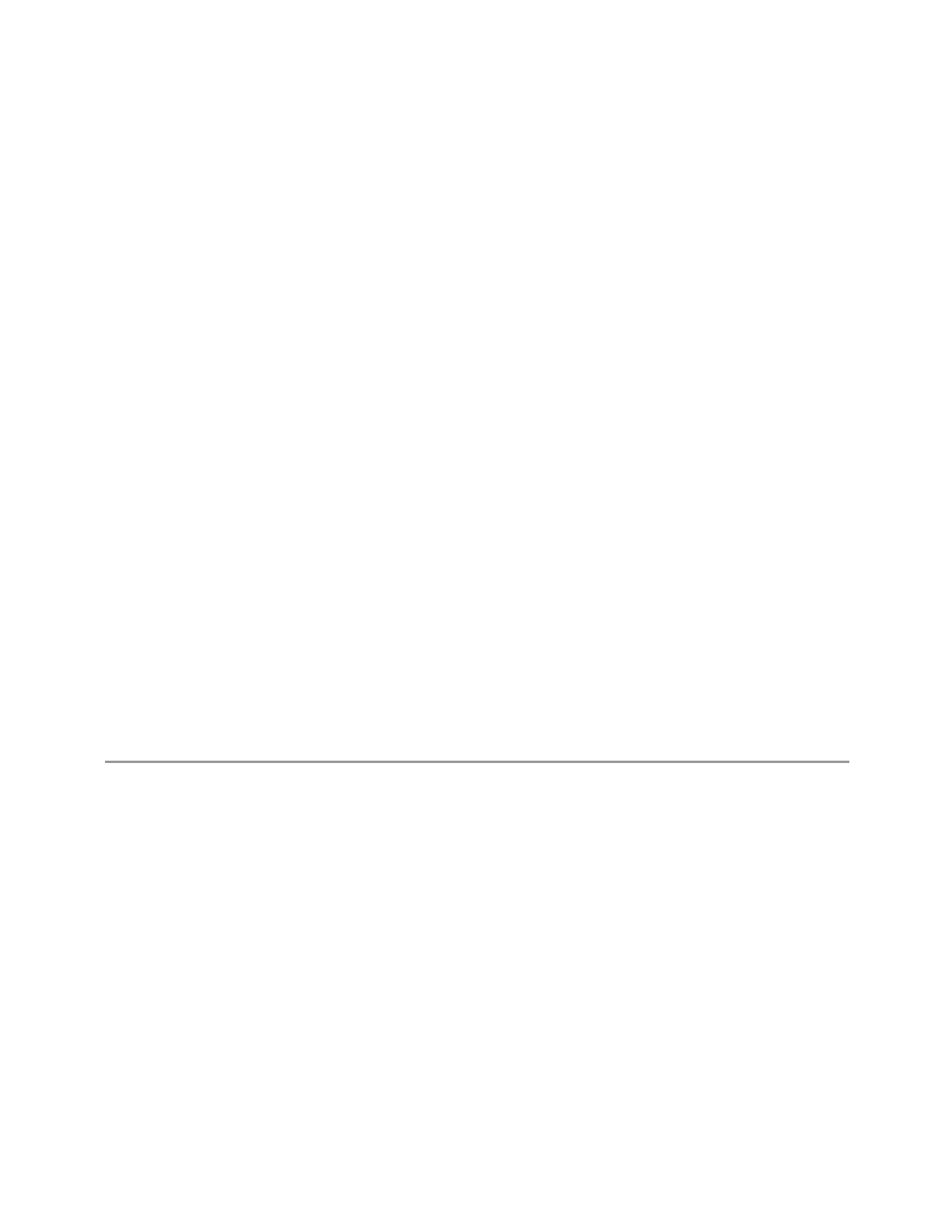5 Preset
5.4 Input/Output Preset
5.4 Input/Output Preset
Resets the group of settings and data associated with the Input/Output front-panel
key to their default values. These settings are not affected by "Mode Preset" on page
2207, because they are generally associated with connections to the instrument,
which generally should remain unaltered.
All the variables set under the Input/Output front panel key are reset by
Input/Output Preset, including Amplitude Corrections and Data (described in the
Corrections section), with the exception of RF Source settings, which are unaffected.
By using Input/Output Preset and "Restore Mode Defaults" on page 2209, a full
preset of the current Mode can be performed, with the caveat that, since
Input/Output Preset is a global function, it affects all Modes.
Input/Output Preset can be executed from the Input/Output menu, from the "Preset
Dropdown" on page 2206, or from the Restore Defaults menu under the System key.
When Input/Output Preset is selected, a message appears saying:
“This will reset all of the Input/Output variables to their default state,
including which input is selected, all Amplitude Correction settings and data,
all External Mixing settings, all Frequency Reference settings and all Output
settings.
It will not affect Alignment data or settings.
It will not affect RF Source settings.
This action cannot be undone. Do you want to proceed?”
The message provides OK and Cancel buttons, to let you confirm or cancel the
operation.
Example
:SYST:DEF INP
Presets all Input/Output variables to their factory default values
2210 Spectrum Analyzer Mode User's &Programmer's Reference
