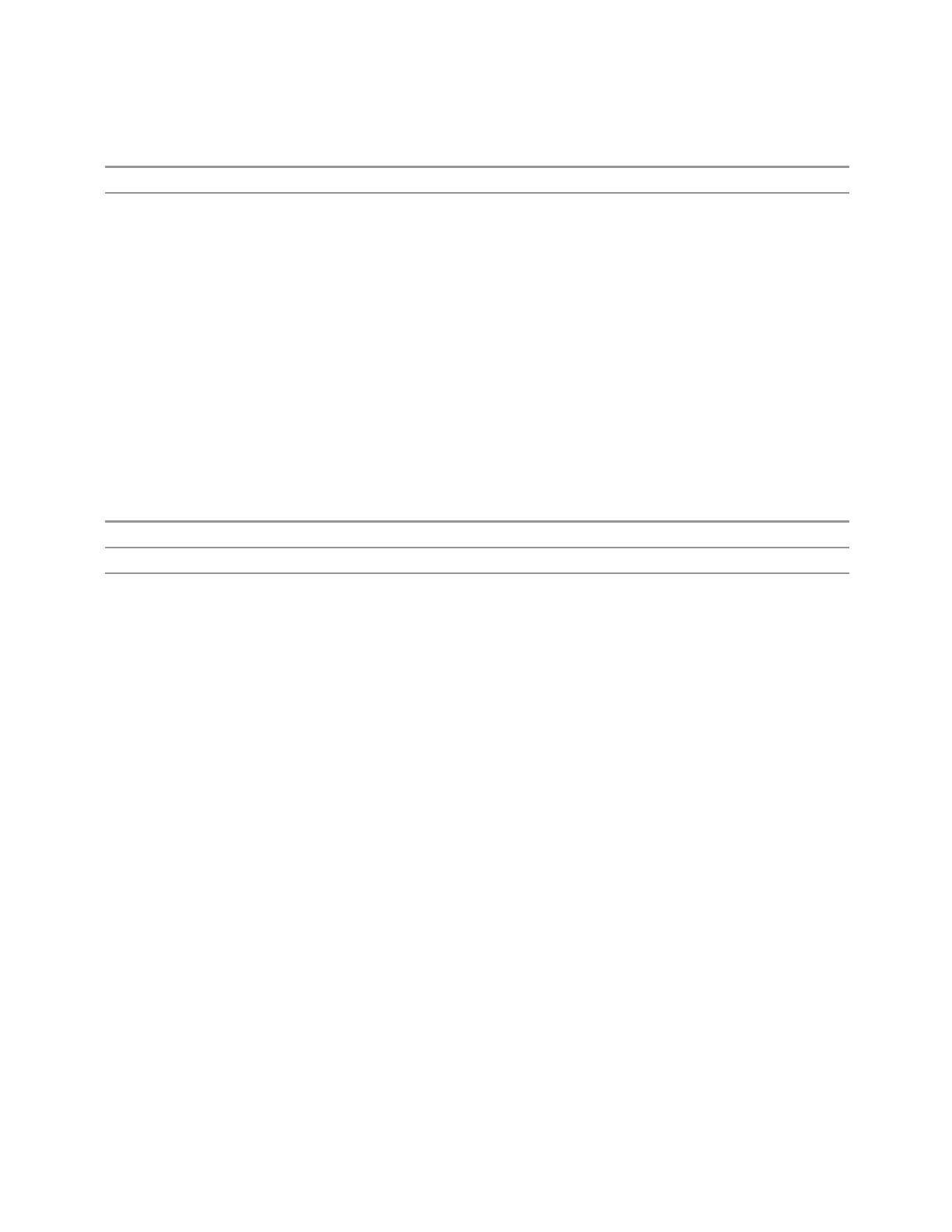4 System
4.7 Licensing
Remote Command
:SYSTem:SOFTware:VERSion:DATE?
Example
:SYST:SOFT:VERS:DATE?
4.7.3 Software Support Expiration Date
This date is encoded in each software license’s Version field in the YYYY.MMDD
format. It specifies the end date of the support contract associated with this license.
When a support contract is renewed, a new license is issued with an updated
Version corresponding to the new contract’s end date. The functionality available for
a license is determined by the features available before the expiration date. For
example, if feature X is introduced in a release with System Software Version Date of
2017.0831, then a license with a Software Support Expiration Date of 2017.0831
or greater would enable feature X, but 2017.0830 or earlier would not enable
feature X.
The SCPI response is 3 integer values: <year>,<month>,<day>.
Remote Command
:SYSTem:LKEY:SOFTware:SUPPort:EXPiration:DATE? <feature>
Example
:SYST:LKEY:SOFT:SUPP:EXP:DATE? "N9084EM0E-1FP"
Dependencies When <feature> is not a valid license, one of the following errors will be issued:
–
-224,“IllegalParameterValue;License is not installed”
–
-224,“IllegalParameterValue;Unknown license feature”
–
-224,“IllegalParameterValue;Support contract not offered for this license”
4.7.4 Network Licenses
Network Licenses are available over the customer’s network from a server the
customer configures. The server has a count for each license and will only allow
instruments to “check-out” a license up to that count. Once the count is reached for
a specific license, further check-outs fail until one of the licenses is checked back in
to the server. What this means is that it is possible for an instrument to have
different features available to it based on what licenses are still available on the
server when it tries to get licenses.
Setting up network licenses is done via the Keysight Floating License Manager
(available on external Keysight web) and it has an Installation Guide that can be
downloaded from that web page.
2179 Spectrum Analyzer Mode User's &Programmer's Reference
