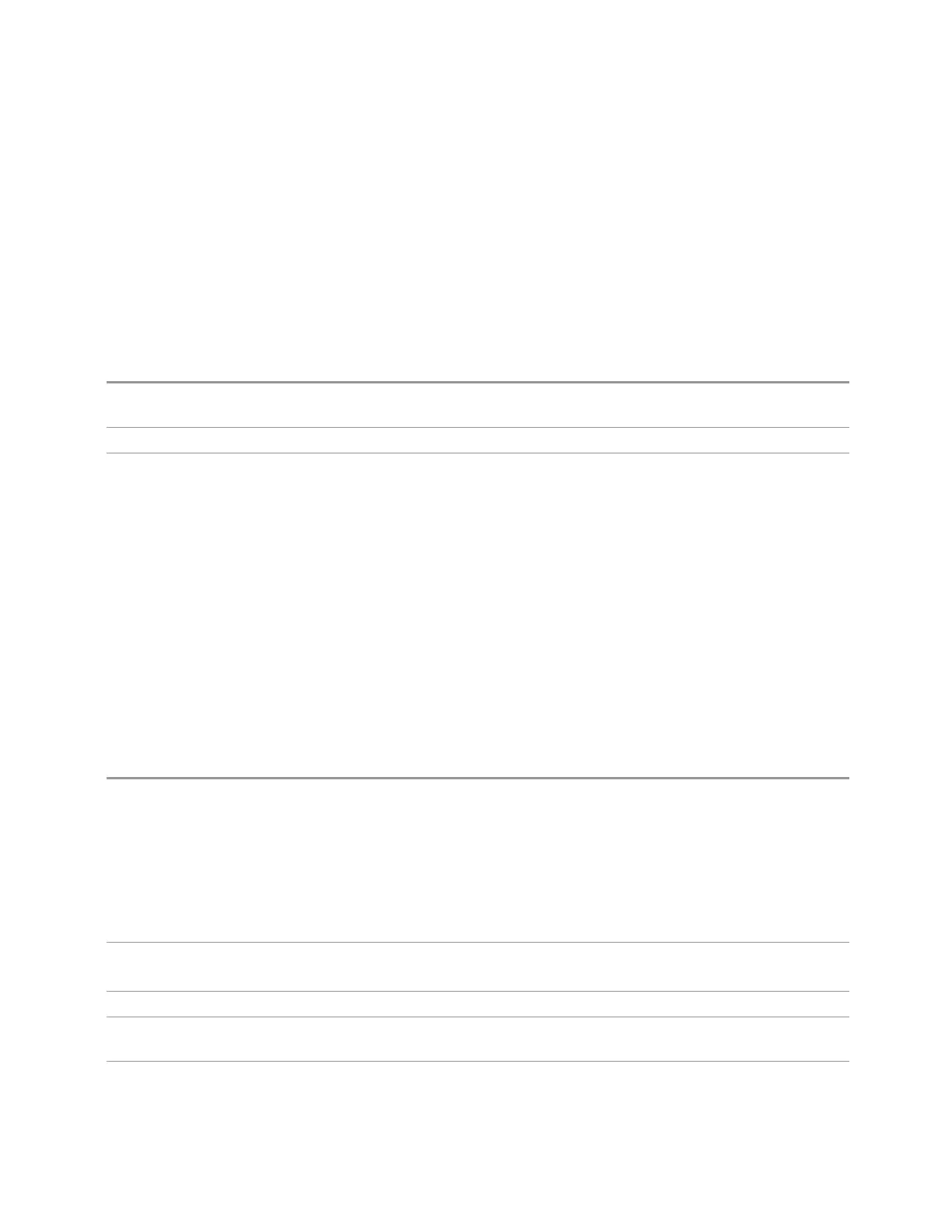3 Spectrum Analyzer Mode
3.13 Phase and Amplitude vs Time Measurement
–
Dwell Time
–
Range Table Resolution Bandwidths
–
Range Table Dwell Times
Meas Preset
Restores all the measurement parameters to their default values.
Remote
Command
:CONFigure:PAVTime
Example
:CONF:PAVT
Couplings Selecting Meas Preset restores all measurement parameters to their default values
3.13.8.2 Meas Standard
Contains controls that allow you to preset the PowerSuite measurements to
conform to various communications standards.
Radio Standard Presets
Lets you specify the Radio Standard to be used. Spectrum Analyzer Mode supports
many Radio Standards. You can select the desired Radio Standard using the Radio
Std Presets dialog, which is a cascading list of standards. When you have the
selected the desired Standard, press OK and the measurement settings will change
to reflect that standard.
Remote Command
[:SENSe]:RADio:STANdard[:SELect] NONE | JSTD | IS95a | IS97D | IS98D | GSM
| W3GPP | C2000MC1 | C20001X | NADC | PDC | BLUEtooth | TETRa | WL802DOT11A
| WL802DOT11B | WL802DOT11G | HIPERLAN2 | DVBTLSN | DVBTGPN | DVBTIPN |
FCC15 | SDMBSE | UWBINDOOR | LTEB1M4 | LTEB3M | LTEB5M | LTEB10M | LTEB15M
| LTEB20M | WL11N20M | WL11N40M | WL11AC20M | WL11AC40M | WL11AC80M |
WL11AC160M | WL11AX20M | WL11AX40M | WL11AX80M | WL11AX160M | WL11BE20M |
WL11BE40M | WL11BE80M | WL11BE160M | WL11BE320M | WL11AD2G | WL11AY2G16 |
WL11AY4G32 | WL11AY6G48 | WL11AY8G64 | NR5GFR1B100M
[:SENSe]:RADio:STANdard[:SELect]?
Example
:RAD:STAN NONE
:RAD:STAN?
Dependencies Some selections appear only when support license is valid
Couplings By changing the radio standard, the measurement parameters will be automatically set to an
appropriate default value
State Saved Saved in instrument state
Spectrum Analyzer Mode User's &Programmer's Reference 2019
