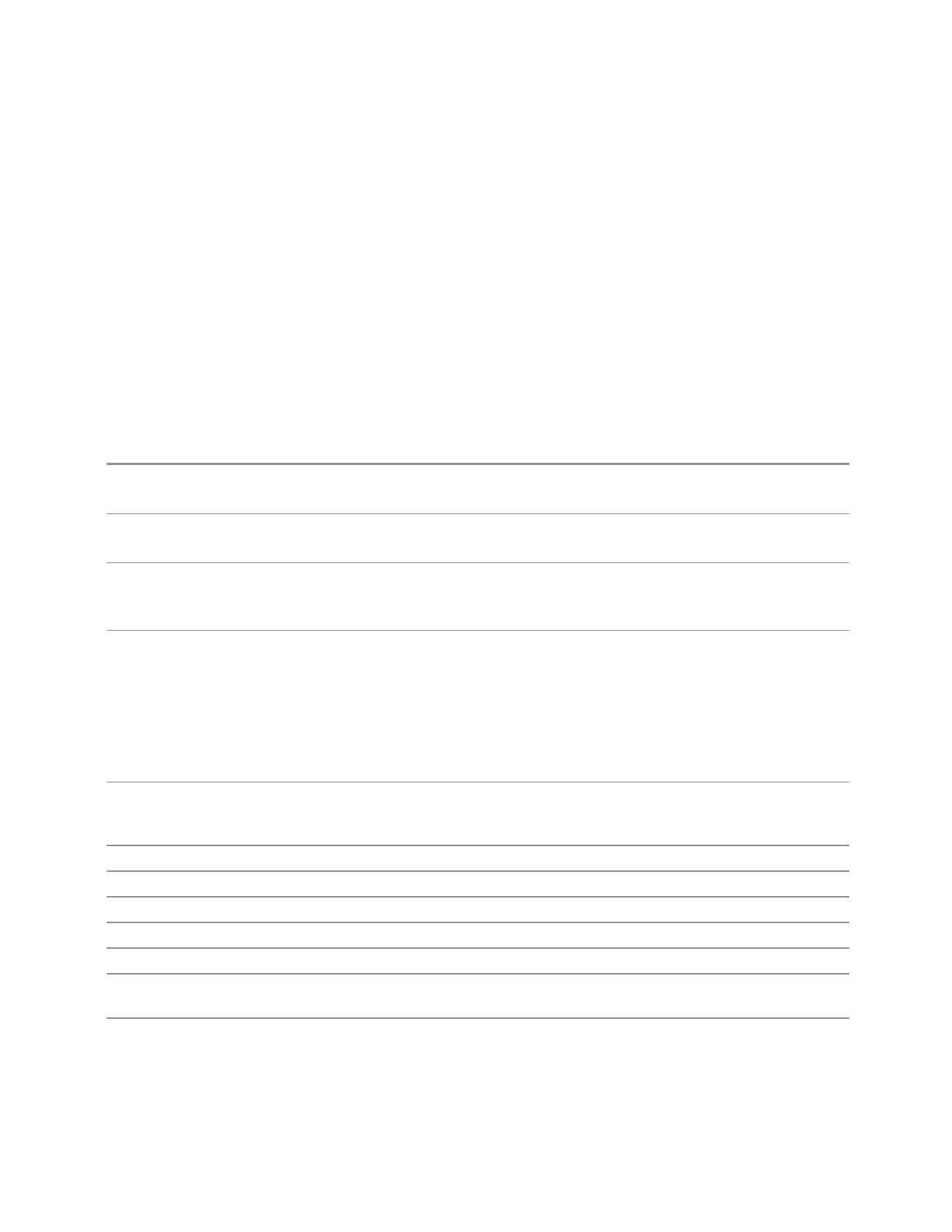3 Spectrum Analyzer Mode
3.3 Channel Power Measurement
Video BW
Lets you change the instrument post-detection filter (VBW or “Video Bandwidth”)
from 1Hz to 8MHz in approximately 10% steps. In addition, a wide-open video filter
bandwidth may be chosen by selecting 50MHz. The VBW is annotated at the
bottom of the display, in the center.
Normally, Video BW (Auto) selects automatic coupling of the Video BW to RBW
using the ratio set by VBW:3 dB RBW. To decouple the resolution bandwidth, press
the Auto/Man toggle on Video BW, or simply enter a different value for Video BW.
When the Video BW is manually selected, it may be returned to the coupled state by
pressing the Auto/Man toggle on Video BW. This may also be done by pressing
"Auto Couple" on page 2017 or by performing a Preset.
Remote Command
[:SENSe]:CHPower:BANDwidth:VIDeo <bandwidth>
[:SENSe]:CHPower:BANDwidth:VIDeo?
Example
:CHP:BAND:VID 2.4 MHz
:CHP:BAND:VID?
Notes For numeric entries, the instrument chooses the nearest (arithmetically, on a linear scale, rounding
up) available VBW to the value entered. The 50MHz VBW is defined to mean “wide open”
The values shown in this table reflect the conditions after a Mode Preset
Dependencies Sometimes the displayed Video BW is not actually used to process the trace data:
When the Average Detector is selected and Sweep Type is set to Swept, the video bandwidth filter
cannot be used, because it uses the same hardware as the Average Detector
When the Quasi-Peak, EMI Average or RMS Average detector is selected the VBW is implemented by
the digital IF as part of the detector
When this is the case, VBW still acts to change the Sweep Time, if "Sweep Time" on page 1096 is in
Auto, and still affects the data on other traces for which this is not the case
Couplings Video bandwidth (VBW) is normally coupled to "Res BW" on page 608. If VBW is set to Auto, then
VBW is changed as RBW changes, to maintain the ratio set by VBW:3 dB RBW (usually 10:1 for
measurements that do not have a VBW:3 dB RBW control)
Preset Auto (unless noted in table below)
State Saved Saved in instrument state
Min 1 Hz
Max 50 MHz
Annunciation A “#” mark appears before “VBW” in the annotation when it is not coupled
Annotation In the bottom center of the screen, “VBW <value> <units>” indicates the current video bandwidth
value. Note that for some detectors this is not the value actually used for VBW (see above)
Backwards
Compatibility
Notes
For backwards compatibility, this command supports both the BANDwidth and BWIDth forms
Spectrum Analyzer Mode User's &Programmer's Reference 611
