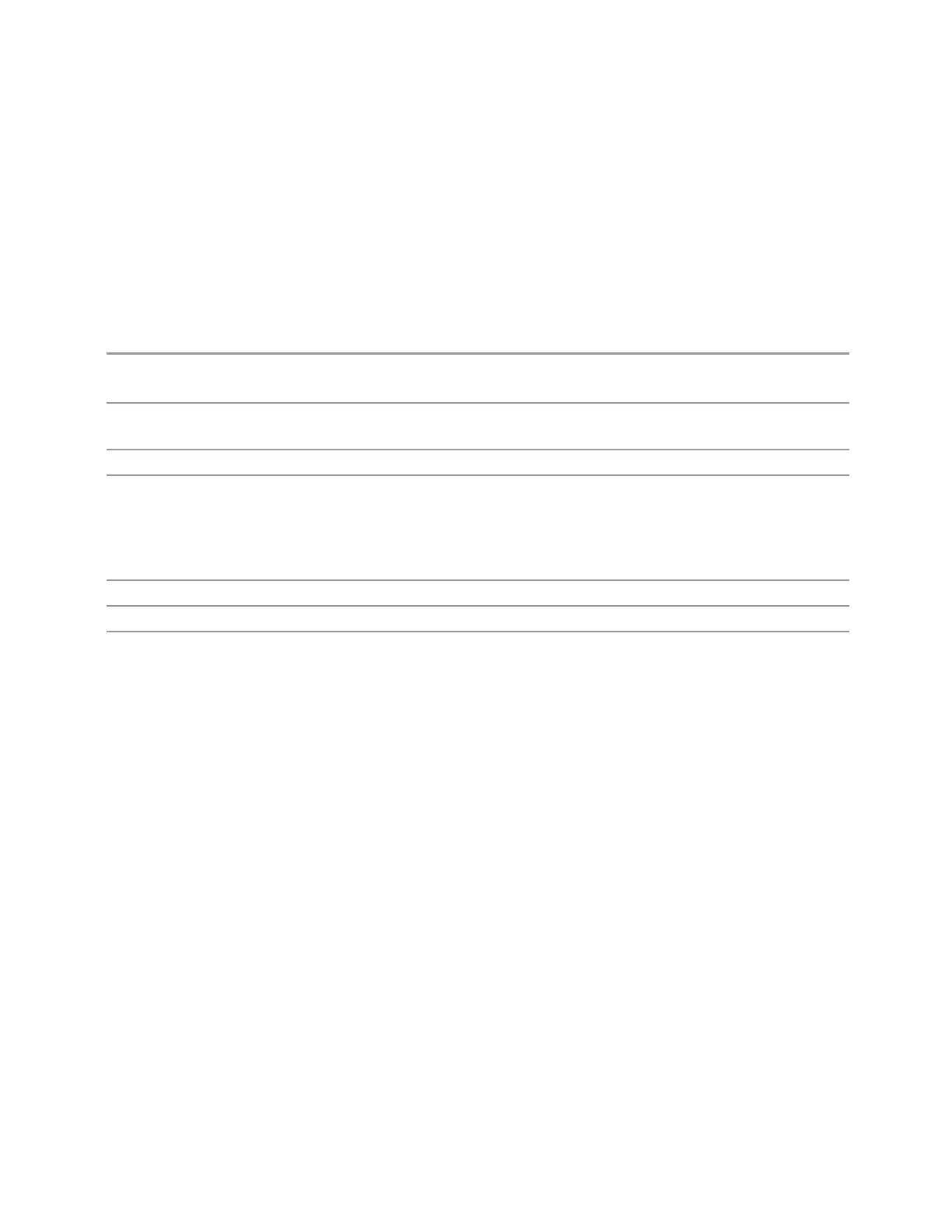3 Spectrum Analyzer Mode
3.2 Swept SA Measurement
Continuous Peak Search
Turns Continuous Peak Search on or off. When ON, a peak search is automatically
performed for the selected marker after each sweep. The rules for finding the peak
are the same as for Peak Search, including the use of the peak criteria rules. If no
valid peak is found, a “No peak found” message is generated after each sweep.
See "More Information" on page 325.
Remote
Command
:CALCulate:MARKer[1]|2|…|24:CPSearch[:STATe] ON | OFF | 1 | 0
:CALCulate:MARKer[1]|2|…|24:CPSearch[:STATe]?
Example Turn on Continuous Peak Search:
:CALC:MARK:CPS ON
Notes Sending this command selects the subopcoded marker
Couplings Grayed-out when the selected marker is Fixed. Also, if Continuous Peak Search is ON, and the
selected marker becomes a Fixed marker, then Continuous Peak Search is turned OFF, and the
control is grayed-out
Signal Track and Continuous Peak Search are mutually exclusive so if Signal Track is on, Continuous
Peak Search is grayed-out and vice versa
Preset Mode Preset
State Saved Saved in instrument state
Status Bits/OPC
dependencies
The Measuring bit remains set while this command is operating and does not go false until the marker
position has been updated
More Information
When Continuous Peak Search is turned on, a peak search is immediately
performed and then is repeated after each sweep. If Continuous Peak Search is
turned on with the selected marker Off, the selected marker is set to Normal at the
center of the screen, and then a peak search is immediately performed and
subsequently repeated after each sweep.
When in Continuous Peak Search, *OPC does not return true, nor do :READ or
:MEASure return any data, until the sweep is complete, and the marker has been
re-peaked. Note further that if the instrument is in a measurement such as
averaging, and Continuous Peak Search is ON, the entire measurement is allowed to
complete (that is, all the averages taken up to the average number) before the re-
peak takes place, and only then will *OPC go true and :READ or :MEASure return
data.
Note that this function is not the “Continuous Peak” function found in some other
instruments. That function was designed to track the signal; this function simply
does a Peak Search after each sweep.
Spectrum Analyzer Mode User's &Programmer's Reference 325
