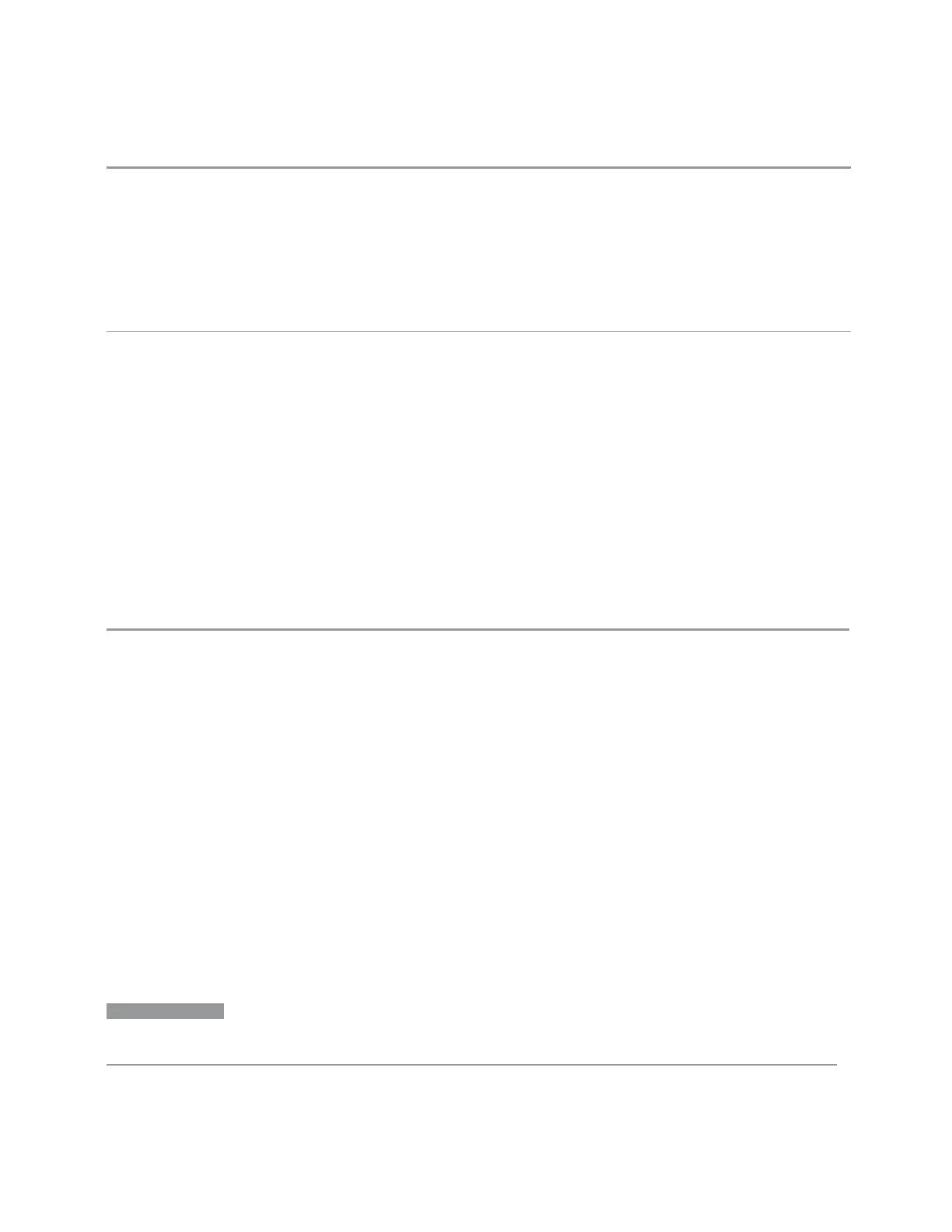4 System
4.4 Power On
Selection limited to licensed features:
–
TDS selection requires EMC Mode and Option TDS
–
FS2 requires Option FS2
The UI is blanked when there is only one licensed selection, and that selection is already loaded.
Sending the SCPI for an unlicensed selection results in error:
-224, “Illegal parameter value; <option> is not licensed”
Preset None. Not affected by Mode Preset nor any "Restore Defaults" on page 2098
4.4.4 Restore Power On Defaults
This selection causes the Power On settings to be reset to their default values.
When this button is pressed, a message appears saying:
This will reset Power On State and Power On Application to their default state.
It will not affect Alignment data or settings.
This action cannot be undone. Do you want to proceed?
The message provides OK and Cancel buttons for you to confirm or cancel the
operation.
Example
:SYST:DEF PON
4.4.5 Configure Applications – Desktop application
The Configure Applications utility runs from the instrument’s desktop. You must
close the Instrument Application before running Configure Applications.
This utility can be used to:
–
select applications (Modes) for preload
–
determine how many Modes can fit in memory at one time
–
specify the order of the Modes in the Mode menu.
The utility consists of a window with instructions, a set of Select Application
checkboxes, a “fuel bar” style memory gauge, and keys that help you set up your
configuration.
NOTE
In products that run multiple instances of the X-Series Application, the same
Configure Applications utility is shared between all the instances.
For more details, see the following topics:
Spectrum Analyzer Mode User's &Programmer's Reference 2092
