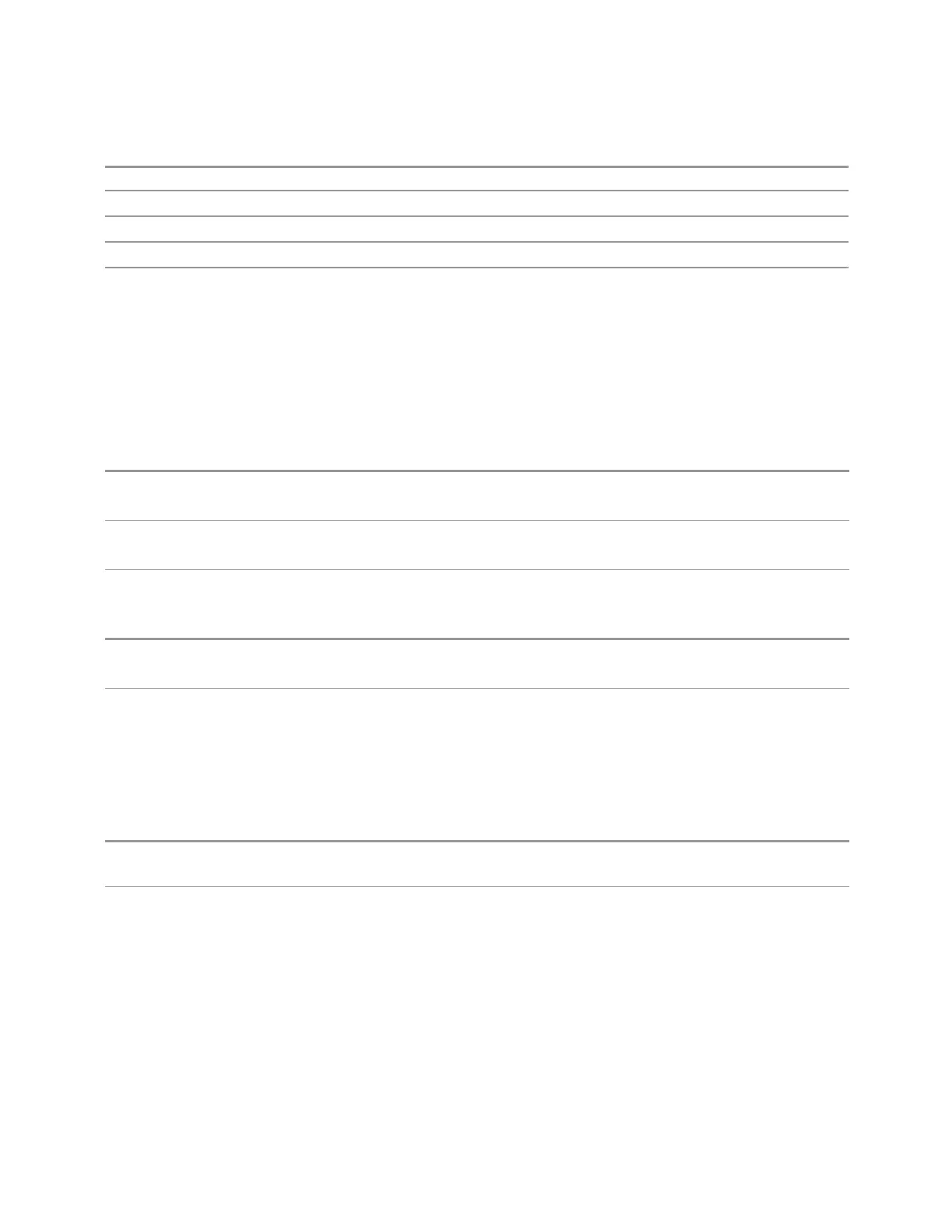3 Spectrum Analyzer Mode
3.2 Swept SA Measurement
:CALC:MARK:PEAK:MPE?
Preset 20
State Saved Saved in instrument state
Min 1
Max 500
Δ to Limit
Selects the Limit to be used for the Δ to Limit column in the Peak Table, and turns
the Δ to Limit column on and off.
When ON, this column shows the difference between each peak and the specified
Limit.
Remote
Command
:CALCulate:MARKer:PEAK:TABLe:DTLimit LLINE1 | … | LLINE6
:CALCulate:MARKer:PEAK:TABLe:DTLimit?
Example
:CALC:MARK:PEAK:TABL:DTL:STAT ON
:CALC:MARK:PEAK:TABL:DTL LLINE1
Preset
LLINE1
Auto Function
Remote
Command
:CALCulate:MARKer:PEAK:TABLe:DTLimit:STATe ON | OFF
:CALCulate:MARKer:PEAK:TABLe:DTLimit:STATe?
Preset
OFF
Query the Signal Peaks (Remote Query Only)
Returns a list of peaks of the specified trace that are above Peak Threshold (if ON)
and have an excursion above Peak Excursion (if ON).
Remote
Command
:CALCulate:DATA[n]:PEAKs? <threshold>,<excursion>[,AMPLitude | FREQuency |
TIME,[ALL | GTDLine | LTDLine]]
Example
:CALC:DATA1:PEAKs? -90, 6
Response:
:1.000000000E+01, -1.804702691E+01, 1.320202000E+10, -1.831304020E+01,
1.325500000E+10, -2.069423795E+01, 1.312255000E+10, -4.752705087E+01,
1.293712000E+10, -5.737315428E+01, 1.497685000E+10, -5.898005784E+01,
1.492387000E+10, -5.968565135E+01, 1.505632000E+10, -6.822387883E+01,
1.518877000E+10, -7.021781263E+01, 1.476493000E+10, -7.404477322E+01,
1.471195000E+10
Note: The first value is the number of peaks that meets the specified limits
Backwards Compatibility Query
334 Spectrum Analyzer Mode User's &Programmer's Reference
