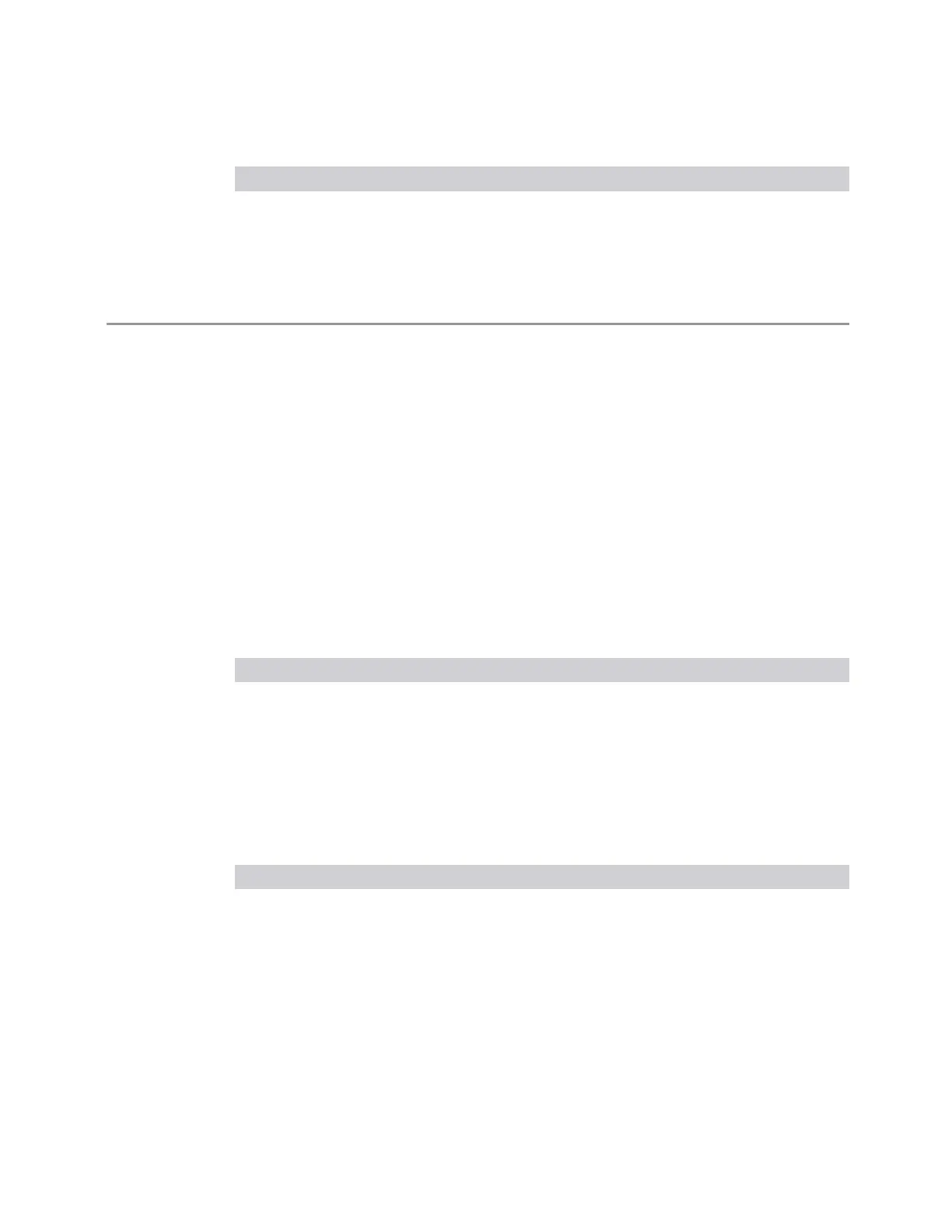3 Spectrum Analyzer Mode
3.11 Harmonics Measurement
View Result Windows
Normal Graph
Metrics
When a measurement restart requires an auto tune, this view is displayed without
table data or traces, and the fundamental frequency is displayed as “---”. As the
data is collected, the data is displayed appropriately.
Example
:DISP:VIEW NORM
3.11.2 Windows
The following windows are available in this measurement.
3.11.2.1 Graph
This is the fundamental window in the Normal view.
The fundamental and each harmonic is measured at zero span, and the measured
trace is displayed in the appropriate column within the graticule (thus, the graticule
shows the most recent measurement of each harmonic).
The Graph window appears as follows:
View Size Position
Normal Full height, two thirds width Right
3.11.2.2 Metrics
The frequency and measured power at each harmonic are displayed in a result table,
along with the Total Harmonic Distortion (THD).
The Metrics window appears as follows:
View Size Position
Normal Full height, One third width Left
3.11.3 Amplitude
Activates the Amplitude menu and selects Reference Level or Reference Value as
the active function, depending on the measurement.
Spectrum Analyzer Mode User's &Programmer's Reference 1851
