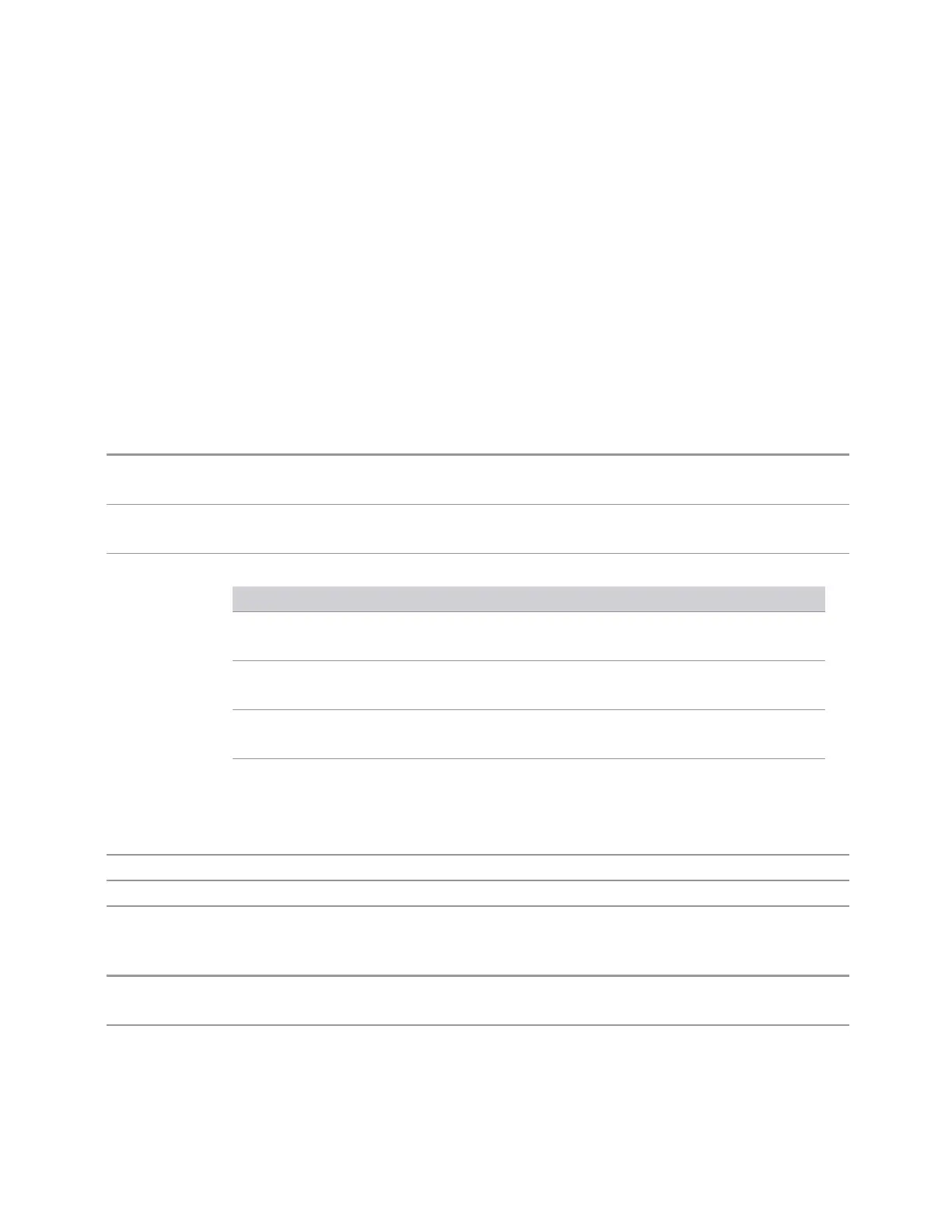3 Spectrum Analyzer Mode
3.3 Channel Power Measurement
When DVB-T radio standard is selected in SA Mode, this functionality is disabled,
and the input signal is instead compared against a pre-defined spectrum mask.
In LTE-A FDD/TDD and 5G NR Modes, this feature is not supported.
In MSR Mode, this feature is not supported, because the power of each carrier may
be different.
Power Limit
If Power Limit state is ON, this setting is a threshold to determine whether the real
measured channel power can be passed or not. If real measured channel power
exceeds Power Limit, the channel power test fails, otherwise, it passes.
If Power Limit state is OFF, the channel power test always passes.
Remote
Command
:CALCulate:CHPower:LIMit:POWer <ampl>
:CALCulate:CHPower:LIMit:POWer?
Example
:CALC:CHP:LIM:POW 16.00
:CALC:CHP:LIM:POW?
Notes This parameter and PSD Limit can determine Pass/Fail criteria
Power Limit state PSD Limit state Result
ON OFF
Pass if power test passes
Fail if power test fails
ON ON
Pass if both power test and PSD test pass
Fail if either of power test or PSD test fails
OFF ON
Pass if PSD test passes
Fail if PSD test fails
OFF OFF
Always Pass
For WLAN 802.11ac (80 MHz + 80 MHz), the power test and the PSD test are performed to both
carriers, which means the power (or PSD) readouts of both carriers should be compared with the power
(or PSD) limit individually, and the test passes only when both values are lower than the limit
Preset 16.00
State Saved Saved in instrument state
Min/Max –/+200.0
Auto Function
Remote
Command
:CALCulate:CHPower:LIMit:POWer:STATe OFF | ON | 0 | 1
:CALCulate:CHPower:LIMit:POWer:STATe?
Example
:CALC:CHP:LIM:POW:STAT ON
:CALC:CHP:LIM:POW:STAT?
Spectrum Analyzer Mode User's &Programmer's Reference 663
